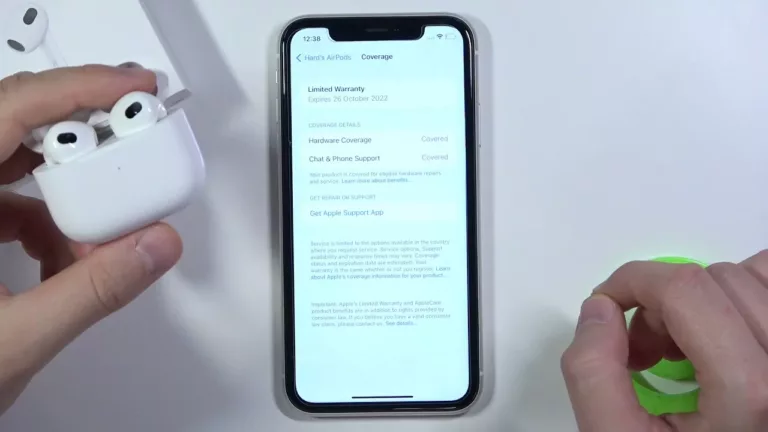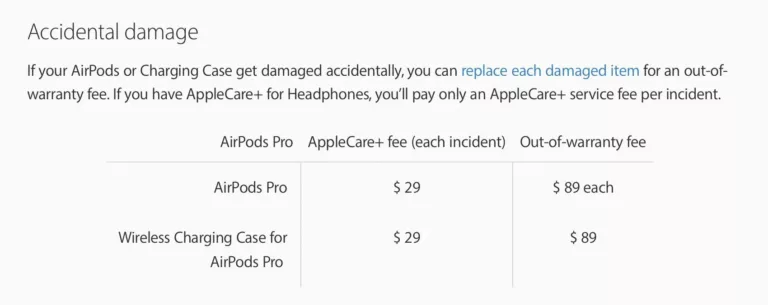Headphones
Headphones are one of the most popular pieces of audio equipment in the world. They allow people to listen to music or other audio content without disturbing others around them. Headphones come in a variety of shapes and sizes, and can be used for a variety of purposes. Some people use headphones for listening to music while they work, while others use them for gaming or watching movies. Overall, headphones are a versatile and essential piece of technology that many people rely on every day.