Web Services for Devices (WSD) is a powerful feature that allows seamless scanning from a device, such as a printer or scanner, to a computer or application that supports Microsoft’s Web Services for Devices. This innovative technology makes it incredibly easy to create digital copies of physical documents and send them to your desired destination.
One of the key advantages of WSD is its ability to automatically discover and connect with devices on your network. Gone are the days of manually installing and configuring printers and scanners. With WSD, devices can be easily recognized and set up with just a few clicks, saving you time and effort.
Once your device is connected, the Scan to WSD feature allows you to initiate a scan directly from the device’s control panel. Simply select the desired scanning options, such as resolution or file format, and hit the scan button. WSD takes care of the rest, forwarding the scanned document to the designated address on your computer or application.
WSD utilizes the power of IP (Internet Protocol) to establish and monitor connections between devices and printers. This means that you can enjoy the benefits of WSD on any IP-enabled network, making it a versatile solution for both home and office environments.
Furthermore, WSD is not limited to scanning alone. It also enables printing and file sharing functionalities, allowing you to effortlessly send documents to compatible devices or network shares. This seamless integration between devices and applications enhances productivity and simplifies workflow.
In addition to its convenience and ease of use, WSD also offers enhanced security features. With built-in authentication and encryption protocols, you can rest assured that your scanned documents are transmitted securely, protecting sensitive information from unauthorized access.
Windows 10 and Windows 8 provide seamless integration with WSD, making it even more accessible and user-friendly. Whether you’re a home user or a business professional, you can take advantage of WSD to streamline your scanning and printing processes.
Web Services for Devices (WSD) is a powerful technology that revolutionizes the way we connect and interact with printers, scanners, and other devices. Its automatic discovery, setup, and control capabilities make it incredibly convenient and user-friendly. By enabling WSD on your network, you can enjoy seamless scanning, printing, and file sharing functionalities, enhancing productivity and simplifying workflow. So go ahead, explore the possibilities of WSD and discover a whole new level of efficiency in your daily tasks.
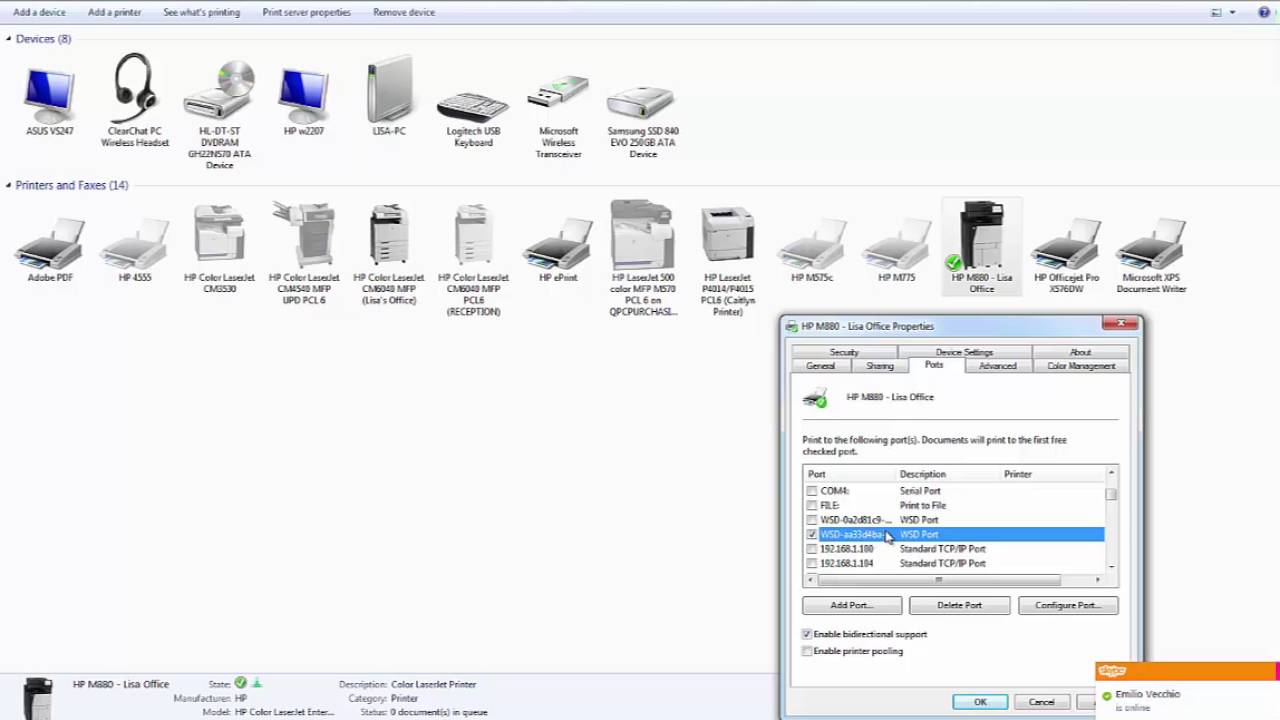
What Does WSD Mean on a Printer?
WSD stands for Web Services for Devices. It is a technology that allows devices, such as printers, to communicate and interact with other devices over a network. In the context of a printer, WSD enables you to scan documents directly from the printer’s control panel to a computer.
Here are some key points about WSD on a printer:
1. Network Scanning: WSD facilitates network scanning, which means you can scan documents from the printer to a computer without the need for a direct physical connection between the two devices.
2. Computer Compatibility: WSD is compatible with Windows 10 and Windows 8 operating systems. It provides a convenient way to manage network scanning functionality.
3. Control Panel Usage: With WSD, you can initiate the scanning process directly from the printer’s control panel. This eliminates the need to initiate the scan from the computer itself.
4. Setup and Configuration: To use WSD for scanning, you need to set up and configure the network scanning feature on both the printer and the computer. This typically involves enabling WSD on the printer and ensuring that the computer has the necessary drivers and software installed.
5. Seamless Integration: WSD offers seamless integration between the printer and the computer, allowing for easy and efficient document scanning. It simplifies the scanning process by providing a direct connection between the two devices over the network.
WSD on a printer refers to the Web Services for Devices technology that enables network scanning from the printer’s control panel to a computer. It is compatible with Windows 10 and Windows 8, providing an efficient and convenient way to manage scanning functionality.
What is WSD in Windows 10?
WSD, or Web Services for Devices, is an API (Application Programming Interface) developed by Microsoft that allows programming connections to web service enabled devices. It is specifically designed to facilitate communication with devices such as printers, scanners, and file shares.
In Windows 10, WSD provides a standardized and efficient way to interact with these types of devices. It allows applications to discover and connect to web service enabled devices on a network, making it easier to manage and utilize them.
Here are some key features and functions of WSD in Windows 10:
1. Device Discovery: WSD enables automatic device discovery on a network, eliminating the need for manual configuration. This makes it convenient to locate and connect to devices without any hassle.
2. Device Description: WSD provides device description capabilities, allowing devices to provide detailed information about their capabilities, features, and services. This information can be accessed by applications to understand and utilize the device effectively.
3. Device Management: With WSD, device management becomes more streamlined. It allows applications to monitor and control various aspects of the devices, such as print queue management for printers or scanning settings for scanners.
4. Event Notification: WSD supports event notification, enabling devices to send notifications to applications about changes or events. For example, a printer can notify an application when a print job is completed or when an error occurs.
5. Security: WSD in Windows 10 incorporates security measures to ensure secure communication between applications and devices. It supports authentication and encryption, protecting sensitive data and preventing unauthorized access.
WSD in Windows 10 simplifies the integration and utilization of web service enabled devices by providing a standardized and efficient API. It enhances device discovery, management, and enables seamless communication between applications and devices.
What is WSD Scanning?
WSD scanning, also known as Scan to WSD, is a feature that allows users to convert physical documents into digital files. This feature is specifically designed to work with applications or computers that support Microsoft’s Web Services for Devices (WSD) protocol.
The process of WSD scanning involves initiating a scan either from a computer or directly from a compatible printer. Once the scan is initiated, the WSD protocol facilitates the transfer of the scanned document to a designated address, which can be set up through the Windows event.
Here is a breakdown of the WSD scanning process:
1. Initiation: The user can initiate the scanning process either from their computer or directly from a compatible printer. This can be done by selecting the Scan to WSD option.
2. Scanning: Once the scanning process is initiated, the physical document is placed on the scanner bed, and the device captures a digital image of the document. The scanner converts the document into a digital format, such as a PDF or an image file.
3. WSD Protocol: The WSD protocol comes into play after the scanning process. It enables the seamless transfer of the scanned document to the designated address. This address can be set up through the Windows event.
4. Transfer: The scanned document is transferred from the scanner or the computer to the designated address using the WSD protocol. This can be an application or a computer that supports WSD.
5. Reception: The receiving application or computer processes the scanned document and makes it available for further use. This can include storing the document, editing it, or sharing it with others.
Is a Printer WSD or IP?
A printer can have both WSD (Web Services for Devices) and IP (Internet Protocol) functionalities. WSD is a protocol that is used for automatic discovery, setup, and control of printers and other devices. It allows for easy installation of printers by utilizing IP to connect and monitor devices. IP, on the other hand, is the underlying protocol used for communication over the internet or local network. It provides a unique address to each device connected to the network, including printers.
So, to summarize, a printer can have both WSD and IP capabilities. WSD is a protocol that enables automatic discovery and setup of printers, while IP is used for connecting and monitoring devices over a network.
Conclusion
Enabling WSD (Web Services for Devices) on your devices, such as printers and scanners, offers a convenient and streamlined way to manage network scanning and printing. With WSD, you can easily connect and monitor your devices using IP (Internet Protocol), making the installation process hassle-free.
By utilizing the Scan to WSD feature, you can create digital versions of hard copy documents and send them directly to applications or computers that support Microsoft’s Web Services for Devices. This allows for efficient and seamless document management, eliminating the need for manual scanning and transferring files.
Furthermore, WSD provides automatic discovery, setup, and control of printers and other devices. This means that you don’t have to go through complex installation procedures or manually configure settings. WSD simplifies the process by automatically detecting and configuring your devices, saving you time and effort.
Enabling WSD on your devices enhances productivity and convenience by enabling easy network scanning and printing. It’s a reliable and efficient protocol designed to make your life easier when it comes to managing and connecting your devices. So, take advantage of WSD and enjoy the benefits of seamless document management and device control.








