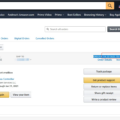Walmart has long been a go-to destination for shoppers looking for a wide range of products at affordable prices. With its extensive selection of items, it’s no wonder that many people turn to Walmart for their shopping needs. But what about using Cash App at Walmart? Can you pay for your purchases using this popular peer-to-peer payment app?
The answer is yes! Walmart does accept Cash App as a form of payment. This means that if you have a Cash App card linked to your account, you can use it to make purchases at any Walmart store, just like you would with any other debit or credit card. Simply swipe your Cash App card at the checkout, enter your PIN, and you’re good to go.
But what if you don’t have the physical Cash App card? Well, you’re still in luck. Cash App allows you to add your card to mobile wallets like Apple Pay and Google Pay. This means that even if you don’t have the physical card, you can still make payments using your Cash App account. Just add your Cash App card to your preferred mobile wallet, and you’ll be able to use it to pay for your Walmart purchases without needing the physical card.
It’s worth noting that while Walmart does accept Cash App, it’s always a good idea to check with the specific store you plan on visiting. Some locations may have different policies or may not accept certain forms of payment. It’s always best to double-check before heading to the store to avoid any surprises.
In addition to Walmart, Cash App can be used at a variety of other online retailers. Some popular options include Amazon, Best Buy, Target, Abercrombie & Fitch, Nike, Macy’s, Nordstrom, and Wayfair. This wide range of retailers makes Cash App a convenient option for online shopping, allowing users to make purchases with just a few taps on their mobile devices.
Walmart does accept Cash App as a form of payment. Whether you have the physical card or add your Cash App card to a mobile wallet, you can use it to pay for your purchases at Walmart and many other online retailers. So next time you’re shopping at Walmart, consider using Cash App for a seamless and convenient payment experience.
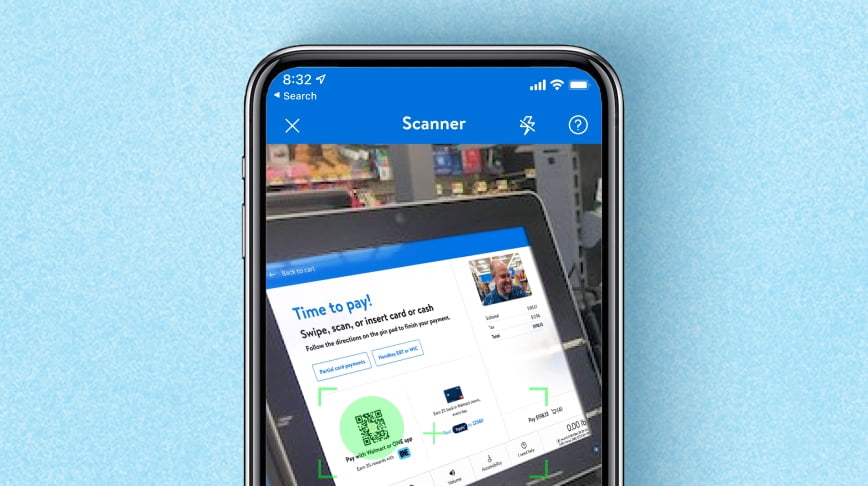
How Do You Pay with Cash App at Walmart?
To pay with Cash App at Walmart, follow these steps:
1. Ensure that you have your Cash App card ready. This card is linked to your Cash App account and functions like a regular debit card.
2. When you’re ready to make a purchase at Walmart, proceed to the checkout counter or self-checkout kiosk.
3. If you’re using the self-checkout kiosk, select the payment method option and choose “Credit/Debit.”
4. If you’re at the checkout counter, inform the cashier that you would like to pay with your Cash App card.
5. When prompted, insert or swipe your Cash App card into the card reader.
6. Follow any additional instructions on the screen, such as entering your PIN if required.
7. After the transaction is authorized, the payment will be deducted from your Cash App account.
It’s important to note that your Cash App card can be used at Walmart just like any other Visa debit card. However, it is always a good idea to check with the store beforehand to ensure they accept Visa cards.
How Do You Pay with Cash App Without Card?
To pay with Cash App without a physical card, you have a few options:
1. Use your Cash App account balance: If you have sufficient funds in your Cash App account balance, you can use that to make payments. Simply open the Cash App on your mobile device, enter the amount you want to send, and provide the recipient’s details. You can send money to friends, family, or even merchants who accept Cash App payments.
2. Link a bank account: Another way to pay without a card is by linking your bank account to your Cash App account. This allows you to transfer funds from your bank account directly to your Cash App balance. Once the transfer is complete, you can use those funds to make payments within the app.
3. Enable Cash App’s virtual card: Cash App offers a virtual card that you can use for online purchases. To enable it, go to the Cash Card tab in the app and choose “Order” to request the virtual card. Once approved, you’ll be able to view your card details and use them for online transactions.
4. Add Cash App to Google Pay or Apple Pay: If you have a Cash App card connected to your Cash App account, you can add it to Google Pay or Apple Pay. This allows you to make payments in stores using your mobile device, without needing the physical card. Simply open Google Pay or Apple Pay, follow the prompts to add your Cash App card, and you’ll be able to use it for contactless payments.
Remember to always ensure you have sufficient funds in your Cash App account or linked bank account before making any payments.
What Stores Take Cash App?
Cash App can be used to make online purchases at a wide range of retailers. Here is a list of popular stores that accept Cash App as a payment method:
1. Amazon: The largest online marketplace where you can find a vast selection of products in various categories.
2. Walmart: A popular retail giant offering a wide range of products, from groceries to electronics and more.
3. Best Buy: A leading electronics retailer where you can find the latest gadgets, appliances, and home entertainment systems.
4. Target: A well-known retailer offering a diverse range of products, including clothing, electronics, home decor, and more.
5. Abercrombie & Fitch: A clothing brand known for its trendy and casual apparel, targeting younger demographics.
6. Nike: A renowned sportswear brand offering athletic clothing, footwear, and accessories.
7. Macy’s: A department store offering a wide range of products, including clothing, home goods, and beauty products.
8. Nordstrom: A luxury department store known for its high-end fashion and beauty products.
9. Wayfair: An online furniture and home decor retailer offering a vast selection of items for every room in your home.
These are just a few examples of the many online stores that accept Cash App as a payment method. It’s always a good idea to check with the specific retailer to ensure they accept Cash App before making a purchase.
Conclusion
Walmart is a popular retailer that accepts Cash App as a form of payment. With the Cash App card, users can make purchases at Walmart both online and in-store, just like they would with any other debit card. Additionally, Cash App users can also add their Cash App card to Google Pay or Apple Pay, allowing for contactless payments at Walmart and other participating stores. This makes it convenient for Cash App users to shop at Walmart and enjoy the benefits of using a digital payment method. Furthermore, Cash App offers users the ability to make online purchases at various retailers, including Walmart, providing a seamless shopping experience. Walmart’s acceptance of Cash App enhances the convenience and flexibility for customers, making it easier than ever to shop at this popular retailer.