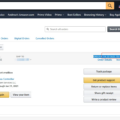Zelle is a popular peer-to-peer payment app that allows users to send and receive money instantly from their bank accounts. It has become a convenient and widely used method for transferring funds between individuals.
One question that often arises is whether Zelle works with Greenlight, a popular prepaid debit card for kids. Unfortunately, the answer is no. Zelle does not currently support Greenlight prepaid debit cards.
However, this doesn’t mean that Greenlight users are left without options. Greenlight does offer other convenient ways to send money directly to a child’s account. One such option is the use of a Greenlight pay link.
With a Greenlight pay link, friends and family can safely and securely contribute money directly to a Greenlight child’s account. They can use their own card, Apple Pay, or Google Pay to make the transaction. This provides a convenient way for loved ones to support a child’s financial goals and activities.
Greenlight also offers compatibility with popular mobile payment solutions such as Apple Pay and Google Pay. As soon as you sign up for Greenlight, the Greenlight debit card details can be added to these payment platforms. This allows users to tap and pay in an instant, making transactions even more convenient.
It’s important to note that there may be age restrictions or requirements set by Apple Pay and Google Pay when adding the Greenlight card to their platforms. Users should ensure they meet these requirements before attempting to link their Greenlight card.
While Zelle does not currently work with Greenlight prepaid debit cards, Greenlight offers alternative options for sending money directly to a child’s account. The Greenlight pay link allows friends and family to contribute funds securely, while compatibility with Apple Pay and Google Pay provides added convenience for users.

Can You Use a Greenlight Card on Zelle?
You cannot use a Greenlight card on Zelle. Zelle is a peer-to-peer payment app that allows users to send and receive money instantly from their bank accounts. Greenlight cards are prepaid debit cards specifically designed for kids and teens, and they are not linked to bank accounts. Therefore, they cannot be used with Zelle.
What Payment Apps Work with Greenlight?
Greenlight works seamlessly with popular payment apps such as Apple Pay and Google Pay. Once you sign up for Greenlight, you can easily add your Greenlight debit card details to these payment apps. This allows you to make secure and convenient tap-and-pay transactions using your Greenlight card through Apple Pay or Google Pay.
It’s important to note that the availability of Apple Pay and Google Pay may vary depending on your location and specific device. Additionally, age requirements may apply when using these payment apps, so be sure to check the eligibility criteria set by Apple Pay and Google Pay.
How Do You Send Money to Someone on Greenlight?
To send money to someone on Greenlight, you have a few options:
1. Set up a direct deposit: If you have access to the child’s Greenlight account, you can set up a direct deposit from your bank account. This allows you to transfer money directly into the child’s Greenlight account on a recurring basis.
2. Use the Greenlight app: If you have the Greenlight app, you can easily send money to someone on Greenlight. Simply open the app, select the child’s account you want to send money to, and choose the “Send Money” option. Enter the desired amount and confirm the transaction.
3. Use a Greenlight Pay Link: With a Greenlight Pay Link, friends and family can contribute money directly to a Greenlight child’s account. The child’s parent or guardian can generate a pay link through the Greenlight app, and then share that link with others. Contributors can safely and securely make payments using their card, Apple Pay, or Google Pay through the pay link.
These methods provide convenient and secure ways to send money to someone on Greenlight. Choose the option that works best for you and ensures the funds reach the intended recipient.
What Cards Work with Zelle?
To use Zelle, you can link your Visa or Mastercard debit card that is associated with a U.S. based account. However, please note that Zelle does not accept debit cards linked to international deposit accounts or any type of credit cards. It is important to ensure that your debit card is issued by a U.S. bank and is eligible for online and mobile transactions.
To enroll with the Zelle app, you will need to provide your basic contact information, including an email address and a U.S. mobile number. Additionally, you will need to have a valid Visa or Mastercard debit card linked to a U.S. based account.
Please keep in mind that Zelle is a service provided by participating banks and credit unions in the United States. Therefore, it is important to check if your bank or credit union supports Zelle before attempting to enroll or use the app.
Conclusion
Zelle is a convenient peer-to-peer payment app that allows users to send and receive money instantly from their bank accounts. It provides a seamless and secure way to transfer funds to friends, family, and businesses. However, it is important to note that Zelle does not work with Green Dot prepaid debit cards. Green Dot prepaid debit cards are not linked to bank accounts, so they cannot be used with Zelle. If you have a Greenlight debit card, on the other hand, you can add it to Apple Pay or Google Pay for quick and easy payments. Additionally, if you want to send money directly to a Greenlight child’s account, you can use a Greenlight pay link to do so. This allows friends and family to contribute money securely using their card, Apple Pay, or Google Pay. Zelle offers a convenient way to send and receive money, but it is important to consider the limitations and alternatives depending on your specific needs and payment methods.