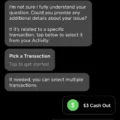Cash App is a popular mobile payment service that allows users to send and receive money using their smartphones. It’s a convenient way to transfer funds, pay bills, and even invest in stocks. However, like any financial app, it can sometimes encounter issues that can be frustrating for users. One common problem that users may face is receiving an error message stating “invalid zip code” when trying to make a transaction.
If you’ve encountered this error message, there are a few possible reasons why it may be happening. One common cause is entering the wrong zip code associated with your debit or credit card. It’s essential to double-check that you’ve entered the correct two-letter state code and used either the 5-digit or 9-digit format for your zip code (e.g., 12345 or 12345-6789). Small errors in entering this information can lead to the “invalid zip code” error.
Another reason for this error could be that your bank or credit card company has outdated zip code information stored in their database. Even if you’ve updated your zip code since, it’s possible that the bank still has the old one on file. In such cases, it’s advisable to reach out to your bank or credit card company to verify the card information they have tied to your account.
If you’ve recently moved and changed your zip code, it may take some time for your bank to update their records. In such situations, you can try inputting both your old and current zip codes to see if either one works. Some users have reported success by using their old zip code in these cases.
It’s also worth noting that Cash App relies on the information provided by your bank or credit card company to verify your card details, including the zip code. If there are any discrepancies between the information you’ve entered and what your bank has on file, the error message may appear. In such instances, it’s best to contact your bank to ensure that they have the correct zip code associated with your account.
If you’re encountering an “invalid zip code” error on Cash App, it’s crucial to double-check the information you’ve entered, reach out to your bank or credit card company to verify the card details they have on file, and consider using both your old and current zip codes. By ensuring that the zip code information is accurate and up to date, you can resolve this issue and continue using Cash App seamlessly for your financial transactions.
How Do I Fix An Invalid Zip Code?
To fix an invalid ZIP code, follow these steps:
1. Double-check that you have entered the correct two-letter state code. Ensure that you have used the appropriate code for the state you are referring to. For example, “NY” for New York or “CA” for California.
2. Verify that you have entered the ZIP code in the correct format. ZIP codes can be either 5-digit or 9-digit formats. The 5-digit format consists of five numerical digits, such as 12345. The 9-digit format includes the additional four numerical digits after a hyphen, such as 12345-6789.
3. Look up the correct ZIP code for the street address you are referring to. There are several online resources available where you can search for ZIP codes by entering the street address. Ensure that you have the accurate ZIP code for the specific location.
4. If you are still unable to find the correct ZIP code, consider contacting the local post office or relevant postal service. They will be able to assist you in finding the correct ZIP code and provide any additional guidance or information you may need.
By following these steps, you can fix an invalid ZIP code and ensure that the address you are referring to is accurately represented.

Why Is My Card Saying Invalid Zip Code?
There could be several reasons why your card is saying “invalid zip code.” Here are some possible explanations:
1. Incorrect entry: Double-check the zip code you entered. It’s possible that you made a typo or entered the wrong zip code by mistake. Ensure that you are entering the correct numerical digits for your zip code.
2. Outdated information: Banks and financial institutions may have outdated zip code information stored in their databases. If you recently updated your zip code with your bank, there might be a discrepancy between the updated information and what is stored in their system. Contact your bank and verify the card information they have tied to your account.
3. Billing address mismatch: The zip code you entered might not match the billing address associated with your card. Ensure that you are entering the correct zip code for the billing address tied to your card. If you recently moved or changed your address, make sure to update your billing address with your bank.
4. Card activation or restrictions: If you have a new card, it’s possible that it needs to be activated before you can use it. Check if there are any activation steps required for your card. Additionally, some cards might have restrictions on usage, such as being limited to certain regions or countries. Confirm with your bank if there are any restrictions on using your card in specific zip codes.
5. Technical issues: There could be temporary technical issues with the payment processing system or the card reader. Try using your card on a different device or at a different location to see if the issue persists. If it does, contact your bank or card provider to report the problem and seek assistance.
Remember, in case of any card-related issues, it’s always best to contact your bank or card provider directly. They will have the most accurate and up-to-date information regarding your card and can help resolve any problems you may be experiencing.
How Do I Change My Zip Code On Cash App?
To change your zip code on the Cash App, follow these steps:
1. Open the Cash App on your mobile device.
2. Tap on the profile icon at the top left corner of the screen.
3. Scroll down and select “Personal.”
4. Under the “Personal” section, you will see your current zip code. Tap on it.
5. Enter the new zip code you want to change to.
6. Review the new zip code and make sure it is correct.
7. Tap on the “Next” button at the bottom of the screen to confirm the change.
8. You may be prompted to verify your identity through a verification code sent to your email or phone number associated with your Cash App account. Follow the prompts to complete the verification process.
9. Once the verification is complete, your zip code will be updated on the Cash App.
Please note that changing your zip code may affect your available features and services on the Cash App, as some features may be location-specific. Make sure to review any changes in functionality that may occur after updating your zip code.
If you encounter any issues or have further questions, you can contact Cash App’s customer support for assistance.
Why Can’t I Verify My Credit Card Zip Code?
There could be several reasons why you are unable to verify your credit card zip code. Here are some possible explanations:
1. Incorrect entry: Double-check that you have entered the zip code correctly. Even a small typo can result in a failed verification. Make sure to enter the zip code exactly as it appears on your credit card statement or in your bank records.
2. Recent move: If you have recently moved, your bank or credit card company may not have updated your zip code in their system yet. It can take some time for them to process and reflect changes to your address. In this case, contact your bank to update your information or try using your previous zip code.
3. Billing address mismatch: The zip code verification process compares the zip code you provide with the one on file with your bank or credit card company. If you have a different billing address associated with your card, the zip code verification may fail. Ensure that the billing address you enter matches the one on your account.
4. Temporary system error: Occasionally, there may be temporary technical issues or glitches in the verification system. If this is the case, wait for a little while and try again later.
5. Fraud prevention measures: Zip code verification is one of the security measures implemented by banks and credit card companies to prevent fraud. If the zip code you provide does not match the one on file, it is possible that your card issuer has flagged the transaction as potentially fraudulent. Contact your bank or credit card provider to confirm if this is the case.
In any of these situations, it is best to reach out to your bank or credit card company directly for assistance. They will be able to provide specific information about your account and help resolve any issues with verifying your credit card zip code.
Conclusion
Cash App is a convenient and popular mobile payment service that allows users to send and receive money with ease. However, one common issue that users may encounter is the need to change their ZIP code on Cash App. This can be necessary if the ZIP code associated with your card has changed or if there is a discrepancy between the ZIP code entered and the one on file with your bank.
To change your ZIP code on Cash App, you can follow a few simple steps. First, open the Cash App on your mobile device and tap on the profile icon. Then, scroll down and select the option “Personal.” From there, you can choose to update your ZIP code by entering the new one.
If you receive an error message stating that the ZIP code is incorrect, there are a few things you can do. Double-check that you have entered the correct two-letter state code and that you have entered the ZIP code in the correct format (either 5-digit or 9-digit). It may also be helpful to look up the correct ZIP code for your street address. Sometimes, banks may have an old ZIP code stored in their database, so reaching out to your bank to verify the card information they have tied to your account can be beneficial.
Additionally, if you have recently moved, it may take your bank some time to update the ZIP code on file. In such cases, you can try inputting your older ZIP code, as well as your current one, to see if either works.
Changing your ZIP code on Cash App is a straightforward process, but it is important to ensure that you enter the correct information. If you encounter any issues, it is recommended to reach out to your bank for assistance in verifying and updating the ZIP code associated with your card.