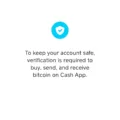Cash App has become increasingly popular for its convenience and ease of use in transferring money and making payments. However, there are times when users may encounter issues with their Cash App not working properly. In this article, we will explore some possible reasons and solutions for these problems.
One common issue that users may face is an outdated version of the Cash App app. If you have not updated your app to the latest version, it may not function correctly. It is essential to regularly check for updates and ensure that you have the most recent version installed on your device. Updating the app can often resolve any bugs or glitches that may be causing the Cash App to not work as expected.
Another factor to consider is device compatibility. Cash App may not be compatible with all devices, so it is important to check the Cash App website for device requirements. If you are using an Android device, you can try clearing the app’s cache and data. Go to your device’s settings, then select “Apps” or “Applications.” Find the Cash App and tap on it. From there, you can choose to clear the cache and data. Keep in mind that clearing the data will log you out of the app, so make sure you have your login credentials handy.
Insufficient funds in your Cash App account can also lead to payment failures. Before making a payment, double-check your account balance to ensure that you have enough funds to cover the transaction. It is crucial to maintain a sufficient balance in your Cash App account to avoid any payment issues.
Sometimes, Cash App payments may show as completed but not received by the recipient. This can be due to various reasons, such as expired cards, detected fraud, spam, typo errors, insufficient funds, or a poor network connection. To resolve this issue, it is important to update the app regularly, verify your account balance, and ensure that you have entered the correct recipient information.
If you are experiencing issues with your Cash App not working properly, there are several steps you can take to troubleshoot and resolve these problems. Ensure that you have the latest version of the app installed, check for device compatibility, clear the app’s cache and data if necessary, and verify your account balance before making payments. By following these steps, you can help ensure a smooth and trouble-free experience with the Cash App.
Why Is My Cash App Not Working Today?
There could be several reasons why your Cash App is not working today. Here are some possible explanations:
1. Outdated app: If you’re using an outdated version of the Cash App app, it may not work properly. Make sure to update your app to the latest version. This can typically be done through your device’s app store.
2. Device compatibility issues: Cash App is not compatible with all devices. Make sure that your device meets the system requirements for running Cash App. You can check the Cash App website for a list of compatible devices.
3. Internet connection problems: Cash App requires a stable internet connection to function properly. If your internet connection is weak or unstable, it may cause issues with the app. Try connecting to a different Wi-Fi network or switching to a mobile data connection to see if that resolves the problem.
4. Server issues: Sometimes, Cash App may experience server issues or undergo maintenance, which can temporarily disrupt its functionality. In such cases, you can try closing the app, waiting for a few minutes, and then reopening it to see if the issue resolves itself.
5. Account-related issues: If there are issues specific to your Cash App account, such as a frozen account or pending verification, it can affect the app’s functionality. In such cases, it’s best to reach out to Cash App’s customer support for assistance.
6. Incorrect login credentials: Double-check that you are entering the correct login credentials for your Cash App account. If you have forgotten your password, you can use the “Forgot Password” option to reset it.
If none of these solutions resolve the issue, it’s recommended to contact Cash App’s customer support for further assistance. They will be able to provide more specific guidance based on your situation.
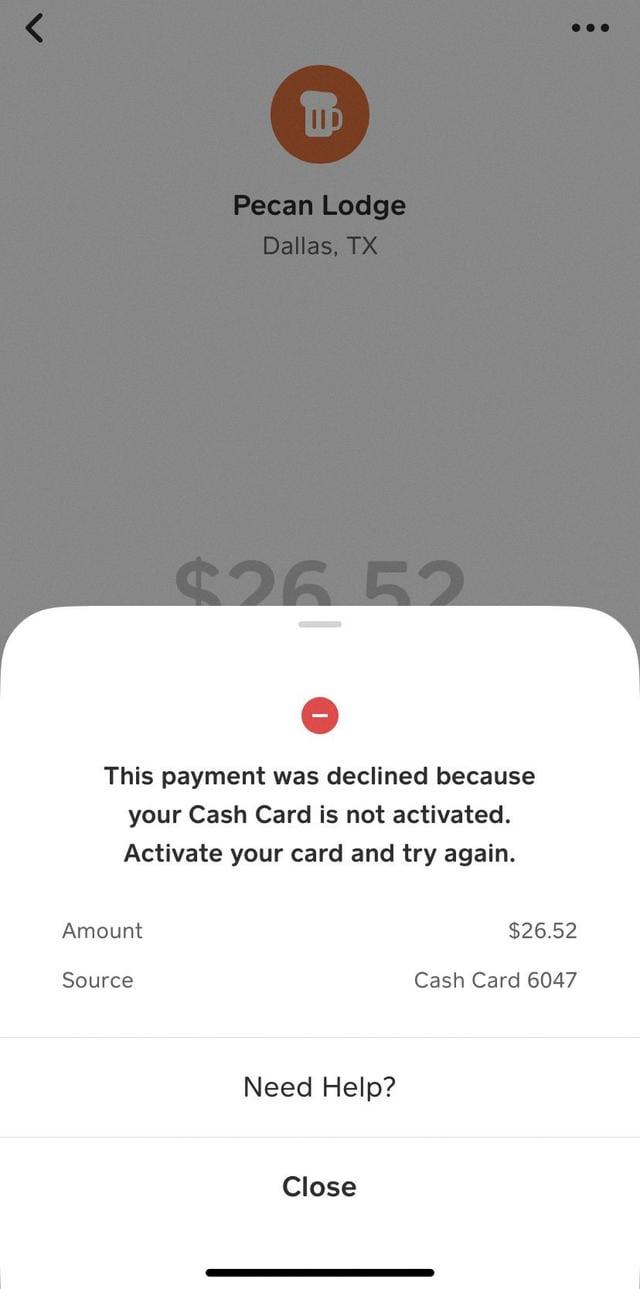
Why Is Cash Money App Not Working?
There can be several reasons why the Cash App may not be working properly. Here are some possible causes:
1. Internet connectivity issues: Ensure that you have a stable internet connection. If you are using mobile data, check if you have a strong signal. If you are connected to Wi-Fi, try restarting your router or connecting to a different network.
2. Outdated app version: Make sure you have the latest version of the Cash App installed on your device. Outdated versions may have bugs or compatibility issues. Check the app store for any available updates and install them.
3. Server issues: Cash App’s servers may experience temporary downtime or maintenance, which can result in the app not working. In such cases, you can check Cash App’s official social media accounts or website for any announcements about server disruptions.
4. Cache and data issues: Cached data can sometimes cause conflicts and prevent the app from functioning correctly. Clear the app’s cache and data by going to your device settings, selecting the Cash App, and then tapping on “Storage.” Choose the options to clear cache and clear data. Note that clearing data will log you out of the app, so make sure you have your login credentials available.
5. Device compatibility: Ensure that your device meets the minimum requirements for running the Cash App. Check the app’s official website or the app store for the supported device specifications.
6. Software conflicts: There may be conflicts between the Cash App and other apps or software installed on your device. Try closing any other apps running in the background or restarting your device to resolve potential conflicts.
7. Account issues: If none of the above solutions work, there might be an issue specific to your Cash App account. In this case, it is best to contact Cash App customer support for further assistance. They can provide specific troubleshooting steps or investigate any account-related issues.
Remember, these are general troubleshooting steps, and the specific cause of the Cash App not working may vary. If you continue to experience issues, it is recommended to reach out to Cash App’s official support channels for personalized assistance.
Why Does My Cash App Keep Failing?
There are several reasons why your Cash App payment may fail. It’s important to understand these reasons to avoid any issues in the future. Here are some possible explanations for payment failures on Cash App:
1. Insufficient Funds: One of the primary reasons for payment failures is insufficient funds in your Cash App account. Before making a payment, double-check your account balance and ensure that you have enough funds to cover the transaction.
2. Network Connectivity Issues: Poor network connectivity or a weak internet connection can also lead to payment failures. Make sure you have a stable internet connection before initiating any transactions on the Cash App.
3. Invalid Payment Information: If you enter incorrect payment details, such as the recipient’s name, phone number, or $Cashtag, the payment may fail. Verify that you have entered the correct details before proceeding with the transaction.
4. Expired Card: If the debit or credit card linked to your Cash App account has expired, you won’t be able to make payments. Ensure that your card information is up to date and not expired.
5. Card Declined by Issuing Bank: Sometimes, the issuing bank may decline a payment for various reasons, such as suspected fraud or insufficient funds. Contact your bank to identify and resolve any issues regarding declined payments.
6. Account Verification: If your Cash App account is not fully verified, you may encounter payment failures. Complete the verification process by providing the required information to avoid any restrictions on your account.
7. Security Concerns: Cash App has robust security measures in place to protect users from fraudulent activities. If their system detects any suspicious or potentially fraudulent transactions, it may decline the payment to safeguard your account.
To resolve payment failures on Cash App, consider the following steps:
– Check your account balance before initiating a payment.
– Ensure a stable internet connection.
– Verify and enter the correct payment information.
– Update your card details if necessary.
– Contact your bank if a card decline issue persists.
– Complete the account verification process if required.
– Contact Cash App support for further assistance.
By understanding these potential issues and taking the necessary steps to resolve them, you can minimize payment failures and have a smoother experience with Cash App.
Why Is My Cash App Money Not Coming Through?
There can be several reasons why your Cash App money is not coming through, even though the payment may show as completed. It’s important to consider the following possibilities:
1. Expired Cards: If the sender used an expired card for the transaction, the payment will appear as completed, but you won’t receive the money. Make sure the sender updates their payment information.
2. Detected Fraud: Cash App has advanced security measures in place to detect and prevent fraudulent activities. If the system flags a payment as potentially fraudulent, it may show as completed but not be received. In such cases, you should contact Cash App support for assistance.
3. Spam or Typo Error: Double-check the payment details provided by the sender to ensure there are no errors or misspellings. Sometimes, a simple typo in the recipient’s Cashtag or email address can result in the payment going to the wrong person or not being received at all.
4. Insufficient Funds: If the sender’s account has insufficient funds to cover the payment, it may show as completed but not actually go through. Encourage the sender to verify their account balance and ensure they have enough funds for the transaction.
5. Poor Network Connection: In some cases, a poor network connection or technical issues with the Cash App servers can cause delays or failures in processing payments. Make sure you have a stable internet connection and try refreshing the app or checking for updates.
To resolve this issue, you can take the following steps:
– Update the Cash App: Make sure you are using the latest version of the Cash App, as outdated versions may have bugs or compatibility issues.
– Check Account Balance: Verify your account balance to ensure there are no issues with your own funds or limits that may prevent you from receiving the payment.
– Verify Recipient Data: Double-check and confirm that the payment details provided by the sender are accurate, including your Cashtag or email address.
If you have taken these steps and are still experiencing issues, it is recommended to reach out to Cash App support for further assistance. They can investigate the issue and provide specific guidance based on your account and transaction details.
Conclusion
Cash App is a popular mobile payment app that provides a convenient and secure way to send and receive money. However, it is important to keep in mind that there can be various issues that may arise when using the app.
One common issue is outdated app versions. It is crucial to regularly update the Cash App app to ensure that it functions properly. This can help resolve any bugs or glitches that may occur.
Device compatibility is another factor to consider. Cash App may not be compatible with all devices, so it is important to check the Cash App website to ensure that your device is supported. If you are using an Android device, clearing the app’s cache and data can help resolve any compatibility issues.
Insufficient funds in your Cash App account can also lead to payment failures. It is essential to check your account balance before making any payments to ensure that you have enough funds to cover the transaction.
Additionally, Cash App payments may show as completed but not received due to various reasons such as expired cards, detected fraud, typo errors, or poor network connection. It is important to update the app, verify your account balance, and ensure the correct recipient details to avoid any potential issues.
While Cash App offers a convenient way to send and receive money, it is important to stay updated, check account balances, and ensure accurate recipient information to avoid any payment failures or delays.