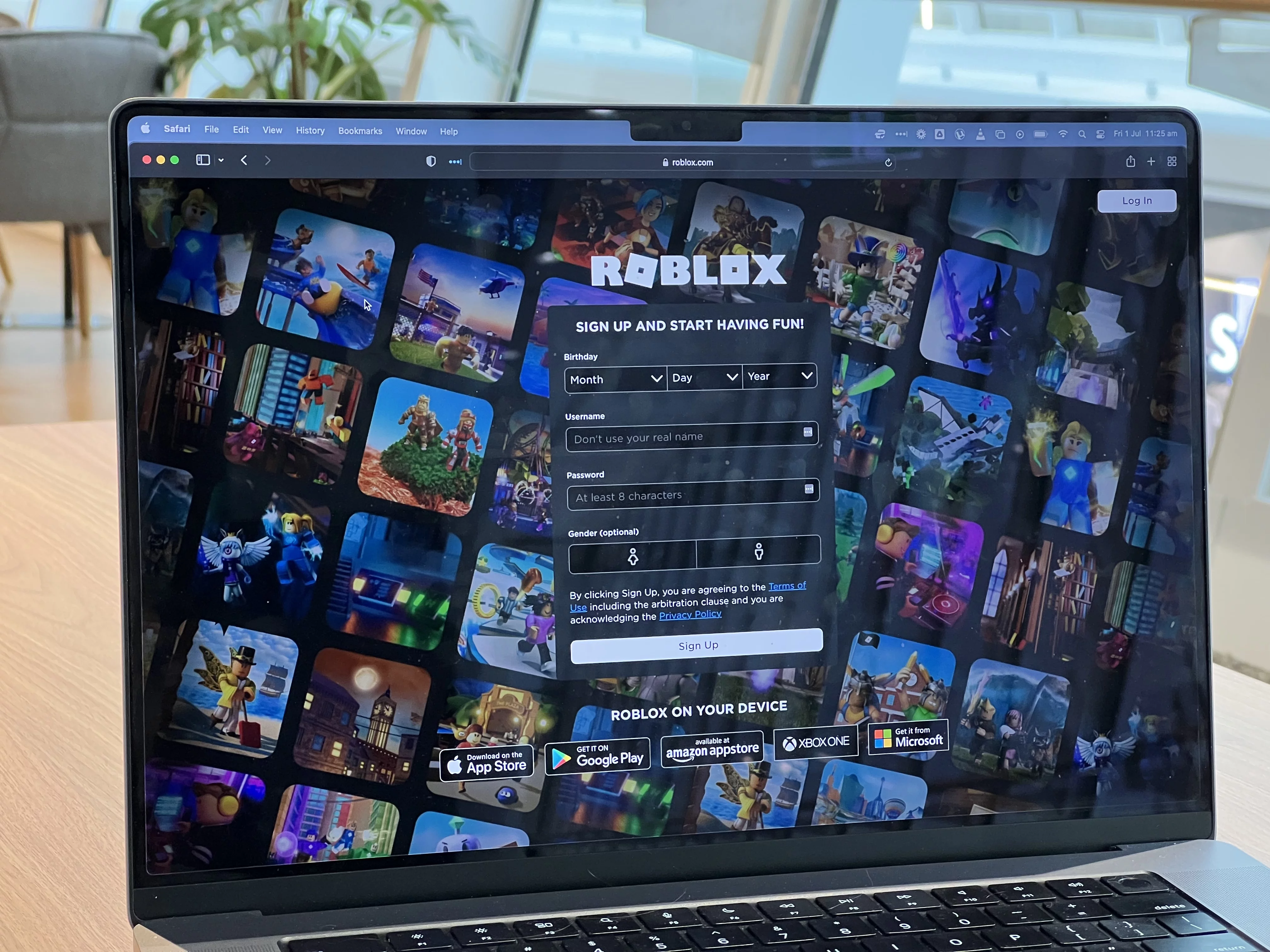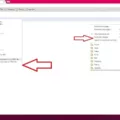Sync, short for synchronization, is a feature that allows you to keep your data and settings up to date across multiple devices. In the context of smartphones, sync helps ensure that your phone is always in sync with your other devices, such as your computer or tablet.
When you turn on sync on your phone, it means that the data on your phone will be automatically synced with the data on your other devices. This includes various types of information, such as contacts, emails, calendar events, browser bookmarks, and even app settings.
For example, let’s say you add a new contact to your phone. With sync enabled, this new contact will be automatically uploaded to a cloud-based service, such as Google Contacts or iCloud, and then synced to your other devices. This way, you don’t have to manually input the contact information on each device separately.
Syncing also ensures that any changes you make on one device will be reflected on all your other devices. For instance, if you delete an email on your phone, it will also be deleted from your computer’s email client. This makes it convenient to access and manage your data across different devices without having to manually update each one.
The syncing process typically occurs in the background, without any user intervention. Your phone will periodically connect to the cloud service and check for updates or changes to sync. This way, you can always have the latest information available on all your devices.
It’s important to note that you can choose which types of data to sync and which to exclude. This gives you control over what information is shared across devices. For example, if you prefer not to sync your browsing history or passwords, you can disable these options in the settings.
Syncing can be especially useful when switching to a new phone. By signing in with your Google or Apple account, for example, you can easily restore your contacts, emails, and other data to your new device. This eliminates the need to manually transfer data or set up everything from scratch.
However, it’s worth mentioning that syncing does have some privacy considerations. Since your data is stored in the cloud, it’s important to choose a reputable and secure cloud service provider. Additionally, if you have concerns about privacy, you may want to carefully review and adjust your sync settings to ensure only necessary data is being shared.
Sync on your phone allows you to keep your data and settings consistent across multiple devices. It automates the process of updating and sharing information, making it convenient and efficient. By understanding how sync works and managing your sync settings, you can make the most of this feature and have a seamless experience across all your devices.
Should We Keep Sync On Or Off?
When it comes to deciding whether to keep sync on or off in Google Chrome, there are a few factors to consider. Here is a detailed explanation of both options:
Keeping sync on:
– By keeping sync on, your bookmarks, history, passwords, and other settings will be saved to your Google Account and synced across all your devices. This means that if you make any changes on one device, they will automatically be updated on all your other devices.
– This can be convenient if you regularly switch between different devices and want to have access to the same browsing experience across all of them.
– Additionally, keeping sync on allows you to easily access your Google services, such as Gmail, without needing to sign in again.
Turning sync off:
– If you decide to turn off sync, you will still be able to see your bookmarks, history, passwords, and other settings on your computer. However, any changes you make will not be saved to your Google Account or synced to your other devices.
– This might be useful if you prefer to keep your browsing data separate on different devices or if you don’t want your browsing activity to be shared across devices.
– By turning off sync, you will also be signed out of other Google services, like Gmail, which may be inconvenient if you frequently use these services.
Whether to keep sync on or off depends on your personal preferences and needs. If you value convenience and want a consistent browsing experience across devices, keeping sync on would be beneficial. However, if you prefer to keep your browsing data separate or want more control over your privacy, turning sync off might be a better option.
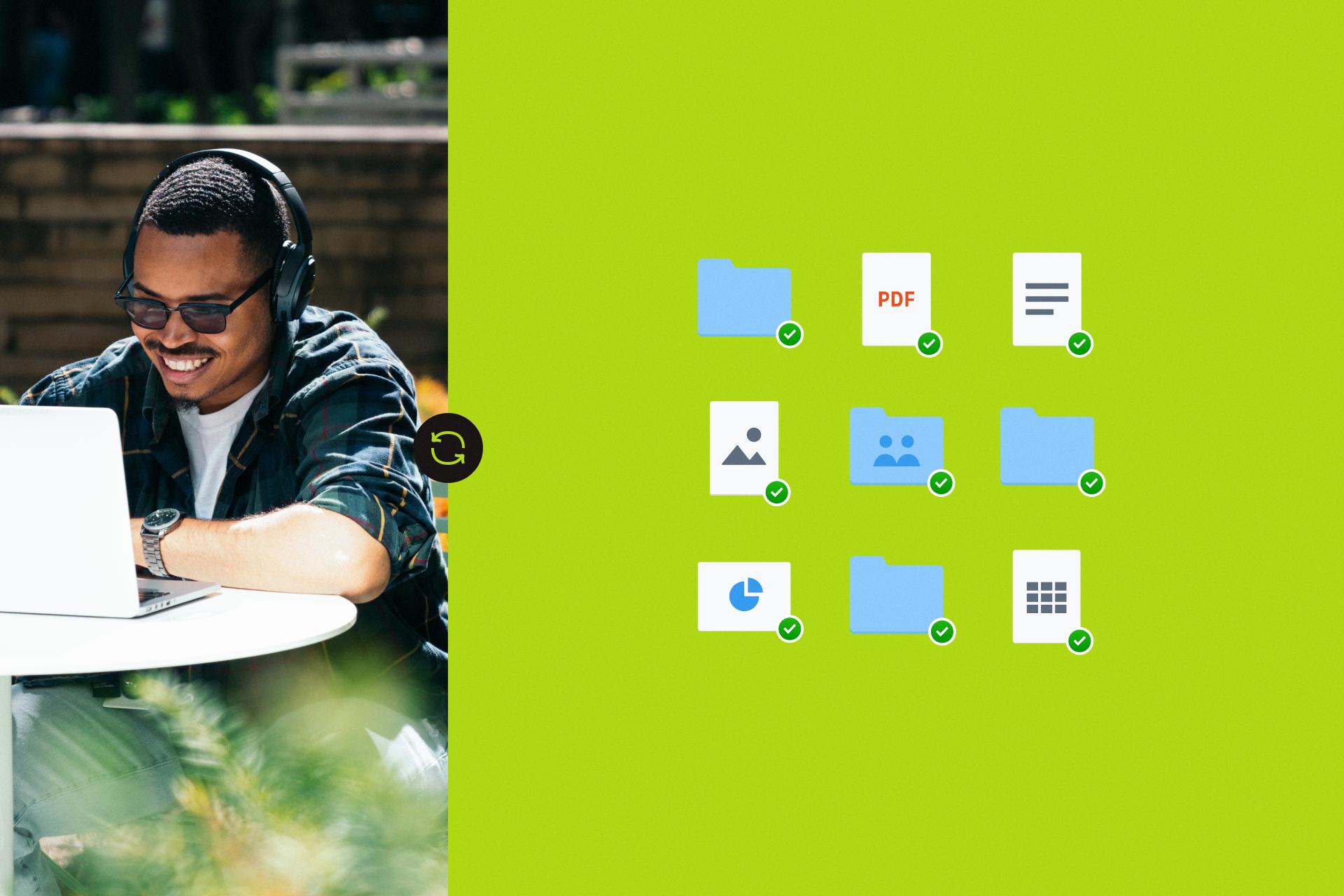
Does Sync Need To Be On?
Sync does not necessarily need to be on all the time, as it depends on your personal preferences and needs. However, keeping sync enabled can provide several benefits. Here are some reasons why you may want to keep sync on:
1. Access to your files: With sync enabled, you can easily access your files from any device connected to your account. This means you can view, edit, or share your files on the go, without the need to manually transfer them between devices.
2. Automatic updates: When sync is on, any changes you make to your files on one device will be automatically updated on all your other devices. This ensures that you always have the latest version of your files available, making it convenient and efficient to work across multiple devices.
3. Backup and recovery: Syncing your files can serve as a backup mechanism, as it keeps a copy of your files stored securely in the cloud. In case your device gets lost, stolen, or damaged, you can easily restore your files on a new device by syncing them again.
4. Collaboration: Syncing is particularly useful when collaborating on projects or sharing files with others. It allows multiple users to work on the same files simultaneously, ensuring that everyone has access to the most up-to-date version of the files.
5. Offline access: Some syncing apps provide the option to make files available offline. This means you can access and work on your files even when you don’t have an internet connection. Any changes made offline will be synced once you regain internet connectivity.
While there are benefits to keeping sync on, it’s worth noting that it may consume battery and data on your mobile device. If you have limited battery life or data restrictions, you may choose to disable sync when not needed to conserve resources.
Enabling sync provides convenient access to your files, automatic updates, backup and recovery, collaborative capabilities, and offline access. However, consider your battery life and data usage when deciding whether to keep sync on all the time or toggle it as needed.
What Happens If Sync Is On?
When the sync feature is enabled on your device, several actions take place:
1. Data synchronization: The sync process ensures that the data on your device, such as contacts, calendar events, emails, and app data, is synchronized with the corresponding data on the service’s servers. This means that any changes made on your device or on the server will be updated and reflected on both ends.
2. Backup and restore: Syncing allows you to back up your important data to the service’s servers. In case you switch to a new device or if your current device gets lost or damaged, you can easily restore your data onto the new device by syncing with the same account.
3. Cross-device accessibility: When sync is enabled, it allows you to access your data across multiple devices. For example, if you add a contact on your phone, it will be automatically synced with your tablet or computer, making it accessible from any device linked to your account.
4. App data synchronization: Many apps use sync functionality to keep your settings, preferences, and progress consistent across different devices. For example, if you’re playing a game on your phone and later decide to continue on your tablet, the sync feature ensures that your game progress is seamlessly transferred between devices.
5. Content sharing: Syncing enables easy sharing of content between devices. For instance, if you take a photo on your phone, it can be automatically synced to your computer or other linked devices, allowing you to access and share it conveniently.
Enabling sync on your device provides a seamless and consistent user experience by keeping your data up to date, allowing for easy backup and restore, and enabling cross-device accessibility and content sharing.
What Is Sync And Should I Turn It On?
Sync is a feature in Google Chrome that automatically saves your profile information, such as bookmarks, history, and passwords, to your Google Account. By turning on sync, you can access your Chrome data on all your devices, ensuring a seamless browsing experience.
Here are the key points to understand about sync and whether you should turn it on:
1. What is sync?
– Sync is a feature that allows you to store and access your Chrome browsing data across multiple devices.
– It saves information like bookmarks, history, passwords, and other profile settings to your Google Account.
2. Benefits of turning on sync:
– Convenience: When you enable sync, you don’t have to manually transfer your bookmarks, history, and passwords to each device. They will be automatically available on all your devices.
– Continuity: You can start browsing on one device and seamlessly continue on another without losing your browsing history or bookmarks.
– Backup: Sync serves as a backup for your important browsing data. If you lose or replace a device, you can easily restore your Chrome settings.
3. What information is synced?
– By default, sync saves bookmarks, history, passwords, open tabs, and other settings.
– You can choose to customize what information gets synced by going to the sync settings in Chrome.
4. Privacy and security considerations:
– While sync offers convenience, it’s important to consider the privacy and security implications.
– By syncing your data, you are allowing Google to store and access your browsing information.
– Ensure you have a strong and unique Google Account password to protect your data.
Turning on sync in Google Chrome can be beneficial if you want to have easy access to your browsing data across devices. However, it’s essential to weigh the convenience against the privacy and security concerns. You can customize the data that gets synced and should take necessary precautions to protect your Google Account.
Conclusion
Sync is a feature that allows you to keep your data and settings consistent across multiple devices. Whether you’re using Google Chrome or a cloud storage service like Sync, turning on sync ensures that your bookmarks, history, passwords, and other information are saved to your account and can be accessed from any device. This is especially useful when switching phones or computers, as you can easily retrieve your important files and contacts. However, if you prefer not to sync everything, you have the option to customize what information is saved. It’s important to note that when you turn off sync, any changes you make will not be saved to your account and will not be synced to your other devices. So, if you want to maintain a consistent experience across your devices and ensure that your data is always up to date, keeping sync turned on is recommended.