Media files are an integral part of our digital lives, encompassing various forms of multimedia that we encounter on a daily basis. From audio and video to images and interactive content, media files play a significant role in our entertainment, communication, and information consumption.
Let’s start by exploring the different types of media files. Audio files are commonly used to store music, podcasts, and other audio recordings. They come in various formats such as MP3, WAV, and FLAC, each with its own compression and quality characteristics. Video files, on the other hand, contain moving images accompanied by audio. Formats like MP4, AVI, and MKV are widely used for storing videos.
Images, as another form of media file, capture moments and convey visual information. JPEG, PNG, and GIF are some of the popular image formats, each offering different levels of compression and quality. Animation files, such as GIF and APNG, add motion to images, creating captivating visuals.
Graphics and infographics are media files that present data, concepts, or ideas in a visually appealing manner. They help simplify complex information and make it easier to understand. These files can be in formats like SVG, PDF, or even JPEG.
Interactive flash content, although declining in popularity, still exists in various multimedia files. Flash files, with the .swf extension, were commonly used for web-based games, interactive websites, and animations. However, their usage has decreased due to compatibility issues and security vulnerabilities.
It’s worth mentioning that the popularity of media files has expanded with the rise of social media platforms. Sharing photos, videos, and audio recordings has become an integral part of our online interactions. Social media platforms support various media file formats, allowing users to share their experiences in different ways.
Media files encompass a wide range of formats and types, including audio, video, images, animations, graphics, interactive content, and more. They enrich our digital experiences, enabling us to communicate, entertain, and consume information in diverse and engaging ways. As technology continues to evolve, we can expect media files to play an even more significant role in our lives.
What App Can Open .media Files?
One application that can open .media files is VLC. VLC is a versatile multimedia player and framework that supports a wide range of file formats, including .media files. It is available for free and works on various operating systems, including Windows, macOS, Linux, Android, and iOS.
VLC is known for its ability to handle almost any multimedia file you throw at it. It can play audio, video, and even streaming content from various protocols. With VLC, you can enjoy your favorite movies, TV shows, music, and online streams without worrying about compatibility issues.
Some key features of VLC include:
1. Wide Format Support: VLC supports a vast array of file formats, including popular ones like MP4, AVI, MKV, MP3, and more. This makes it a reliable choice for opening .media files.
2. Cross-Platform Compatibility: Whether you’re using a Windows PC, Mac, Linux machine, or even a mobile device running Android or iOS, VLC is available for all major platforms. This ensures that you can open .media files on any device you own.
3. Streaming Capabilities: VLC is not just a local media player; it also supports streaming content. You can use VLC to stream videos, audio, and even live broadcasts from various sources, including network streams, webcams, and online platforms.
4. Advanced Playback Controls: VLC offers a range of playback controls and settings to enhance your viewing or listening experience. You can adjust playback speed, use equalizers for audio tuning, apply video filters, and more.
5. Customizability: VLC allows users to customize its interface and functionality according to their preferences. You can personalize the player’s appearance, add extensions for additional features, and even create playlists for easy organization of your media files.
VLC is a highly capable and versatile application that can open .media files and many other multimedia formats. Its wide compatibility, streaming capabilities, and advanced playback controls make it a popular choice among users who seek a reliable and feature-rich media player.
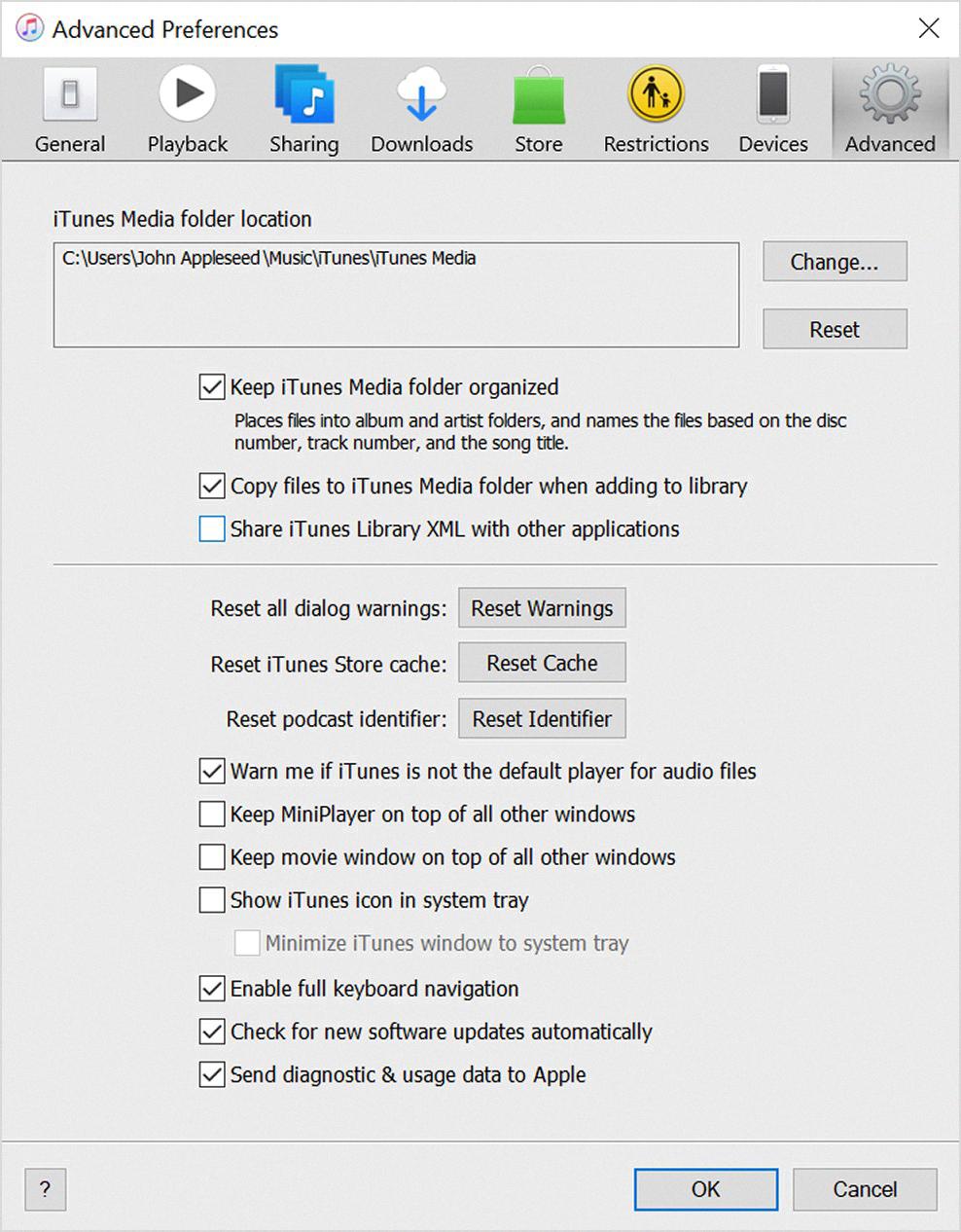
How Do I Open A .media File?
To open a .media file, you can follow these steps:
1. Create a new File Browser window by selecting the “Browse Files” option from the File Menu (you can use the shortcut Ctrl+Alt+O).
2. In the left pane of the File Browser window, navigate to the folder where the .media file is located.
3. Locate the specific .media file you want to open in the right pane of the File Browser window.
4. To open the file, you have a few options:
– Double-click on the file.
– Press the Enter key after selecting the file.
– Click on the “Open” button in the local toolbar.
5. The .media file should now be opened and accessible for viewing or editing.
Remember, the steps may vary slightly depending on the specific file browser or operating system you are using.
What Are Media Type Files?
Media type files are a categorization of file formats used to classify different types of media content. They consist of two parts separated by a forward slash: the type and the subtype. The type represents the general category of the file format, such as audio, image, text, or video. The subtype, on the other hand, specifies the specific format within that category.
Here are some examples of media types and their subtypes:
1. Audio: This category includes various audio file formats such as MP3, WAV, AAC, FLAC, and OGG.
2. Image: Image media types encompass formats like GIF, JPEG, PNG, BMP, and TIFF, among others.
3. Text: Text files can have different subtypes like plain text (text/plain), HTML (text/html), CSS (text/css), JavaScript (text/javascript), and XML (text/xml).
4. Video: Video media types cover formats such as MP4, AVI, MOV, WMV, and FLV.
Media types are essential for identifying and interpreting the content of a file correctly. They allow software applications to determine how to handle and display the file based on its format. For example, a web browser can utilize the media type of an image file to decide how to render it on a webpage. Similarly, media players rely on media types to determine how to play audio or video files.
Media type files provide a way to classify and categorize different file formats based on their type and subtype. They enable software applications to handle and process various types of media content appropriately.
What Are The 4 Types Of Multimedia Files?
There are four main types of multimedia files commonly used today. These include audio, video, photo, and animation files. Each type of file serves a specific purpose and offers unique features and characteristics.
1. Audio Files:
– Audio files contain sound or music and can be in various formats like MP3, WAV, or AAC.
– They are often used for podcasts, music tracks, sound effects, and voice recordings.
– Audio files can be played on various devices, including computers, smartphones, and audio players.
2. Video Files:
– Video files consist of moving images and sound, combining audio and visual elements.
– Common video file formats include MP4, AVI, and MOV.
– Videos are widely used for movies, TV shows, advertisements, tutorials, and online streaming.
– They can be viewed on devices such as computers, smartphones, tablets, and televisions.
3. Photo Files:
– Photo files, also known as image files, contain static visual content.
– Formats like JPEG, PNG, and GIF are commonly used for photos.
– These files are used for digital photography, websites, social media, and online articles.
– Photos can be viewed on various devices, including computers, smartphones, and digital photo frames.
4. Animation Files:
– Animation files are a sequence of images that create the illusion of motion.
– Formats like GIF, SWF, and APNG are often used for animations.
– Animations are utilized in movies, cartoons, advertisements, websites, and presentations.
– They can be viewed on computers, smartphones, tablets, and other compatible devices.
In addition to these four types, multimedia can also include other forms such as graphics and infographics, interactive flash content, and other specialized file formats. These various types of multimedia files enhance user experiences by providing engaging and dynamic content across different platforms.
Conclusion
Media files refer to various types of multimedia content, including audio, video, photo, animation, graphics, infographics, interactive flash content, and more. These files are categorized based on their format, which is indicated by a type and subtype separated by a forward slash. For example, an image can be in GIF, JPEG, PNG, or WebP format. Media files are widely used for entertainment, communication, education, and various other purposes. They enhance our digital experiences by providing visual, auditory, and interactive elements. Whether it’s streaming a video, listening to music, viewing photos, or engaging with interactive content, media files play a crucial role in our daily lives. VLC, as a versatile multimedia player and framework, allows users to easily open and play these files on different platforms.







