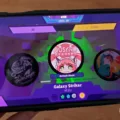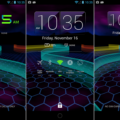Title: Troubleshooting a TV with Dark Display on One Side
Introduction:
A television is an essential part of our entertainment system, but when it starts displaying dark spots or shadows on one side of the screen, it can be quite frustrating. This article aims to provide some insights into the possible causes and solutions for this issue.
Possible Causes:
1. Defective HDMI Cable: Sometimes, a faulty HDMI cable can result in a dark display on one side. Try replacing the cable to see if the issue resolves.
2. Backlight Issues: In some cases, a dark spot on one side of the screen may be caused by a faulty LED backlight. This could be due to a dead LED bulb or an obstruction between the backlight and the screen, such as an insect.
3. Panel Damage: Physical damage to the TV panel can also cause dark spots or shadows on one side. This could be the result of accidental impact or pressure applied to the screen.
Troubleshooting Steps:
1. HDMI Cable Check: Begin by ensuring that the HDMI cable is securely connected to both the TV and the source device. If possible, try using a different cable to rule out any cable-related issues.
2. Reset TV Settings: Access the TV’s menu or settings using the remote control and navigate to the User Settings Menu. Check that the TV type is set to 16:9 and the output is set to the correct HD TV format (720 or 1080). Additionally, ensure that the 4:3 override is set to 480i or 480p.
3. Inspect Backlight: If the dark spot persists, it may be necessary to examine the backlight. Consult the TV manufacturer’s manual for guidance on how to access the backlight and check for any visible issues. If a dead LED bulb is found, it may need to be replaced by a professional technician.
4. Professional Assistance: If the above steps do not resolve the issue, it is recommended to contact the TV manufacturer’s support or a professional technician for further diagnosis and repair.
Conclusion:
Experiencing a dark display on one side of your TV can be concerning, but by following the troubleshooting steps mentioned above, you may be able to identify and resolve the issue. Remember to check the HDMI cable, reset TV settings, inspect the backlight, and seek professional assistance if necessary.
Why Is My TV Going Dark On One Side?
There can be several reasons why your TV is going dark on one side. Here are some possible explanations:
1. Panel Defect: One of the most common causes of a dark side on a TV is a defect in the panel. The panel is responsible for displaying the images on the screen, and if it is damaged or malfunctioning, it can result in uneven brightness across different parts of the screen.
2. Backlight Issues: TVs use a backlight to illuminate the screen and create the images. If there is a problem with the backlight, such as a faulty LED or a backlight strip, it can cause one side of the screen to appear darker than the other. This can happen due to aging or damage to the backlight components.
3. Inconsistent Picture Settings: Sometimes, the picture settings on your TV can be misconfigured, leading to variations in brightness across different areas of the screen. Check your TV’s settings and ensure that the brightness, contrast, and backlight settings are properly adjusted.
4. External Interference: Certain external factors can also cause one side of the TV to go dark. For example, if there is a strong source of light (such as a window or lamp) on one side of the TV, it can create a shadow or glare that makes that side appear darker.
5. HDMI Cable Issues: While less common, a faulty HDMI cable can cause signal loss or interference, resulting in a dark side on the TV screen. Try using a different HDMI cable or reseating the existing one to see if it resolves the issue.
It is important to note that troubleshooting and fixing hardware issues with a TV may require professional assistance. If the problem persists or worsens, it is advisable to contact the manufacturer’s customer support or a qualified technician to diagnose and resolve the issue.

How Do I Fix The Black Side Of My TV?
To fix the issue of black bars displaying on your TV screen, follow these steps:
1. Turn off the set-top box by pressing the CABLE button, followed by the POWER button on your remote control.
2. Access the User Settings Menu by pressing the MENU or SETTINGS button on your remote control.
3. In the User Settings Menu, locate and select the option for TV TYPE. Ensure that it is set to 16:9, which is the standard widescreen aspect ratio.
4. Next, find the option for OUTPUT in the User Settings Menu. Set the correct HD TV format for your TV, either 720 or 1080, depending on the capabilities of your TV.
5. Lastly, locate the option for 4:3 OVERRIDE in the User Settings Menu. Set it to either 480i or 480p, which are standard definition resolutions.
By following these steps, you should be able to eliminate the black bars and ensure that your TV screen displays content correctly.
Why Is There A Black Shadow On My Samsung TV?
There are a few possible reasons why your Samsung TV may have a black shadow in the middle of the screen. These include:
1. Dead LED backlight bulb: The most common cause of a black shadow on the screen is a dead LED backlight bulb. LED TVs use a backlight to illuminate the screen, and if one of the bulbs stops working, it can create a shadow or dark spot on the screen. To fix this issue, you would need to replace the faulty LED bulb, which typically requires professional assistance.
2. Insect or foreign object: Another possibility is that there is an insect or foreign object stuck between the backlight and the screen. This can block the light from hitting the screen and create a shadow in the affected area. In such cases, carefully inspect the screen and, if necessary, clean it to remove any obstructions. Be cautious when cleaning to avoid causing any damage to the screen.
3. Screen damage: It is also possible that the screen itself has been damaged, resulting in a black shadow. This could be due to physical impact or other factors. If the screen is cracked or damaged, it may need to be repaired or replaced by a professional technician.
4. Software or firmware issue: Although less common, a software or firmware issue could also cause abnormal screen behavior, including a black shadow. In such cases, performing a firmware update or resetting the TV to its factory settings may resolve the problem. However, it is important to note that this is a less likely cause compared to the hardware-related issues mentioned above.
It is recommended to contact Samsung customer support or a qualified technician to diagnose and resolve the issue with your TV. They will be able to provide further guidance and assistance based on the specific model and circumstances.
Conclusion
If your TV is displaying black bars or a black shadow on one side, it is likely due to a hardware issue rather than a settings problem. The HDMI cable could be a potential culprit, so it’s worth checking if it is properly connected and functioning correctly. However, if the issue persists, it is likely a problem with the LED backlight bulb or an obstruction between the backlight and the screen, such as a large insect. In such cases, professional assistance may be required to resolve the issue. It is important to address the issue promptly to ensure optimal viewing experience on your TV.