The triangle symbol is a common sight on Android phones, particularly when it comes to notifications. One such notification that may feature a triangle symbol is the roaming indicator. When this symbol appears, it typically means that your phone is currently roaming on a network outside of your home carrier’s coverage area.
Roaming can occur when you travel to a different country or when you are in an area where your carrier does not have strong coverage. While roaming, you may still be able to use your phone for calls, texts, and data, but it is important to note that additional charges may apply. Roaming charges can be quite expensive, so it is advisable to check with your carrier before traveling to ensure that you are aware of any potential costs.
If you notice the triangle symbol appearing on your phone but it disappears shortly after restarting your device, there is likely no need to worry about roaming charges. In this case, the symbol may be related to a different feature on your phone.
One such feature is the Data Saver option. Data Saver is designed to help reduce your data usage by preventing certain apps from sending or receiving data in the background. This can be particularly useful if you have a limited data plan or if you want to conserve data while on a roaming network.
To turn off Data Saver, you can follow these steps:
1. Go to the Settings menu on your Android phone.
2. Look for the “Connections” option and tap on it.
3. From there, select “Data usage” and then “Data saver.”
4. You should see a toggle switch or an option to turn off Data Saver. Simply tap on it to disable the feature.
By turning off Data Saver, you should no longer see the triangle symbol associated with this feature on your Android phone.
It is worth noting that the triangle symbol with the two arrows inside is specifically related to the Data Saver status. This symbol serves as a visual indicator that the Data Saver option is currently enabled on your device. If you prefer to have unrestricted data usage, you can disable Data Saver by following the steps mentioned above.
The triangle symbol on an Android phone can have different meanings. If it is related to roaming, it indicates that your phone is connected to a network outside of your carrier’s coverage area. This may result in additional charges, so it is important to check with your carrier for more information. If the triangle symbol is associated with the Data Saver feature, it means that you have enabled a setting to reduce your data usage. You can disable Data Saver by following the steps outlined above.
What Is The Triangle Shape On My Android Phone?
The triangle shape on your Android phone is a notification symbol that typically indicates that your device is currently roaming. Roaming refers to the use of another network provider’s signal when you are outside your home network coverage area. This can happen when you are traveling to a different country or if your network provider does not have coverage in a particular area.
Here are a few key points to know about the triangle shape on your Android phone:
1. Roaming: When you see the triangle symbol, it means that your phone is connected to a different network than your usual network provider. This could lead to additional charges for data usage, calls, and texts, depending on your mobile plan.
2. Temporary Nature: If the triangle symbol disappears shortly after restarting your phone, it indicates that your phone has reconnected to your home network or a network with which your provider has a roaming agreement. In this case, you shouldn’t worry about incurring roaming charges.
3. International Travel: The triangle symbol is particularly relevant when you are traveling abroad. It signals that your phone is using a foreign network, and you may incur higher charges for calls, texts, and data usage. To avoid unexpected costs, it is advisable to check with your network provider about international roaming plans or consider purchasing a local SIM card.
4. Notifications: Apart from the triangle shape, your Android phone may also display additional roaming-related notifications. These notifications could include information about data usage, the network you are connected to, and instructions to manage your roaming settings.
The triangle shape on your Android phone indicates that your device is currently roaming on a different network. If the symbol disappears after a restart, you shouldn’t worry about roaming charges. However, if you are traveling internationally, it is important to be aware of potential additional costs and consider appropriate measures to manage your usage.
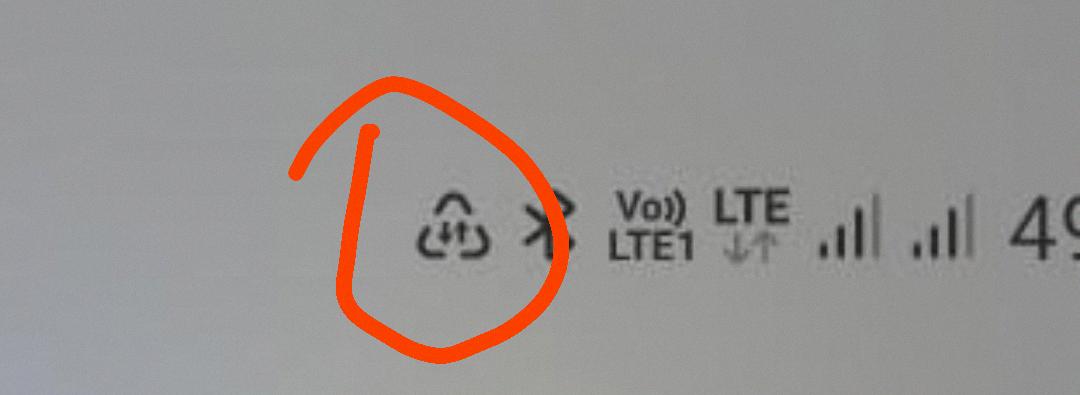
What Is The Little Triangle At The Top Of My Samsung Phone?
The little triangle at the top of your Samsung phone is a notification indicator. It appears when there is a notification that you haven’t checked yet. This could be a missed call, a new message, or an alert from an app. When you see the triangle, it means that there is something you should attend to. To view your notifications, simply swipe down from the top of your screen to open the notification panel. You can then tap on the triangle to see the specific notification that requires your attention. It’s important to keep an eye on these notifications to stay updated and not miss any important information.
What Is The Triangle With The Data Symbol?
The triangle icon with the data symbol represents the data saver feature on your Samsung Galaxy device. When this icon is displayed in the status bar, it means that you have enabled the data saver option. The data saver feature is designed to help reduce your device’s data usage by restricting background data usage and limiting certain app functionalities that consume a lot of data.
The data saver feature can be useful in situations where you have a limited data plan or when you want to conserve data while using your mobile device. By enabling data saver, you can prevent certain apps from using data in the background, which can help extend your data allowance and potentially save you from incurring additional data charges.
With data saver turned on, apps may be restricted from syncing or updating content in the background, and certain features like push notifications may be delayed or disabled. However, you can still manually allow specific apps to use data in the background if necessary.
The triangle icon with the data symbol indicates that the data saver feature is enabled on your Samsung Galaxy device. This feature helps reduce data usage by limiting certain app functionalities and background data usage.
Conclusion
The triangle symbol with two arrows inside on your Samsung Galaxy device indicates that the Data Saver feature is turned on. This feature helps reduce your data usage by preventing some apps from sending or receiving data in the background. If you see this symbol, it means that your device is currently in Data Saver mode. However, if the symbol disappears shortly after restarting your phone, it is likely that you are not roaming and should not worry about incurring any roaming charges. To turn off Data Saver, you can go to Settings, then Connections, and select Data usage. From there, you can disable the Data Saver option. This will allow all apps to use data freely in the background.






