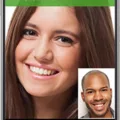The trademark symbol, commonly represented as TM, holds significant importance in the world of branding and intellectual property. It serves as a visual indicator that a particular word, phrase, logo, or symbol is a trademark that is being used to identify and distinguish a specific product or service. In the case of the iPhone, the TM symbol can be seen in various contexts, signifying the unique and protected nature of certain aspects related to the iPhone brand.
The TM symbol is most often placed in the upper right-hand corner, particularly for word marks, or the lower right-hand corner for logos. However, there is some flexibility in its placement as long as it is positioned immediately next to the trademark. This symbol acts as a notice to the public that the term or logo being used is being claimed as a trademark, even if it has not been officially registered with the appropriate authorities.
When it comes to the iPhone, Apple Inc. has been extremely diligent in protecting its intellectual property rights, including the use of trademarks. Numerous features and components of the iPhone are protected by trademark law, with the TM symbol serving as a reminder of this legal protection. From the iconic Apple logo to the names of specific iPhone models, trademarks play a crucial role in maintaining Apple’s brand identity and preventing unauthorized use or infringement.
By using the TM symbol, Apple ensures that consumers can easily identify genuine iPhone products and distinguish them from imitations or counterfeit goods. This symbol acts as a visual cue, assuring customers that they are purchasing a product that meets Apple’s high standards of quality and innovation. It also helps Apple maintain a strong brand reputation by preventing others from using similar trademarks that could potentially confuse or deceive consumers.
It is worth noting that the TM symbol is different from the registered trademark symbol, represented as ®. While the TM symbol indicates that a mark is being used as a trademark, the ® symbol signifies that the trademark has been officially registered with the appropriate government agency, such as the United States Patent and Trademark Office (USPTO). The registration process involves meeting specific criteria and provides additional legal benefits and protections for the trademark owner.
The TM symbol plays a crucial role in protecting and promoting the iPhone brand. By using this symbol, Apple ensures that its trademarks are properly recognized and respected, while also providing clarity to consumers. The presence of the TM symbol on iPhone-related marks serves as a reminder of the innovative and distinctive nature of Apple’s products, contributing to the overall success and recognition of the iPhone brand.
How Do You Type A TM?
To type the trademark symbol (™) on your keyboard, you can use the following steps:
1. Make sure your keyboard’s Num Lock is turned on.
2. Press and hold the Alt key.
3. While holding the Alt key, type the numerical code for the trademark symbol using the number pad on the right side of your keyboard. The code for the trademark symbol is 0153.
4. Release the Alt key.
Alternatively, you can also use the character map utility provided by your operating system to insert the trademark symbol. Here’s how:
1. Open the character map utility. On Windows, you can find it by searching for “Character Map” in the Start menu. On Mac, go to “Edit” > “Emoji & Symbols” in most applications.
2. In the character map window, search for “trademark” or browse through the available symbols until you find the trademark symbol (™).
3. Click on the trademark symbol to select it.
4. Click the “Copy” or “Insert” button to insert the trademark symbol into your document or text field.
Using the keyboard shortcut or character map method, you can easily type the trademark symbol (™) whenever needed.
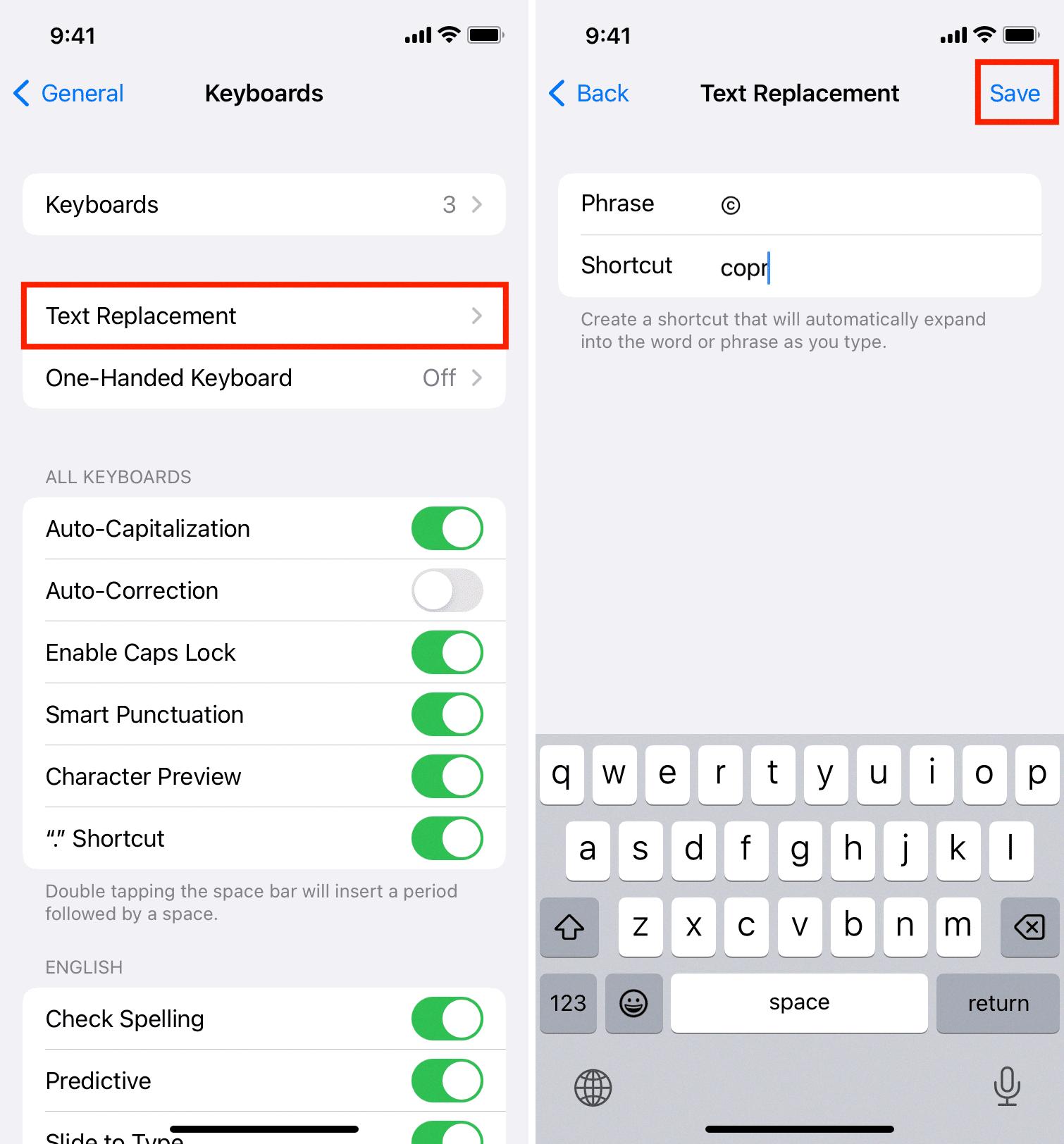
Where Is The TM Symbol?
The TM symbol, which stands for trademark, is typically located in the upper right-hand corner for word marks or the lower right-hand corner for logos. However, there is some flexibility in its placement as long as it is positioned immediately next to the trademark. The key is to ensure that the TM symbol is clearly visible and associated with the trademark it represents. Placing the TM symbol in close proximity to the trademark helps to alert others that the mark is being used as a source identifier and is protected under trademark law.
How Do I Get The TM Font?
To get the TM font, you can use the following steps:
1. Open a new document in a word processing software or a graphic design program.
2. Go to the font settings or options menu. This is usually located in the toolbar or under the “Format” or “Preferences” menu.
3. In the font settings, you can either search for the TM font by name or look for symbols and special characters.
4. If searching by name, type “TM” in the font search bar. This should display any available fonts that include the TM symbol.
5. Select the desired font from the search results. Make sure it includes the TM symbol.
6. If searching for symbols, look for a symbol or special characters menu within the font settings. This menu will display various symbols and characters, including the TM symbol.
7. Find the TM symbol in the list and select it. This will apply the TM symbol to the text in your document.
8. Adjust the font size and style as needed to match your desired formatting.
9. Save your document to keep the TM font applied for future use.
Remember that the availability of the TM font may vary depending on the software or program you are using. If you cannot find a specific TM font, you can also use alternative methods to insert the TM symbol, such as using keyboard shortcuts or copying and pasting the symbol from a character map or symbol library.
Please note that the TM symbol is a trademark symbol and should only be used when appropriate and authorized.
How Do I Get Symbols On My IPhone Keyboard?
To access symbols on your iPhone keyboard, follow these steps:
1. Open any app that requires text input, such as Notes or Messages.
2. Tap on the text field to bring up the keyboard.
3. Look for the “123” key on the bottom left corner of the keyboard and tap on it. This will switch your keyboard to the numbers and symbols layout.
To enter a symbol, you have a few options:
1. For commonly used symbols like @, $, or #, simply tap on the corresponding key on the keyboard.
2. For additional symbols, touch and hold the letter, number, or symbol that is related to the character you want. For example, to enter é, touch and hold the e key, then slide your finger and release it on the option you want. A small pop-up menu will appear with various accented options for that letter or symbol.
3. You can also access a wider range of symbols by tapping on the “#+=” key on the bottom left corner of the numbers and symbols layout. This will bring up a new keyboard page with additional symbols and special characters.
4. If you frequently use symbols, you can enable the “QuickType” keyboard feature, which suggests symbols and emojis as you type. To enable this, go to Settings > General > Keyboard > Keyboards > Add New Keyboard. From there, select “Emoji & Symbols” and it will be added to your keyboard options.
Remember that the availability of symbols may vary depending on the app and language settings you have on your iPhone.
Conclusion
The trademark symbol (TM) is a valuable tool for businesses to protect their brand identity. On an iPhone, you can easily insert the TM symbol by following a few simple steps. Press and hold the letter “T” on your iPhone keyboard until a pop-up menu appears with various options related to the letter “T.” Slide your finger to the TM symbol and release it to insert the symbol into your text. This allows you to indicate that a particular word, phrase, or logo is being used as a trademark. By using the TM symbol appropriately, you can assert your rights and establish your brand’s presence in the market. Remember, placing the TM symbol next to your trademark is important, and it is often located in the upper right-hand corner for word marks or the lower right-hand corner for logos. So make use of this simple feature on your iPhone to ensure your brand is properly protected and recognized.