LED Burn-in: What You Need to Know
LED screens have become increasingly popular in recent years, thanks to their vibrant colors, high contrast ratios, and energy efficiency. However, one concern that often arises when it comes to LED screens is the issue of burn-in.
What is burn-in?
Burn-in, also known as image retention, occurs when a static image is displayed on a screen for an extended period, causing that image to become “burned” into the screen. This means that even when the image changes or disappears, a faint ghost image remains visible.
Is burn-in a common problem?
Under normal use, burn-in is not a common problem for LED screens. The risk of burn-in is significantly lower compared to older display technologies such as plasma. However, it is important to be aware of certain scenarios where burn-in can occur.
How does burn-in happen?
Burn-in can occur when the same static image is displayed for hours on end, day after day. This can happen, for example, when a TV is left on a single channel with a static logo or ticker displayed. Over time, the constant display of this image can cause it to become permanently imprinted on the screen.
Can QLED screens suffer from burn-in?
Samsung QLED TVs have been specifically designed and tested to minimize the risk of burn-in. QLED technology uses Quantum Dots to produce bright and vibrant colors. These TVs have undergone rigorous testing to ensure that they are unaffected by burn-in and afterglow. This means that you can display fixed images on a QLED screen without any risk, regardless of the duration.
What about other types of screens?
While QLED screens are less prone to burn-in, other types of screens, such as OLED and LED, can still be susceptible to this issue. OLED screens, in particular, have been known to suffer from burn-in if static images are displayed for extended periods. However, manufacturers are continually improving their technologies to minimize this risk.
How can you prevent burn-in?
To minimize the risk of burn-in, it is recommended to avoid displaying static images for long periods. If you need to display a static image, consider implementing screen savers or periodic image shifting to prevent burn-in. Additionally, adjusting the screen’s brightness and contrast settings to appropriate levels can help reduce the risk of burn-in.
In conclusion,
While burn-in is a potential concern for LED screens, it is not a common issue under normal use. Samsung QLED TVs have been specifically designed to minimize the risk of burn-in, making them a reliable choice for those worried about image retention. However, it is still important to be cautious and take preventive measures to avoid burn-in on any type of screen. By following these guidelines, you can enjoy your LED screen without worrying about burn-in.
Can LED Have Burn-in?
LED screens can experience burn-in, although it is less common compared to other types of display technologies. Burn-in refers to the permanent damage caused to a screen when static images are displayed for an extended period of time, resulting in a faint ghost image or discoloration that remains visible even when the screen is showing different content.
Here are the key points to consider:
1. What is burn-in?
– Burn-in, also known as image retention or screen burn, is a phenomenon where certain areas of a screen become permanently discolored or retain ghost images.
– It occurs when static images are displayed continuously, causing the individual pixels to age unevenly.
2. LED technology and burn-in:
– LED (Light Emitting Diode) screens are less susceptible to burn-in compared to older display technologies like plasma.
– This is because LED screens use organic compounds that emit light when an electric current passes through them, and these compounds degrade at a slower rate than the phosphors used in plasma screens.
3. Factors affecting burn-in on LED screens:
– Although LED screens are more resistant to burn-in, they are not completely immune.
– Factors that can increase the risk of burn-in on LED screens include displaying static images or logos for prolonged periods, excessive brightness levels, and high contrast settings.
4. Preventive measures:
– To minimize the risk of burn-in on LED screens, it is recommended to avoid displaying static content for extended periods.
– If static images or logos need to be displayed, it is advisable to regularly change the content or use screensavers to prevent prolonged exposure to the same image.
– Adjusting the brightness and contrast settings to reasonable levels can also help reduce the risk of burn-in.
While burn-in is less common on LED screens compared to other technologies, it is still possible if static images are displayed for prolonged periods. Taking preventive measures and avoiding continuous static content can help minimize the risk of burn-in on LED screens.
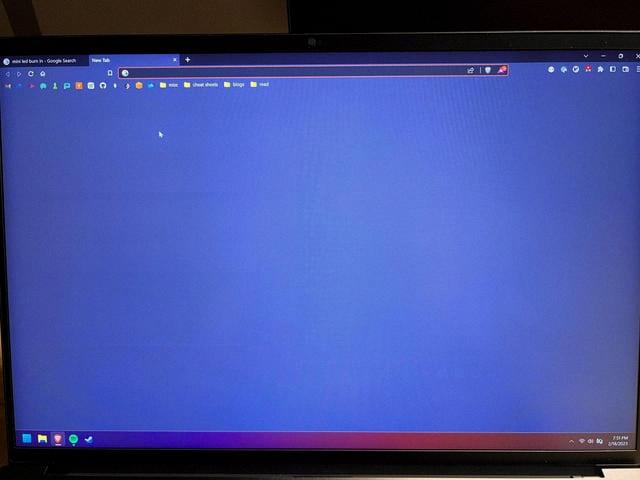
How Long Does Screen Burn In Take?
Screen burn-in can occur when a static image is displayed on a screen for an extended period of time, causing a permanent or temporary “ghost” image to be visible even when the image changes. The time it takes for screen burn-in to occur can vary depending on several factors, including the type of screen technology used and the specific conditions of usage.
However, in general, it can take as little as a few weeks for noticeable ghosting to set in, especially if the screen displays a certain image constantly and continually over time. This is particularly true for older display technologies, such as plasma or CRT (cathode ray tube) screens, which are more susceptible to burn-in.
On the other hand, newer display technologies, such as LCD (liquid crystal display), LED (light-emitting diode), or OLED (organic light-emitting diode), are less prone to screen burn-in. These technologies utilize different methods to display images and have implemented measures to mitigate the risk of burn-in. However, it is still possible for burn-in to occur on these screens if a static image is displayed for an extended period, although it may take longer compared to older technologies.
To prevent screen burn-in, it is recommended to avoid displaying static images for long periods of time. This can be done by adjusting screen settings, enabling screen savers, or implementing image rotation techniques. Additionally, it is advisable to vary the content displayed on the screen and avoid prolonged exposure to high-contrast static images, such as logos or menu bars.
The time it takes for screen burn-in to occur can vary depending on several factors, but it can take as little as a few weeks for noticeable ghosting to set in, especially with older display technologies. Newer technologies are less prone to burn-in, but it is still important to take precautions and avoid displaying static images for extended periods to minimize the risk of burn-in.
What TV Is Best To Avoid Burn-in?
When it comes to avoiding burn-in on your TV, the Samsung QLED TV is one of the best options available in the market. These TVs have undergone rigorous testing to ensure that they are completely unaffected by burn-in and afterglow, providing users with peace of mind.
Unlike other TV technologies, such as OLED, which are susceptible to burn-in, Samsung QLED TVs utilize Quantum Dot technology. This technology allows for the creation of brighter and more vibrant colors without the risk of burn-in. The Quantum Dot layer in these TVs is designed to be highly durable, ensuring that fixed images can be displayed on the screen without any risk, regardless of the duration.
Here are some key features of Samsung QLED TVs that make them the ideal choice for avoiding burn-in:
1. Quantum Dot technology: This technology ensures that the TV’s display remains unaffected by burn-in and afterglow, allowing for a worry-free viewing experience.
2. Enhanced durability: The Quantum Dot layer in QLED TVs is highly durable, making it resistant to the effects of long-term static images. This means that you can confidently display fixed images on your TV without the fear of burn-in.
3. Wide color gamut: Samsung QLED TVs offer a wide color gamut, producing vivid and accurate colors. This not only enhances your viewing experience but also reduces the risk of burn-in as the colors are evenly distributed across the screen.
4. Intelligent features: Samsung QLED TVs come with intelligent features like screen savers and pixel shifting, which help prevent static images from causing burn-in. These features automatically activate when the TV detects static content, ensuring that the screen remains free from any permanent damage.
If you are looking for a TV that is best equipped to avoid burn-in, Samsung QLED TVs are a top choice. With their Quantum Dot technology, enhanced durability, wide color gamut, and intelligent features, these TVs offer a worry-free viewing experience, allowing you to enjoy your favorite content without any risk of burn-in.
Is Burn-in Still A Problem?
Burn-in is still a problem in certain display technologies. While it is most commonly associated with older plasma displays, it can also occur in other types of screens, including OLED and AMOLED panels.
Burn-in, also known as image retention, happens when static images are displayed on a screen for extended periods of time. This can lead to a ghosting effect, where remnants of those images remain visible even when they are no longer being displayed.
Although newer technologies have made significant advancements in reducing the risk of burn-in, it is not completely eliminated. OLED and AMOLED screens, for example, are more susceptible to burn-in compared to LCD displays. This is because OLED and AMOLED panels use organic compounds that can degrade over time, leading to image retention.
However, it is important to note that burn-in is not a common issue for most users. It typically occurs in specific scenarios where static elements are consistently present on the screen, such as persistent on-screen displays (OSDs) or logos in commercial settings.
To mitigate the risk of burn-in, manufacturers have implemented various measures. These include screen savers, pixel shifting techniques, and automatic brightness adjustments. Additionally, users can take preventive measures by avoiding static images or using screen refreshers to minimize the chances of burn-in.
While burn-in is still a concern, it is not a widespread problem for most users. The risk varies depending on the display technology and usage patterns. By following best practices and being mindful of static images, users can minimize the chances of experiencing burn-in on their screens.
Conclusion
While LED, OLED, and QLED screens are generally resistant to image burn-in, it is still possible for burn-in to occur under certain circumstances. If a screen displays a static image for extended periods of time, such as a menu bar or logo, it can lead to ghosting or permanent image retention. However, Samsung QLED TVs have been specifically tested to be unaffected by burn-in and afterglow, providing peace of mind for users. It’s important to note that burn-in is not exclusive to LED screens and has been a concern for previous display technologies like plasma. So, while burn-in can still happen, it is essential to choose a high-quality screen and avoid leaving static images on the display for long periods to minimize the risk.








