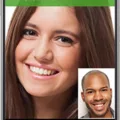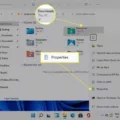The Japanese keyboard on Android devices is a useful tool for those who want to type in Japanese efficiently and accurately. With several options available, it’s easy to find the perfect keyboard that suits your needs. In this article, we will explore some of the best Japanese keyboards for Android and discuss why it’s beneficial to install one on your device.
One popular Japanese keyboard option is the Japanese Keyboard by Desh Keyboards. This keyboard offers a user-friendly interface and allows you to type in Japanese with ease. It provides a wide range of kana characters and includes handy features like predictive text and autocorrect.
Another excellent choice is the Simeji Japanese Keyboard + Emoji. This keyboard not only supports Japanese input but also offers a variety of fun and expressive emojis. It has a unique feature called “Simeji Flick,” which allows you to input characters by swiping your finger across the keyboard. This makes typing in Japanese even faster and more intuitive.
Gboard, the Google Keyboard, is also a popular option for Japanese input. It provides a seamless typing experience with its intelligent word suggestions and accurate autocorrect. Gboard supports multiple languages, including Japanese, and offers a variety of layouts to choose from. It also includes handy features like voice typing and gesture typing.
For those who prefer a more personalized and adaptive typing experience, the Microsoft SwiftKey AI Keyboard is a great choice. This keyboard learns your typing habits and predicts your next word, making typing in Japanese a breeze. It also supports various languages and offers customizable themes and layouts.
Installing a Japanese keyboard on your Android device can greatly enhance your typing experience. It allows you to type in Japanese more efficiently and accurately, saving you time and effort. With features like predictive text, autocorrect, and swipe input, you can type in Japanese with ease and confidence.
Moreover, using a Japanese keyboard helps you familiarize yourself with the kana characters, improving your overall language skills. It also allows you to use Japanese-specific features like emojis and kanji conversion, making your conversations more engaging and expressive.
Having a Japanese keyboard on your Android device is a valuable tool for anyone who wants to type in Japanese effectively. With options like the Japanese Keyboard by Desh Keyboards, Simeji Japanese Keyboard + Emoji, Gboard, and Microsoft SwiftKey AI Keyboard, you can find the perfect keyboard that suits your needs and enhances your Japanese typing experience. So why wait? Install a Japanese keyboard on your Android device today and unlock a world of possibilities.
How Do I Get Japanese Keyboard On Android?
To add a Japanese keyboard on your Android device, follow these steps:
1. Open the Settings app on your Android phone or tablet.
2. Look for the “System” option and tap on it.
3. Under the “System” settings, find and tap on “Languages & input.”
4. In the “Languages & input” menu, you will see a section called “Keyboards.” Tap on it.
5. Look for the option labeled “Virtual keyboard” and tap on it.
6. In the virtual keyboard settings, you will see a list of available keyboards. Find and tap on “Gboard.”
7. Within the Gboard settings, locate and tap on “Languages.”
8. You will now see a list of available languages. Scroll through the list or use the search bar to find “Japanese” and tap on it.
9. Once you have selected Japanese, you can choose the layout you prefer. Tap on the layout you want to use.
10. After selecting the layout, tap on “Done” to save your changes.
Congratulations! You have successfully added the Japanese keyboard to your Android device. You can now switch to the Japanese keyboard whenever you want by tapping on the keyboard icon in your device’s navigation bar and selecting the Japanese layout.
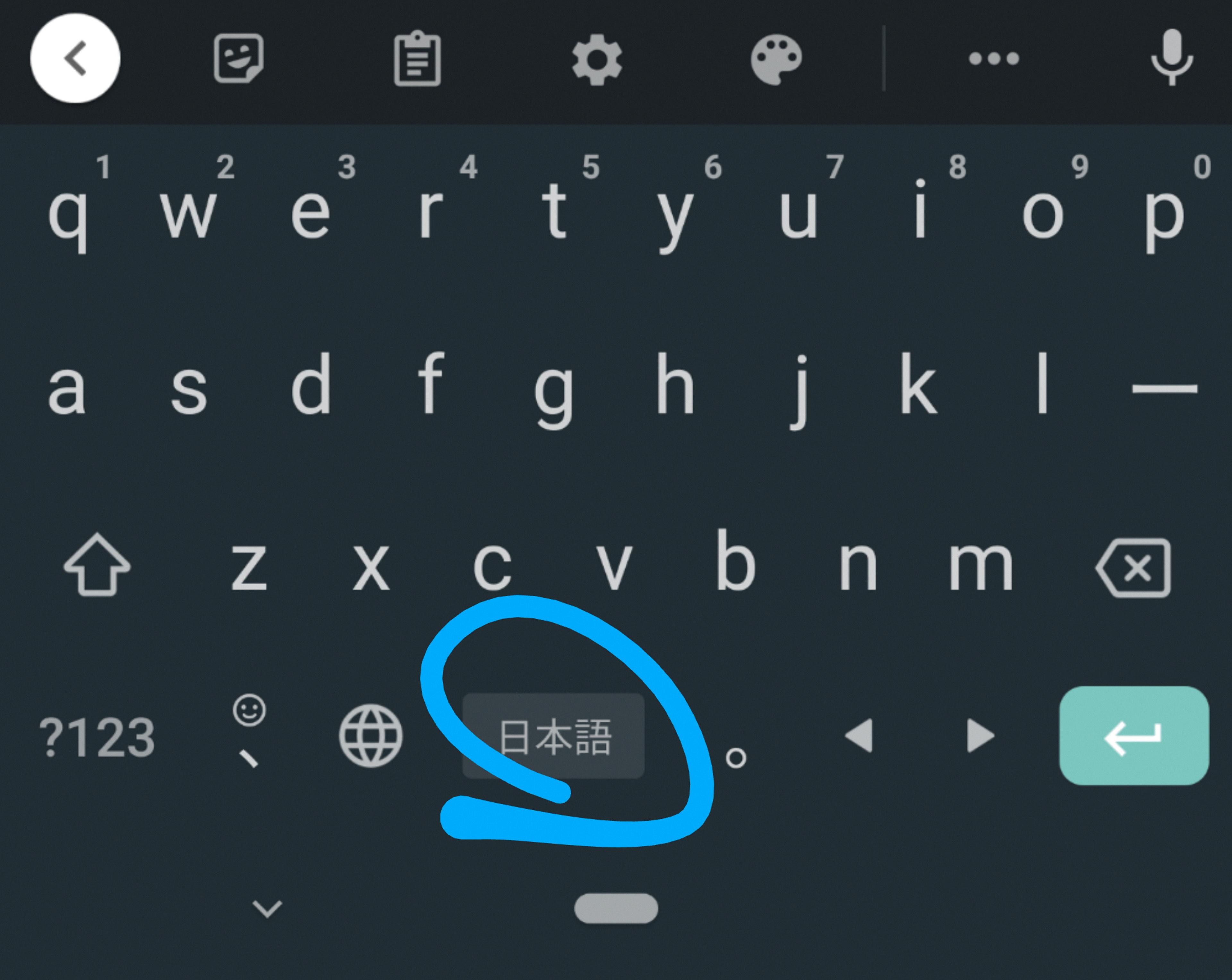
Which Keyboard Is Best For Japanese?
When it comes to choosing the best Japanese keyboard for your Android device, there are several options available. Here are four highly recommended keyboards that can elevate your kana and emoji game:
1. Japanese Keyboard by Desh Keyboards: This keyboard offers a straightforward and intuitive interface for typing in Japanese. It provides a wide range of kana characters, including hiragana, katakana, and kanji. The keyboard also supports predictive text and autocorrect, making it easier to type accurately. Additionally, it includes a large selection of emoji, making it perfect for those who love to express themselves visually.
2. Simeji Japanese Keyboard + Emoji: Simeji is a popular keyboard choice for Japanese users. It offers a wide range of functions, including a variety of Japanese input modes such as flick input and handwriting recognition. Simeji also includes a rich collection of emoji, kaomoji (text emoticons), and stickers, allowing you to add a touch of fun and creativity to your conversations.
3. Gboard—the Google Keyboard: Gboard is a versatile keyboard that supports multiple languages, including Japanese. It offers a seamless typing experience with its accurate predictive text and autocorrect features. Gboard also provides a built-in Google search function, allowing you to search for information, images, and even GIFs without leaving your messaging app. It includes a vast library of emoji and supports handwriting input, making it a great choice for Japanese learners.
4. Microsoft SwiftKey AI Keyboard: SwiftKey is known for its powerful artificial intelligence capabilities that adapt to your typing style over time. It offers excellent predictive text and autocorrect features, making it easy to type in Japanese accurately. The keyboard also includes a wide range of emoji and supports swipe typing, allowing you to type quickly and effortlessly.
Why Install a Japanese Keyboard on Your Android Device?
Installing a Japanese keyboard on your Android device can greatly enhance your communication with Japanese-speaking friends, colleagues, or language exchange partners. It allows you to type in kana and kanji characters effortlessly, making your messages more authentic and easier to understand. Additionally, having a Japanese keyboard enables you to access a vast array of emoji, kaomoji, and stickers that are commonly used in Japanese conversations, adding a touch of cultural flair to your messages.
And One More Thing…
When choosing a Japanese keyboard for your Android device, it’s important to consider your personal preferences and needs. Try out different keyboards to see which one feels most comfortable and suits your typing style. Additionally, explore the features offered by each keyboard, such as predictive text, autocorrect, and emoji options, to find the one that best meets your requirements. By selecting the right Japanese keyboard, you can elevate your typing experience and fully immerse yourself in the world of Japanese language and culture.
How Do I Switch Between Japanese Keyboards?
To switch between Japanese keyboards on a non-Japanese keyboard with Windows, you can use the following shortcuts:
1. Press Alt + Shift to switch between different languages or input methods (IMEs) installed on your computer. This will allow you to switch to the Japanese keyboard.
2. To switch to Hiragana input mode, press Ctrl + Caps Lock. This will enable you to type in Hiragana characters.
3. If you are in alphanumeric mode and want to switch to Hiragana, you can use Alt + Caps Lock. This will change the input mode to Hiragana and then switch to Katakana.
Here is a summarized list of the shortcuts:
– Alt + Shift: Switch between languages (IMEs)
– Ctrl + Caps Lock: Switch to Hiragana
– Alt + Caps Lock: If in alphanumeric mode, change to Hiragana and then switch to Katakana
Using these keyboard shortcuts, you can easily switch between Japanese keyboards and input modes on your non-Japanese keyboard with Windows.
What Is The Most Commonly Used Japanese Keyboard?
The most commonly used Japanese keyboard is the kana keyboard. This type of keyboard layout is preferred by most Japanese people, especially on mobile devices. The kana keyboard allows users to input words by swiping to find the right kana symbols, which makes it more efficient than using romaji and pressing the spacebar. It eliminates the need to type out the entire word in romaji and then convert it to kana. Instead, users can simply swipe to select the correct kana characters, saving time and effort. The kana keyboard has become widely popular due to its ease of use and convenience in typing Japanese text on mobile devices.
Conclusion
Adding a Japanese keyboard to your Android device can greatly enhance your Japanese typing experience. With various options available, such as Japanese Keyboard by Desh Keyboards, Simeji Japanese Keyboard + Emoji, Gboard—the Google Keyboard, and Microsoft SwiftKey AI Keyboard, you can choose the one that suits your preferences and needs the best.
By installing a Japanese keyboard, you can easily switch between languages and input Japanese characters effortlessly. This can be especially helpful if you are learning Japanese or need to communicate in Japanese frequently. The kana keyboard layout, in particular, offers a more efficient and intuitive way to input Japanese words and phrases.
To add a language on Gboard through Android settings, simply navigate to the Settings app, then go to System > Languages & input > Virtual keyboard > Gboard > Languages. From there, you can pick the Japanese language and turn on the layout you prefer.
Once you have a Japanese keyboard installed, you can use various shortcuts and methods to type in Japanese, such as switching between Hiragana and Katakana with Alt + Caps Lock or using the swipe gesture to find the right kana symbols.
Having a Japanese keyboard on your Android device opens up a world of possibilities for efficient and accurate Japanese typing. Whether you’re a language learner, a frequent traveler to Japan, or simply want to communicate with Japanese-speaking friends or colleagues, adding a Japanese keyboard is a valuable addition to your device.