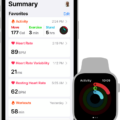Peloton workouts have become increasingly popular among fitness enthusiasts. With their vast selection of classes and instructors, Peloton offers a variety of workouts to suit everyone’s fitness goals. Whether you’re into cycling, running, yoga, strength training, or meditation, Peloton has something for you.
One of the great features of the Peloton app is the ability to share your workouts on Instagram. This allows you to let your friends and workout buddies know which classes you’re planning on taking, and even invite them to join you. Sharing your Peloton workouts on Instagram is a great way to stay motivated and accountable, as well as connect with others who share your fitness interests.
To share a Peloton workout on Instagram, simply open the Peloton app and select the class you would like to share. Once you’re on the class page, tap the share icon, usually represented by a small arrow pointing upwards. From the share options, select the Instagram story option. This will open up Instagram, where you can customize your story by adding stickers, text, and other fun elements. Once you’re satisfied with your story, simply post it to your Instagram story and it will be visible to all your followers.
Sharing your Peloton workouts on Instagram not only allows you to showcase your fitness journey, but it can also inspire and motivate others. Seeing your dedication and progress can encourage others to join in and start their own fitness journey. It’s a great way to build a community of like-minded individuals who can support each other in achieving their fitness goals.
In addition to sharing your workouts, you can also download a copy of your Peloton workout history. This can be useful for tracking your progress over time, setting new goals, or simply keeping a record of your achievements. To download your Peloton workout history, follow these steps:
1. Log into members.onepeloton.com/profile/overview to view your Profile.
2. Once in your Profile, click the “Workouts” tab.
3. Select the “Download Workouts” option in the top right corner.
4. Follow the prompts to download your workout history. You can choose to download it as a CSV file, which can be opened in programs like Excel or Google Sheets.
Having a copy of your Peloton workout history allows you to analyze your performance, see patterns in your workouts, and make adjustments to your training routine if needed. It’s a valuable tool for anyone looking to take their fitness journey to the next level.
So, whether you’re looking to share your Peloton workouts on Instagram or download your workout history for personal analysis, Peloton has you covered. Take advantage of these features to enhance your fitness journey and connect with others who share your passion for health and wellness.
How Do You Share Peloton Workouts?
To share Peloton workouts, follow these steps:
1. Open the Peloton App on your device.
2. Browse and select the workout class you would like to share.
3. Tap on the share icon, usually located at the bottom of the screen.
4. From the sharing options, select the Instagram story option.
5. A preview of your Instagram story will appear, including the class details and a thumbnail image.
6. Customize your story by adding any additional text or stickers.
7. Once you are satisfied with your story, tap on the “Share” button to post it to your Instagram story.
8. Your followers will now be able to see the Peloton workout you shared and join you if they wish.
Sharing your upcoming Peloton classes on Instagram stories is a great way to let your friends and workout buddies know which classes you plan on taking. It allows them to join you and participate together, creating a sense of community and motivation.
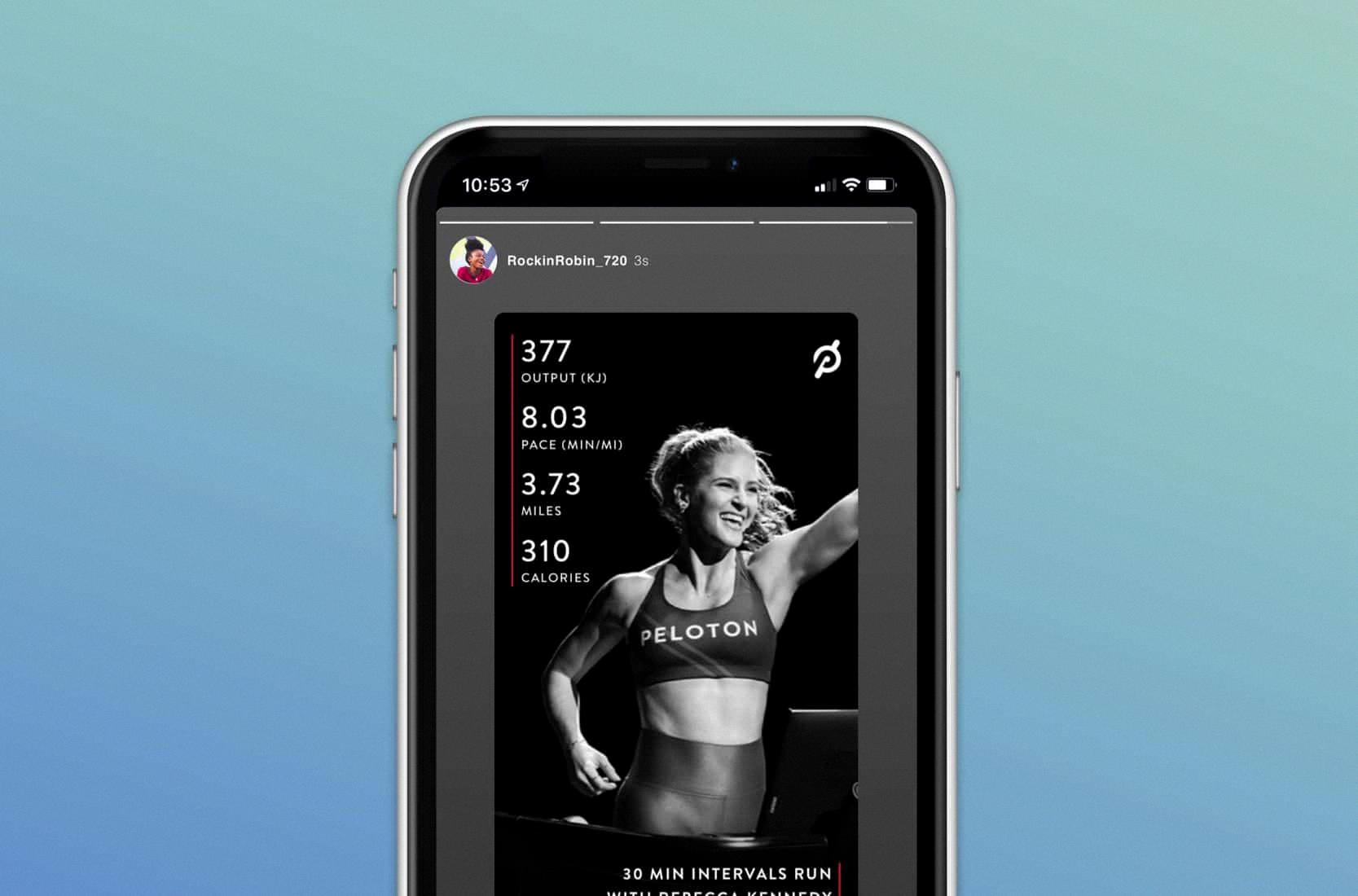
How Do I Export Peloton Workouts?
To export your Peloton workouts, please follow these steps:
1. Visit the Peloton website and log in to your account by going to members.onepeloton.com/profile/overview.
2. Once you are logged in, you will be directed to your Profile page. Here, you can access various details and settings related to your Peloton account.
3. Click on the “Workouts” tab, which is usually located at the top of the page. This tab will allow you to view and manage your workout history.
4. On the Workouts page, you will find a variety of options and filters to sort and search through your workouts. You can customize the view by selecting specific criteria such as date, duration, class type, instructor, and more.
5. To export your workouts, look for the “Download Workouts” option, typically located in the top right corner of the page. Click on this option.
6. After clicking on “Download Workouts,” a prompt or dialogue box will appear, asking you to confirm the export. Confirm your decision to proceed with the download.
7. Depending on your browser’s settings, the download process will begin automatically, or you may be prompted to select a location on your computer where you want to save the exported file. Choose a destination folder that is easily accessible for future reference.
8. Once the download is complete, you can open the exported file to view your Peloton workout history. The file may be in a compatible format such as CSV (Comma Separated Values) or XLS (Excel Spreadsheet), which you can open with software like Microsoft Excel or Google Sheets.
By following these steps, you should be able to export your Peloton workouts and have a copy of your workout history for your records or further analysis.
Conclusion
Peloton workouts offer a convenient and effective way to stay fit and motivated from the comfort of your own home. With a wide range of classes available, including cycling, running, strength training, yoga, and more, there is something for everyone regardless of their fitness level or interests. The instructors are highly skilled and provide guidance and motivation throughout each class, helping you to push yourself and achieve your fitness goals. The interactive features, such as leaderboards and live classes, add an element of competition and camaraderie, making the workouts even more enjoyable. Additionally, the Peloton app allows you to easily share your upcoming classes with friends, making it a great way to stay connected and workout together, even if you’re in different locations. Peloton workouts provide a comprehensive and engaging fitness experience that can help you stay active, healthy, and motivated.