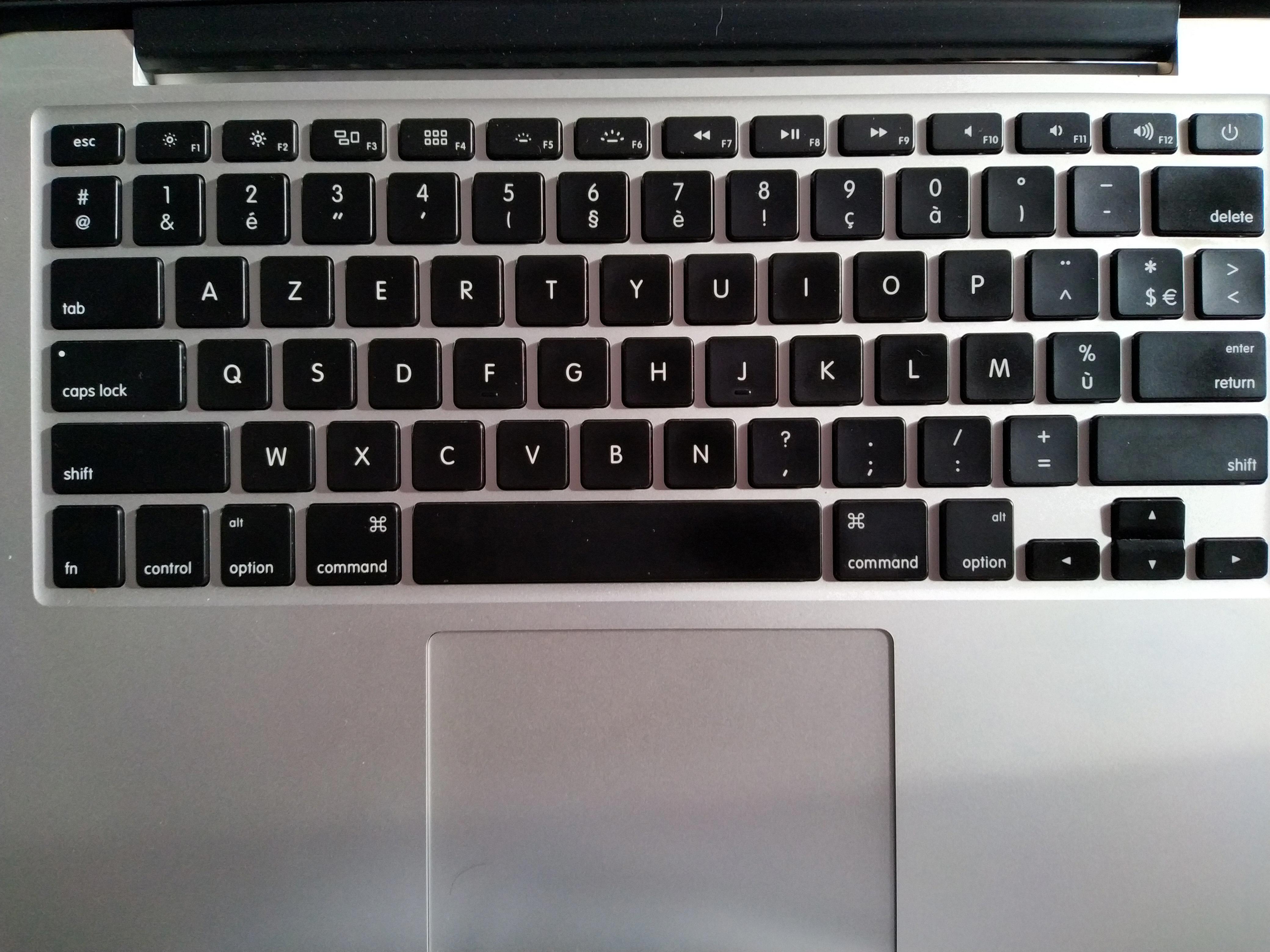Samsung TVs are known for their sleek design and high-quality displays. However, sometimes you may find the need to remove the TV stand for various reasons, such as wall mounting or transportation. In this article, we will guide you through the process of removing the Samsung TV stand in a safe and easy manner.
Before you begin, it’s important to note that each Samsung TV model may have a slightly different way of removing the stand. Therefore, it’s always recommended to consult your TV’s user manual for specific instructions. However, we will provide you with a general guide that should work for most Samsung TV models.
Here are the steps to remove the Samsung TV stand:
1. Prepare the necessary tools: You will need a screwdriver, a soft cloth or towel, and a pair of tweezers or a small pickup magnet.
2. Lay the TV down: Lay the TV screenside down on a soft cloth or towel. Make sure not to put any pressure on the screen as this could damage it.
3. Locate the screws: Using the screwdriver, locate and loosen all four screws that secure the stand to the TV. These screws are usually located on the back of the TV near the bottom.
4. Remove the stand: Slowly pull the stand out of the bottom of the TV. You may need to use a pair of tweezers or a small pickup magnet to remove the screws from their recessed holes in order to free up the stand. Be cautious not to let the TV slide off the work surface while doing this.
5. Optional step: If you’re unable to remove the screws completely, don’t worry. Some Samsung TV stands have screws that may not fully come out. Just unscrew them as far as they will go and leave them in place.
It’s important to handle the TV and stand with care throughout the process to avoid any damage. If you encounter any difficulties or are unsure about any step, it’s best to consult the user manual or contact Samsung customer support for assistance.
Removing the Samsung TV stand is a relatively straightforward process that can be done with a few simple steps. By following the instructions provided in this article and consulting your TV’s user manual, you can safely remove the stand and proceed with your desired setup, whether it’s wall mounting or transportation.
Can Samsung TV Stand Be Removed?
The stand of a Samsung TV can be removed. Here are the steps to remove the pedestal stand from your Samsung TV:
1. Prepare a soft cloth or towel to protect the screen of the TV.
2. Make sure not to put any pressure on the screen to avoid damaging the unit.
3. Gently lay the TV screenside down on the cloth or towel.
4. Using a screwdriver, locate and loosen all four screws that secure the stand to the TV.
5. Take extra care while unscrewing to avoid any damage or slipping of the screwdriver.
6. Once all four screws are loosened, slowly pull the stand out from the bottom of the TV.
7. Ensure that you hold the stand firmly and steadily while removing it to prevent any accidents or mishaps.
By following these steps, you will be able to safely remove the pedestal stand from your Samsung TV.

How Do You Remove A TV Stand From A TV?
To remove a TV stand from a TV, you can follow these step-by-step instructions:
1. Begin by gathering the necessary tools, such as a pair of tweezers or a small pickup magnet. These will help in removing the screws from their recessed holes.
2. Place the TV on a stable and secure work surface, ensuring that it doesn’t slide off while you’re working on it. This will prevent any accidental damage to the TV.
3. Locate the screws that are holding the stand in place. These are usually found at the bottom of the TV, where the stand is attached.
4. Using the tweezers or small pickup magnet, carefully remove the screws from their recessed holes. Take your time and be gentle to avoid stripping the screws or causing any damage to the TV.
5. Once the screws are removed, you can now pull the stand straight out of the TV. Hold the TV securely to prevent it from sliding or falling off the work surface during this process.
To summarize, removing a TV stand from a TV involves using a pair of tweezers or a small pickup magnet to remove the screws from their recessed holes. With caution, pull the stand straight out of the TV to free it up. Following these steps will help you safely remove the TV stand without causing any damage to the TV.
How Do You Remove The Legs From A Samsung 32 Inch TV?
To remove the legs from a Samsung 32 inch TV, follow these steps:
1. Locate the small cover on the back of the TV, behind the leg. It is usually marked with a downward pointing arrow.
2. Gently pop off the cover by lifting it up or out, depending on the design. This will expose the screws that hold the legs in place.
3. Using a screwdriver, unscrew the two screws as far as they will go. They may not completely come out, but that’s normal.
4. Once the screws are loosened, you can carefully slide the legs out of their slots or brackets.
5. Repeat the process for the other leg if you want to remove both.
Note: It’s important to handle the TV with care while removing the legs to avoid any damage. If you’re unsure or uncomfortable with the process, it’s recommended to consult the TV’s user manual or contact Samsung customer support for assistance.
Conclusion
Removing a Samsung TV pedestal stand is a relatively simple process. It is important to handle the TV with care to avoid damaging the screen. Start by laying the TV screenside down on a soft cloth to protect it. Then, using a screwdriver, loosen and remove all four screws that hold the stand in place. Gently pull the stand out of the bottom of the TV. If there are recessed holes, you can use tweezers or a small pickup magnet to remove the screws. It is also worth noting that some Samsung TVs may have a small cover on the back, which needs to be popped off to access the screws. Once the screws are loosened, you can pull the stand straight out of the TV. Remember to follow these steps carefully to ensure a safe and successful removal of the TV pedestal stand.