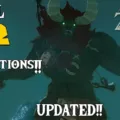TV screens are an essential component of our daily lives, providing us with entertainment, information, and much-needed relaxation. However, over time, these screens can accumulate dust, fingerprints, and other debris, which can affect the picture quality and overall viewing experience. In order to maintain the pristine condition of your TV screen, it is important to clean it regularly using the appropriate methods and materials.
When it comes to cleaning a Samsung TV screen or any other type of TV screen, it is crucial to avoid using abrasive chemicals or harsh cleaning agents. These can damage the delicate screen surface and leave permanent marks or scratches. Instead, opt for gentle cleaning solutions that are specifically designed for electronic screens.
One effective and safe option is distilled water. This pure form of water does not contain any minerals or impurities that could potentially harm the screen. To use distilled water, dampen a soft, microfiber cloth with a small amount of it. Gently wipe the screen in a circular motion, applying little to no pressure. This will help remove any dust or light smudges without causing any damage.
Another option is to use disinfecting ethanol, which can effectively clean and sanitize the screen. However, it is important to note that ethanol should be used sparingly and should not be sprayed directly onto the screen. Instead, spray a small amount onto a cloth and then gently wipe the screen.
It is worth mentioning that using glasses cleaner on your TV screen is also a viable option, as long as you follow the proper procedure. To do this, spray the cleaner onto a soft microfiber cloth and then use the cloth to clean the screen. Avoid spraying the cleaner directly onto the screen to prevent any liquid from seeping into the internal components.
Regardless of the cleaning solution you choose, it is crucial to always use a soft cloth, such as a microfiber cloth, when cleaning your TV screen. Avoid using paper towels, tissues, or rough fabrics, as these can leave scratches or lint on the screen. Additionally, never use excessive pressure while cleaning, as this can also cause damage.
Keeping your TV screen clean is essential for maintaining optimal picture quality and prolonging the lifespan of your device. By using gentle cleaning solutions, such as distilled water or disinfecting ethanol, and a soft microfiber cloth, you can effectively remove dust, fingerprints, and other debris without causing any damage. Regular cleaning will ensure that you can enjoy a crystal-clear viewing experience for years to come.

What is the Best Thing to Clean a Samsung TV Screen with?
To clean a Samsung TV screen effectively, it is important to use the right cleaning materials and techniques. Here are some steps to follow:
1. Turn off the TV and unplug it from the power source. Cleaning a TV screen while it is on can cause damage.
2. Start by removing any visible dust or debris from the screen using a soft, lint-free cloth. Microfiber cloths are ideal for this purpose as they are gentle and non-abrasive. Avoid using paper towels or rough materials that can scratch the screen.
3. If the dust and debris cannot be removed with a dry cloth alone, you can lightly dampen the cloth with distilled water. Distilled water is recommended because it does not contain minerals that can leave streaks or marks on the screen. Do not spray water directly onto the screen; instead, dampen the cloth and gently wipe the screen in a circular motion.
4. For stubborn fingerprints or smudges, you can use a small amount of disinfecting ethanol. Make sure the ethanol is specifically designed for electronics and does not contain harsh chemicals. Apply a small amount to a microfiber cloth and gently wipe the affected area. Avoid excessive rubbing or applying too much pressure.
5. After cleaning, use a dry cloth to remove any remaining moisture from the screen. Ensure that the screen is completely dry before turning the TV back on or plugging it in.
By following these steps and using the appropriate cleaning materials, you can effectively clean your Samsung TV screen without causing any damage.
Can You Use Eyeglass Cleaner on Your TV Screen?
You can use eyeglass cleaner to clean your TV screen. However, it is important to follow the correct method to avoid damaging the screen. Here are the steps you should follow:
1. First, make sure your TV is turned off and has cooled down before you start cleaning it.
2. Get a soft microfiber cloth. This type of cloth is gentle and won’t scratch the screen.
3. Spray a small amount of eyeglass cleaner onto the cloth. It’s important not to spray the cleaner directly onto the TV screen as it can seep into the edges or buttons and cause damage.
4. Gently wipe the TV screen using the dampened cloth. Start from the top and work your way down, using light pressure. Avoid applying too much pressure as it can damage the screen.
5. If there are stubborn smudges or fingerprints, you can use a circular motion to gently remove them. Again, be careful not to apply too much pressure.
6. If necessary, you can use a dry microfiber cloth to wipe away any excess moisture or streaks.
Using eyeglass cleaner on your TV screen is safe as long as you spray the cleaner onto a cloth first and not directly onto the screen. It’s important to use a soft microfiber cloth and apply gentle pressure while cleaning to avoid any damage.
Conclusion
When it comes to cleaning your TV screen, it is important to use gentle methods and avoid harsh chemicals or abrasive materials. A soft, dry cloth is usually sufficient for removing dust and fingerprints. If additional cleaning is needed, you can use distilled water or disinfecting ethanol on a soft microfiber cloth. It is important to avoid spraying any cleaning solution directly onto the screen to prevent damage. By following these tips, you can keep your TV screen clean and free of debris without risking any harm to the screen itself.