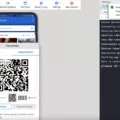Tablets have become an essential gadget in our lives, offering convenience and portability. With their sleek design and powerful functionality, tablets have revolutionized the way we work, play, and stay connected. But do tablets have USB ports? Let’s dive into this question and explore the capabilities of these versatile devices.
USB ports are commonly found on laptops and desktop computers, allowing users to connect various devices such as external hard drives, keyboards, and mice. However, when it comes to tablets, the presence of USB ports can vary depending on the brand and model.
Some tablets do come equipped with USB ports, providing users with the flexibility to connect external devices and expand the tablet’s functionality. These USB ports are typically of the standard USB-A type, which is compatible with a wide range of USB devices. With a USB port on your tablet, you can easily transfer files between your tablet and other devices, connect peripherals like keyboards or mice for a more comfortable typing experience, or even charge your tablet using a USB cable.
However, it’s important to note that not all tablets have USB ports. Some manufacturers opt for alternative connectivity options, such as USB-C ports or proprietary connectors. USB-C ports offer faster data transfer speeds and can support more advanced features like video output and fast charging. Although these ports are more versatile, they may require the use of adapters or special cables to connect standard USB devices.
If your tablet doesn’t have a USB port, don’t worry! There are alternative ways to connect external devices. Many tablets support wireless connectivity options such as Bluetooth, allowing you to connect wireless keyboards, mice, and speakers without the need for physical cables. Additionally, cloud storage services and file-sharing apps make it easy to transfer files between your tablet and other devices over the internet.
When purchasing a tablet, it’s important to consider your specific needs and preferences. If you rely heavily on USB devices or prefer the convenience of a standard USB port, make sure to choose a tablet that offers this feature. On the other hand, if you value the versatility and faster data transfer speeds of USB-C ports, look for a tablet that supports this connectivity option.
While not all tablets have USB ports, many do offer this feature, providing users with the convenience of connecting external devices and expanding the tablet’s capabilities. USB ports allow for easy file transfer, peripheral connection, and even charging. However, tablets without USB ports can still offer alternative connectivity options such as Bluetooth or cloud storage. Ultimately, the choice of a tablet with or without USB ports depends on your specific needs and preferences. So, whether you’re a student, professional, or casual user, there’s a tablet out there that will meet your requirements and enhance your digital experience.

Which Tablets Have USB Ports?
Here is a list of tablets that have USB ports:
– Samsung Galaxy Tab A8 10.5″: This tablet features a USB Type-C port, which allows for fast charging and data transfer.
– Lenovo Tab P11 2nd Gen: This tablet also comes with a USB Type-C port, providing fast charging and data transfer capabilities.
– Lenovo Tab M10 Plus (3rd Gen): This tablet is equipped with a USB Type-C port as well, enabling fast charging and data transfer.
– Microsoft Surface Pro 7+: This tablet features a USB Type-C port, along with a USB Type-A port, providing versatility in connecting various devices and accessories.
It’s important to note that the USB Type-C port is becoming more common in newer tablet models, as it offers faster data transfer speeds and more versatile connectivity options.
Can You Plug a USB Into a Tablet?
You can plug a USB flash drive into a tablet. Most tablets have a USB port or a USB-C port that allows you to connect external devices such as USB flash drives. This enables you to transfer files between your tablet and the flash drive.
To plug a USB flash drive into a tablet, follow these steps:
1. Locate the USB port or USB-C port on your tablet. The location of the port may vary depending on the tablet model. It is usually found on the side or bottom of the tablet.
2. Take the USB flash drive and insert it into the USB port or USB-C port. Ensure that you insert it correctly and firmly.
3. Once inserted, your tablet should recognize the USB flash drive. You may receive a notification or see the flash drive appear in your file manager.
4. Open your file manager or any app that allows file transfer on your tablet. This could be the default file manager app or a third-party app.
5. Navigate to the location where you want to transfer files from or to the USB flash drive. This could be your internal storage or a specific folder.
6. Select the files you want to transfer. You can tap and hold on a file to select multiple files.
7. Tap on the option to move or copy the selected files. This option may vary depending on your file manager app, but it is usually represented by icons such as a cut or copy icon.
8. Navigate to the USB flash drive location in your file manager. It may appear as a separate storage device or under the “Removable storage” section.
9. Paste or move the selected files to the USB flash drive. This can be done by tapping on the paste or move icon in your file manager.
10. Wait for the transfer to complete. The time taken will depend on the size and number of files being transferred.
Once the transfer is complete, you can safely remove the USB flash drive from your tablet. To do this, go to your file manager and eject or unmount the flash drive before physically removing it.
Please note that the exact steps may vary slightly based on the operating system and file manager app used on your tablet. However, the general process should be similar and allow you to easily transfer files between your tablet and USB flash drive.
Can You Buy a Tablet with a USB Port?
You can buy a tablet with a USB port. One such example is the SAMSUNG Galaxy Tab S7. It features a USB-C port, which allows for fast charging and data transfer. The USB-C port is a versatile and widely used connector that can be found on many modern devices, including tablets, smartphones, and laptops.
Having a USB port on a tablet can be beneficial for several reasons. It allows you to connect various peripherals and accessories to your tablet, such as external storage devices, keyboards, mice, and even printers. This can greatly enhance your productivity and expand the functionality of your tablet.
Additionally, a tablet with a USB port enables you to transfer files and data between your tablet and other devices quickly and conveniently. You can easily connect your tablet to a computer or another compatible device using a USB cable and transfer files back and forth.
Furthermore, some tablets with USB ports also support USB OTG (On-The-Go) functionality. This means that you can connect USB flash drives, external hard drives, or even game controllers directly to your tablet, without the need for a computer or other intermediary device.
If you’re looking to buy a tablet with a USB port, options like the SAMSUNG Galaxy Tab S7 offer the convenience and flexibility of connecting various peripherals, transferring files, and expanding the functionality of your tablet.
What Tablets Have HDMI and USB Ports?
When it comes to tablets with HDMI and USB ports, there are a few options available on the market. These tablets provide the convenience of connecting to external devices and expanding their functionality. Below is a list of tablets that feature HDMI and USB ports:
1. Samsung Galaxy Tab S6 Lite (2022) 10.4″ 64GB – Wi-Fi – Oxford Gray:
– HDMI port: Yes
– USB port: USB Type-C
2. Samsung Galaxy Tab A7 Lite 8.7″ 32GB – Wi-Fi – Dark Gray:
– HDMI port: No
– USB port: USB Type-C
3. Samsung Galaxy Tab A7 Lite 8.7″ 64 GB – Wi-Fi – Dark Gray:
– HDMI port: No
– USB port: USB Type-C
4. Lenovo Tab M9 – 9″ Tablet – 32GB – Arctic Grey:
– HDMI port: Yes
– USB port: USB Type-C
5. Apple 10.2-Inch iPad (9th Generation) with Wi-Fi – 64GB – Space Gray:
– HDMI port: No
– USB port: Lightning connector
Please note that the availability of HDMI and USB ports may vary depending on the specific model and variant of the tablet. It’s always recommended to check the specifications of the tablet before making a purchase to ensure it meets your connectivity requirements.
Conclusion
Tablets have become increasingly popular devices for both personal and professional use. They offer a convenient and portable way to access information, stay connected, and enjoy entertainment. There are a wide range of tablets available in the market, catering to different needs and preferences.
Samsung Galaxy Tab A8 10.5″, Lenovo Tab P11 2nd Gen, Lenovo Tab M10 Plus (3rd Gen), and Microsoft Surface Pro 7+ are some of the top tablets currently available. These tablets come with various features such as different storage capacities, screen sizes, and operating systems. They offer smooth performance, ample storage space, and impressive battery life.
The Samsung Galaxy Tab S7, Galaxy Tab S6 Lite (2022), and Galaxy Tab A7 Lite are also popular choices. These tablets boast vibrant displays, powerful processors, and long-lasting battery life. They are ideal for multimedia consumption, productivity tasks, and gaming.
The Lenovo Tab M9 and Apple 10.2-Inch iPad (9th Generation) are also worth considering. These tablets offer a balance of performance and affordability, making them suitable for everyday tasks and entertainment.
Tablets have revolutionized the way we work, communicate, and entertain ourselves. With their sleek designs, powerful features, and user-friendly interfaces, tablets have become essential gadgets in our digital lives. Whether you are a student, professional, or casual user, there is a tablet out there that can meet your specific needs and enhance your digital experience.