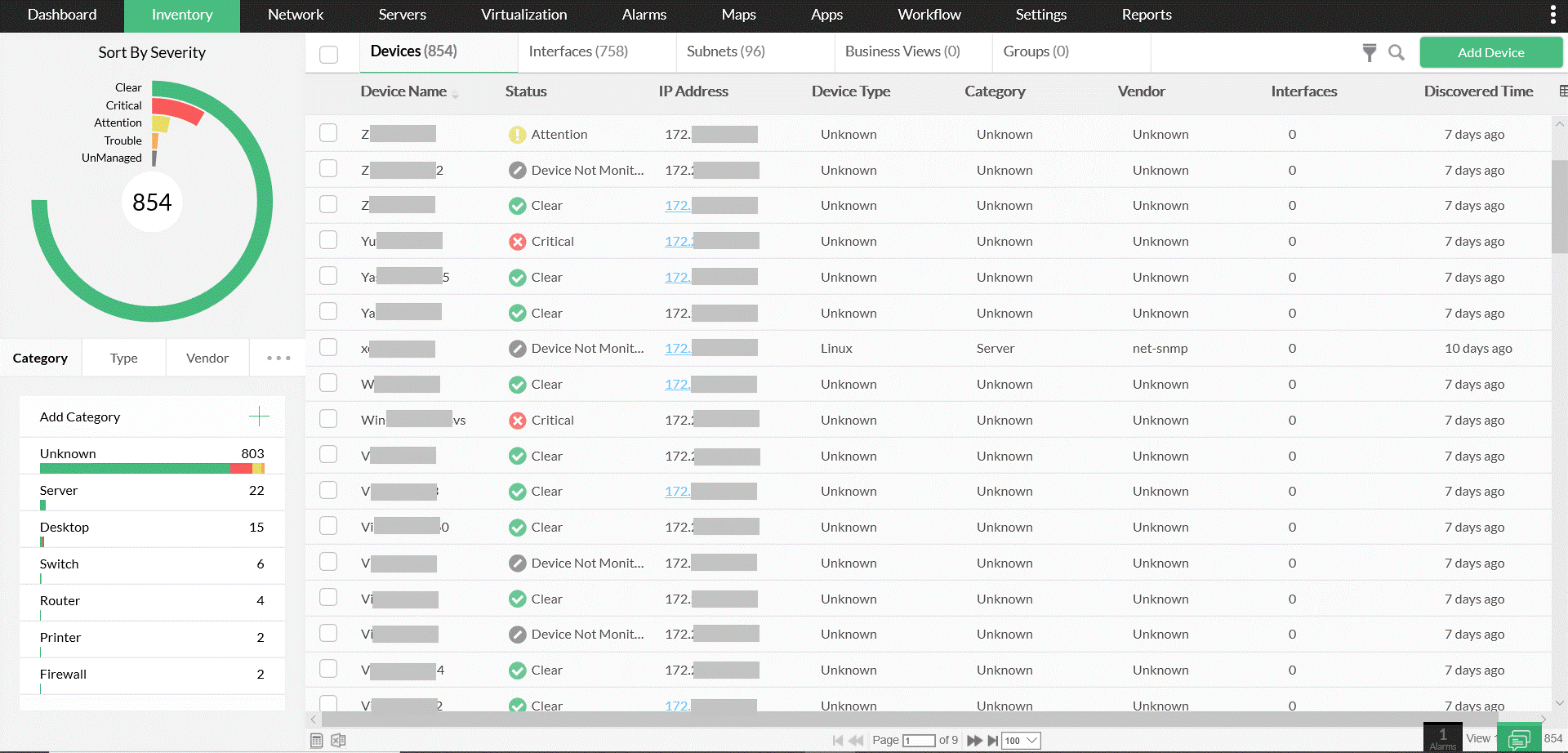Remote Utilities is an innovative remote access software solution that provides system administrators and helpdesk companies with a comprehensive way to securely access and manage remote workstations and servers. It’s the perfect way to ensure that your organization’s data remains secure, even when your device is stolen or lost.
The user-friendly interface of Remote Utilities makes it incredibly easy for users to connect to their systems from anywhere in the world. The Viewer feature allows you to easily navigate through all the computers in your address book, while Address Book Encryption ensures that any breach of the Viewer workstation does not affect the security of your content.
The free version of Remote Utilities allows up to 10 remote computers in your address book, making it an ideal solution for both personal and business use. With this free version, you can quickly connect to multiple machines, transfer files between them, and display remote screens on one monitor using multi-monitor support, access control settings, and more.
On top of that, you can also enjoy features like Wake-on-LAN (WOL), which allows users to remotely turn on their computer from another location without having physical access. Other features include auto-discovery of network devices and one-click connection setup for quick connection establishment.
Overall, Remote Utilities is a reliable and secure remote access solution for businesses looking for an easy way to manage their IT infrastructure from anywhere in the world. It offers excellent security measures as well as user-friendly features designed to make managing multiple computers easier than ever before.
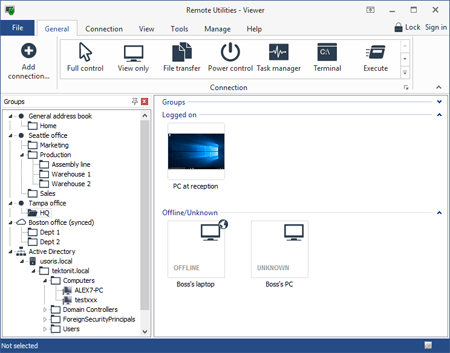
The Benefits of Using Remote Access Utilities
Remote Utilities is a powerful remote access software designed to help organizations manage their computers from anywhere in the world. It provides secure and reliable connections over any network, allowing users to remotely control, view, and transfer files between multiple systems. With Remote Utilities, users can easily access their computers from anywhere in the world without having to travel or wait for long periods of time. The software also supports multiple simultaneous connections so that multiple users can access the same computer at once. Finally, Remote Utilities offers a wide range of security features such as password protection, encryption, and data filtering to ensure that only authorized users have access to the system.
Is Remote Utilities Secure?
Yes, Remote Utilities is safe and secure. It offers advanced security features such as address book encryption to protect your data from any unauthorized access. The program uses strong encryption algorithms and protocols, like AES-256, to ensure all data transferred between the Viewer and Host machines is securely encrypted. Additionally, Remote Utilities keeps all authentication information on a secure server, meaning that even if someone were able to gain access to your Viewer workstation, they couldn’t access the data stored in the address book.
Is Remote Utilities for Windows Free?
Yes, Remote Utilities for Windows is free. With the free license, you can add up to 10 remote computers to your Viewer address book and use the software in both business and personal settings. Furthermore, only one free license key is allowed per individual, company, or organization.
Setting Up Remote Utilities
Setting up remote utilities is simple! First, download and install the remote utility of your choice. Once the utility is installed, open it and click the “Add Connection” option. Then enter a desired connection name, as well as the Host Internet-ID code. Next, you will need to enter the host access password to complete the connection process. Once all this information has been entered, click “OK” and your remote session will start in the Full Control connection mode. Now you can control a remote computer from your own device!
Cost of Remote Utilities
Remote Utilities is an affordable and reliable remote access software solution that provides a secure connection between two or more computers. The pricing for this software depends on the concurrent users you need to support.
The Starter plan starts at $99 per concurrent user and includes basic features such as file transfer, remote printing, and multi-monitor support. For more advanced features, such as remote reboot, Active Directory integration, and an unlimited number of viewers, the Mini plan costs $249 per concurrent user. And for premium features like real-time collaboration tools and user-level permissions management, the Pro plan is $499 per concurrent user.
No matter which plans you choose, Remote Utilities offers a 30-day money-back guarantee so you can feel confident in your purchase.
The Purpose of Remote Desktop Utility in Windows 10
The Remote Desktop utility in Windows 10 is a powerful tool that allows users to remotely connect to and control other computers over a network connection. With the Remote Desktop utility, users can access files, programs, and other resources on a remote machine as if they were sitting in front of it. This can be especially useful for accessing files or programs on a computer located in a different location, such as an office building or a home. Additionally, the Remote Desktop utility allows users to troubleshoot problems with remote machines or provide technical support to others remotely.
The Benefits of Using Remote Utility Mac
Remote Utility Mac is a free remote desktop software that provides secure access to a remote Mac computer from any device. It enables users to view the remote screen, control its mouse and keyboard, transfer files, and more – all without the need to be physically present. With this app, you can easily connect to a Mac from anywhere and get your work done in no time. The app is secure and encrypted, so your data stays safe and nobody else can access it without permission.
Conclusion
In conclusion, Remote Utilities is a powerful remote desktop software that can be used by organizations to manage and access their computers from different locations. It offers a secure network connection with address book encryption to protect user data from any potential breach. Additionally, the free license allows for up to 10 remote computers to be added to the Viewer address book, creating an effective system for both business and personal use. Developed by Usoris Systems, Remote Utilities is a reliable and efficient way to ensure remote access and secure control of distributed networks.