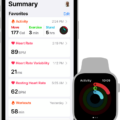Are you a Peloton enthusiast who wants to enhance your workout experience by streaming it on a larger screen? Well, you’re in luck! You can now stream directly from your Peloton device to your Samsung TV. Additionally, if you have the Peloton App on your Galaxy phone, you can also stream your workouts to your TV.
Samsung TVs offer the perfect platform for enjoying your Peloton workouts on a bigger screen. By following a few simple steps, you can connect your Peloton device to your Samsung TV and start enjoying your workouts in a whole new way. With this setup, you can do yoga, cardio, strength training, stretching, or meditation right in front of your TV.
But what if you don’t have a Peloton device? Don’t worry! The Peloton App is available on various platforms, including Apple TV, Fire TV, Roku TVs and devices, LG Smart TVs, and Android TV. This means you can still enjoy Peloton classes even without the dedicated Peloton equipment. The Peloton App is even included in many AT&T TV set-top boxes.
If you have an LG Smart TV, you can easily install the Peloton App. Simply press the home button on your remote control, and the LG Content Store will launch. From there, select the “APPS” category at the top of the screen and find the Peloton App in the list. Read the app details, and then press “Install” to start streaming your favorite Peloton workouts on your LG Smart TV.
Streaming Peloton classes on your TV opens up a whole new world of possibilities. You can enjoy high-quality workouts with expert instructors from the comfort of your own home, all on a larger screen. Whether you prefer yoga, cardio, strength training, or meditation, you can find a wide range of classes to suit your fitness goals and interests.
So, whether you have a Peloton device or prefer using the Peloton App on your Galaxy phone, streaming your workouts on your Samsung TV is a game-changer. Transform your living room into your personal fitness studio and take your Peloton experience to the next level.
Remember, the possibilities with Peloton and Samsung TV are endless. Start streaming your favorite workouts today and elevate your fitness journey like never before.
Does Peloton Work On Samsung Smart TV?
Peloton can be used on Samsung Smart TVs. To stream directly from your Peloton device to your Samsung TV, you can follow these steps:
1. Ensure that both your Peloton device and Samsung TV are connected to the same Wi-Fi network.
2. On your Samsung TV, go to the Smart Hub by pressing the Home button on your remote control.
3. Navigate to the Search option and type in “Peloton” using the on-screen keyboard.
4. Select the Peloton app from the search results and install it on your Samsung TV.
5. Once installed, open the Peloton app on your TV.
6. On your Peloton device, go to the settings menu and select “Connect to TV”.
7. Follow the on-screen instructions to connect your Peloton device to your Samsung TV.
8. Once connected, you can start streaming your Peloton workouts directly on your Samsung TV.
Alternatively, if you have the Peloton App on your Galaxy phone, you can also stream your workouts from your phone to your Samsung TV using the following steps:
1. Make sure your Galaxy phone and Samsung TV are connected to the same Wi-Fi network.
2. Open the Peloton App on your Galaxy phone.
3. Start a workout or select the workout you want to stream on your TV.
4. Look for the “Cast” or “Screen Mirroring” icon within the Peloton App. It may vary depending on your phone model.
5. Tap on the icon and select your Samsung TV from the list of available devices.
6. Your workout will now be streamed on your Samsung TV.
By following these steps, you can enjoy your Peloton workouts on a larger screen using your Samsung Smart TV.
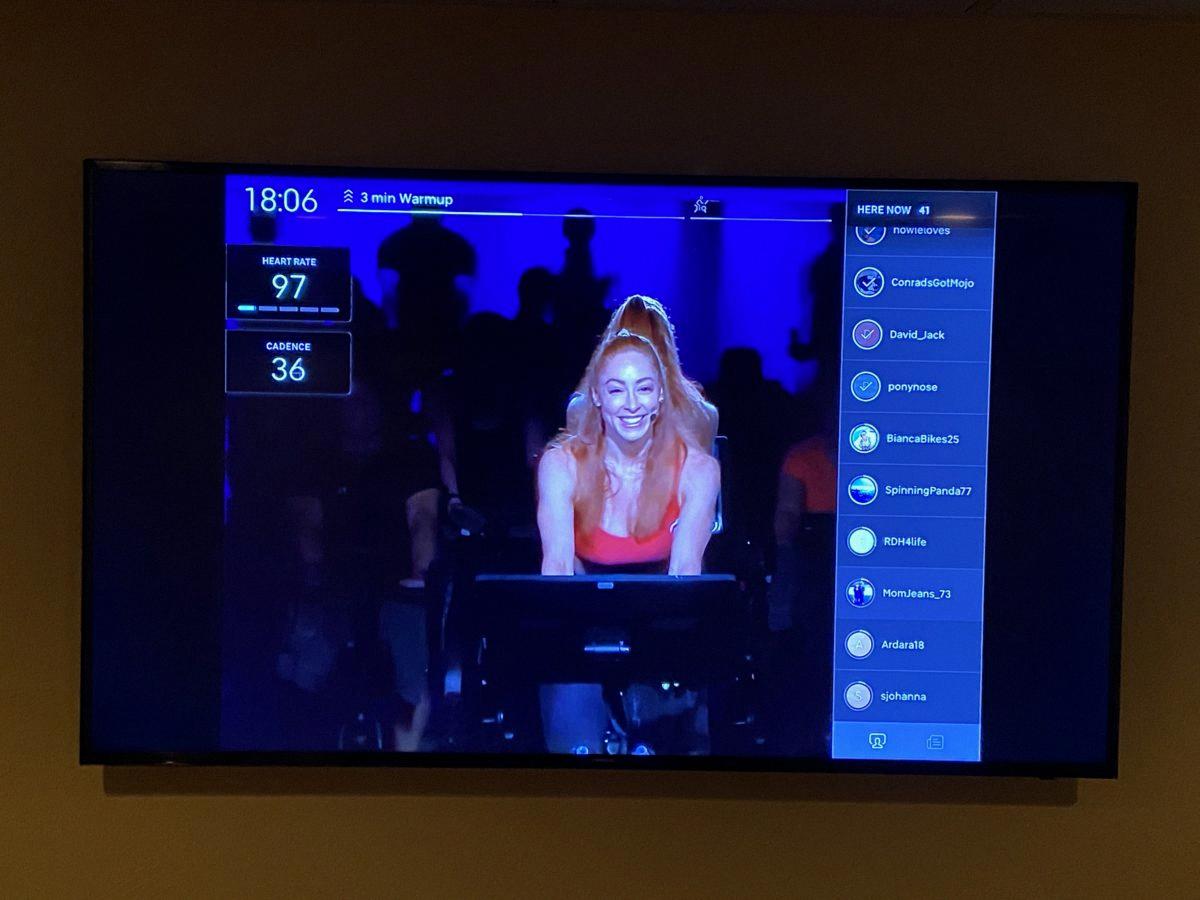
Is There A Peloton App For TV?
There is a Peloton app available for TV. The Peloton App can now be accessed on various TV platforms such as Apple TV, Fire TV, Roku TVs and Roku devices, LG Smart TVs, and Android TV. Android TV is installed on smart TVs from brands like Sony, Phillips, Sharp, and more. Additionally, the Peloton App is included in many AT&T TV set-top boxes.
With the Peloton App on your TV, you can engage in a variety of fitness activities such as yoga, cardio, strength training, stretching, and meditation. This allows you to conveniently participate in Peloton classes and workouts from the comfort of your living room. Whether you prefer to follow along with an instructor or focus on your own routine, the Peloton App offers a range of options to suit your fitness needs.
By expanding the availability of the Peloton App to TV platforms, Peloton aims to provide users with more flexibility and accessibility in their workout routines. So, if you have a compatible TV platform, you can now enjoy the Peloton experience right in front of your TV screen.
How Do I Add Peloton App To My Smart TV?
To install the Peloton app on your LG Smart TV, follow these steps:
1. Press the home button on your remote control to access the main menu.
2. Look for the LG Content Store and select it. This will launch the app store on your TV.
3. Within the app store, navigate to the “APPS” category, usually located at the top of the screen.
4. Scroll through the available apps until you find the Peloton app.
5. Click on the Peloton app to view more details about it.
6. Take a moment to read the description and features of the app.
7. Once you’re ready, click on the “Install” button to begin the installation process.
8. Wait for the app to download and install on your LG Smart TV.
9. Once the installation is complete, you can find the Peloton app in your TV’s app menu or home screen.
Now you can open the Peloton app, log in with your Peloton account, and start enjoying their fitness classes directly on your LG Smart TV. Keep in mind that you will need an active Peloton subscription to access the full range of classes and features offered by the app.
Note: The specific steps or terminology may vary slightly depending on the model and firmware of your LG Smart TV.
Can You Link Peloton App To Samsung Health?
It is possible to link the Peloton app to Samsung Health. By connecting these two platforms, users can seamlessly track their fitness data from Peloton workouts within the Samsung Health app.
To link the Peloton app with Samsung Health, follow these steps:
1. Open the Peloton app on your mobile device.
2. Go to the settings menu within the Peloton app.
3. Look for the “Connect to Samsung Health” option and tap on it.
4. You will be prompted to authorize the connection between Peloton and Samsung Health.
5. Follow the on-screen instructions to complete the linking process.
Once the connection is established, your Peloton workouts will automatically sync with Samsung Health, allowing you to view your workout data, such as heart rate, calorie burn, and duration, within the Samsung Health app. This integration provides a comprehensive overview of your fitness progress and helps you track your goals more effectively.
By linking Peloton with Samsung Health, users can also take advantage of Samsung Health’s features, such as challenges, goals, and insights, to further enhance their fitness journey. Additionally, if you use other fitness tracking devices or apps that are compatible with Samsung Health, such as smartwatches or activity trackers, their data can also be synced and consolidated within the Samsung Health app.
Linking the Peloton app to Samsung Health offers a convenient way to centralize and monitor your fitness data, providing a more holistic view of your health and wellness activities.
Conclusion
Peloton offers the convenience of streaming your workouts directly from your Peloton device to your Samsung TV. This allows you to enjoy the immersive experience of working out on a larger screen. Additionally, you can also stream from the Peloton App on your Galaxy phone to your TV. This opens up a world of possibilities, allowing you to try various workouts such as yoga, cardio, strength training, stretching, or meditation in front of your TV.
Moreover, Peloton has expanded its app availability to include Apple TV, Fire TV, Roku TVs and devices, LG Smart TVs, and Android TV. This means that you can install the Peloton App on a wide range of smart TVs from brands like Sony, Phillips, Sharp, and more. The app is even included in many AT&T TV set-top boxes.
To install the Peloton App on your LG Smart TV, simply navigate to the LG Content Store by pressing the home button on your remote control. From there, select the “APPS” category and find the Peloton App in the list. Read the app details and then press “Install” to enjoy Peloton workouts on your TV.
Furthermore, if you own a Samsung Galaxy Watch, you can also pair it with your Peloton equipment. By opening the Peloton Watch App on your Galaxy Watch and connecting it to your Peloton device, you can see your heart rate displayed on the equipment screen or Wear OS platform during your workout.
Streaming Peloton classes on your Samsung TV offers a convenient and immersive way to enjoy your workouts. Whether you prefer using your Peloton device or the Peloton App on your Galaxy phone, you have the flexibility to choose the platform that suits you best. So, get ready to elevate your fitness journey and make the most out of your Peloton experience on your Samsung TV.