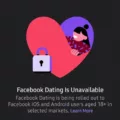Facebook Messenger is a popular messaging app that allows users to stay connected with friends and family. One of the features of this app is the ability to receive notifications for new messages. These notifications can be helpful in keeping up with conversations, but they can also be distracting, especially if they vibrate your phone every time a message comes in. If you find the constant vibrations annoying, you can easily turn off vibration notifications for Facebook Messenger on your Android device.
To begin, open the Facebook Messenger app on your Android device. Once you are in the app, tap on the profile icon located in the top left corner of the screen. This will open the settings menu.
In the settings menu, scroll down until you find the “Notifications & Sounds” option. Tap on it to access the notification settings for Facebook Messenger.
In the notification settings, you will see various options for customizing your notifications. To turn off vibration notifications, you will need to find the “Vibrate” option. Tap on it to access the vibration settings.
In the vibration settings, you will see a toggle switch that allows you to turn vibration notifications on or off. Simply tap on the switch to turn off vibration notifications for Facebook Messenger. Once the switch is turned off, your Android device will no longer vibrate when you receive a message on Facebook Messenger.
It’s worth noting that turning off vibration notifications for Facebook Messenger will only affect this specific app. Other apps, such as your email or text messaging app, may still have vibration notifications enabled. If you want to turn off vibration notifications for other apps, you will need to access their individual notification settings and disable vibration notifications from there.
By following these simple steps, you can easily turn off vibration notifications for Facebook Messenger on your Android device. This can help reduce distractions and allow you to have a more peaceful messaging experience.
How Do I Turn Off Vibrate On Facebook Notifications?
To disable the vibration for Facebook notifications on your J7 Duo Android Oreo device, follow these steps:
1. Open the Facebook app on your device.
2. Tap on the three horizontal lines icon at the top right corner of the screen to open the menu.
3. Scroll down and tap on “Settings & Privacy.”
4. From the expanded menu, select “Settings.”
5. Scroll down and tap on “Notifications.”
6. Under the “Notification Settings,” tap on “Vibrate.”
7. On the Vibrate screen, you can choose from three options: “On,” “Default,” or “Off.”
– “On” will enable vibration for all Facebook notifications.
– “Default” will follow the vibration settings set by your device’s general notifications.
– “Off” will completely disable vibration for Facebook notifications.
8. To turn off the vibration, tap on “Off.”
Now, Facebook notifications will no longer trigger the vibration on your device.
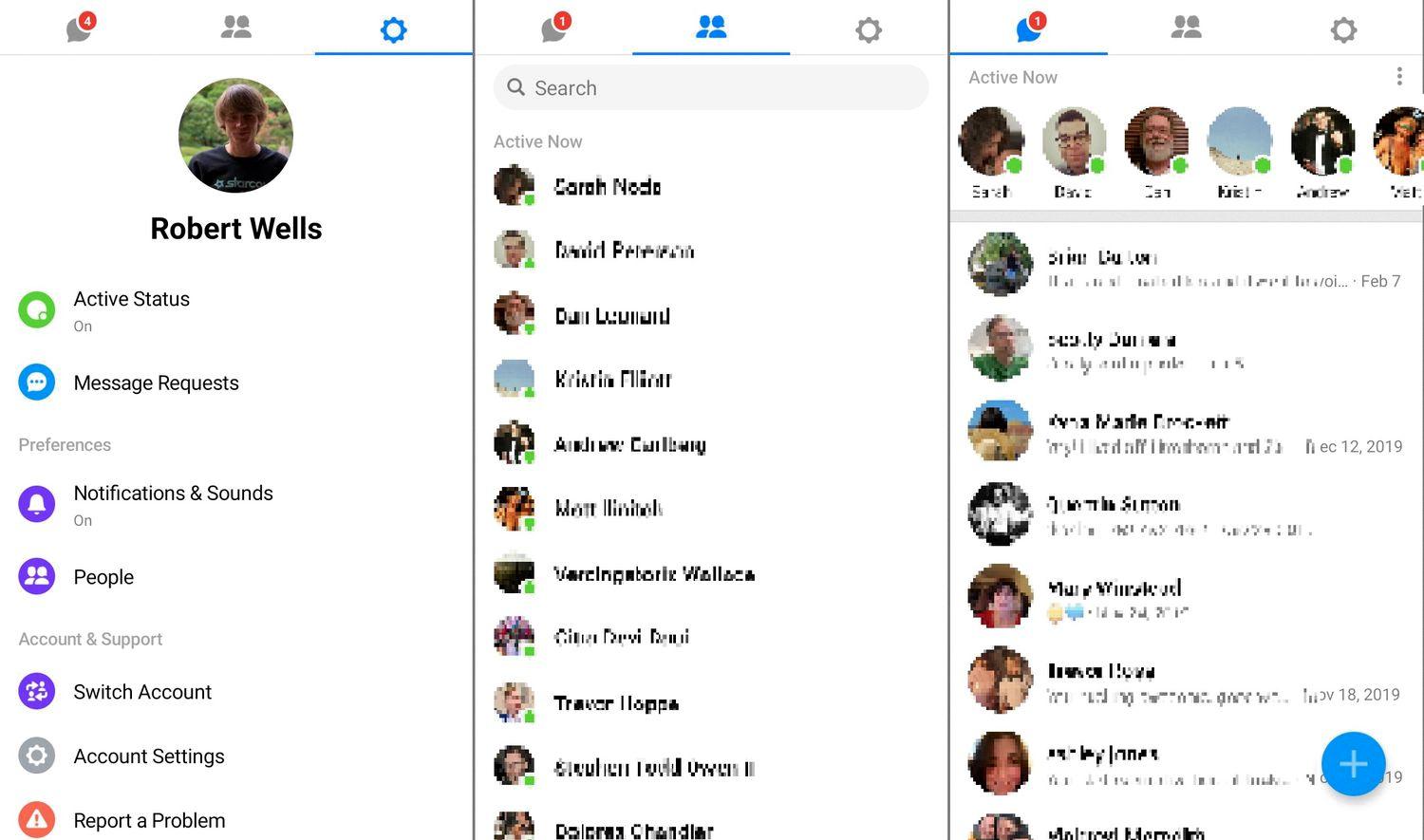
How Do I Turn Off Vibrate Notification Messages?
To turn off vibrate notification messages on your Android device, follow these steps:
1. Open the Settings app on your device.
2. Look for the “Notification & Status Bar” or “Sound & notification” option and tap on it.
3. In the notification settings, find and tap on the “Manage Notifications” or “App notifications” option.
4. Scroll down the list of apps until you find the one for which you want to disable vibration alerts.
5. Tap on the name of the app to access its notification settings.
6. Look for the option labeled “System Default Channel” and tap on it.
7. Within the channel settings, you should see a toggle switch for vibration. Toggle it off to disable vibration alerts for this app.
Alternatively, if the app has its own notification settings, you may find a separate toggle switch for vibration within the app’s settings menu. In that case, you can simply navigate to the app’s settings, locate the notification settings, and disable vibration alerts from there.
By following these steps, you should be able to turn off vibration notification messages for the specific app on your Android device.
Conclusion
Facebook Messenger is a versatile and popular messaging app that offers a wide range of features and functionalities. It allows users to connect with friends and family through text messages, voice and video calls, and even group chats. The app stands out for its user-friendly interface and seamless integration with the Facebook platform.
One of the standout features of Facebook Messenger is its ability to send and receive messages instantly, ensuring real-time communication. The app also allows users to share photos, videos, and files, making it convenient for sharing important information or capturing and sharing memories with loved ones.
Furthermore, Facebook Messenger offers a variety of customization options, allowing users to personalize their messaging experience. Users can set custom chat colors, choose from a wide range of emojis and stickers, and even create and share their own GIFs.
Another noteworthy aspect of Facebook Messenger is its compatibility with various devices and operating systems. Whether you’re using an Android, iOS, or Windows device, you can easily download and use the app. This cross-platform functionality ensures that you can stay connected with your friends and family regardless of the device they use.
Additionally, Facebook Messenger incorporates strong privacy and security features to protect user data and conversations. Users can control who can contact them, block unwanted users, and even enable end-to-end encryption for enhanced privacy.
Facebook Messenger is a reliable and feature-rich messaging app that offers a seamless communication experience. Whether you’re looking to stay in touch with friends, make group plans, or share memorable moments, this app provides the tools and functionalities to do so efficiently and conveniently.