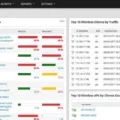Measuring latency is one of the most important aspects of ensuring a smooth and reliable user experience on any network or program. Latency, also known as ‘ping’, is the amount of time it takes for data to travel from your device to a host server and back. Low latency is generally desirable as it results in a smoother user experience with fewer delays. In this blog post, we will discuss how to measure latency and why having low latency is important.
Latency can be measured using the ping command. This command sends an Internet Control Message Protocol (ICMP) echo request packet to a destination server and then measures the time it takes to receive a response from that server. The time taken for the response is known as the round trip delay (RTD), which is measured in milliseconds (ms). Generally, an acceptable RTD should be 40-60ms or lower; any higher than 100ms will usually result in noticeable lag while gaming or using other applications.
It’s important to note that measuring latency isn’t just important for gamers – anyone who uses the internet needs to be aware of their RTD levels. Low latency ensures that your data reaches its destination quickly, without any delays. This means faster loading times when browsing websites, quicker downloads, and fewer interruptions during streaming services such as Netflix or YouTube.
To measure your current latency accurately you need to use a specialized tool such as PingPlotter or MTR (My Traceroute). These tools allow you to run multiple pings at once and create detailed graphs that show you how your connection behaves over time. Not only does this give you an accurate reading of your current RTD levels, but it also allows you to track any changes over time so you can identify potential problems before they become too serious.
measuring latency is essential for getting the best possible user experience on any network or program. Thanks to tools like PingPlotter and MTR, it’s easier than ever before to get an accurate reading of your current RTD levels and monitor them over time so you can identify potential problems quickly and easily.

Checking Latency
To check your latency, you can use the ping command. This is a network diagnostic tool that sends an Internet Control Message Protocol (ICMP) echo request packet to a destination server and measures the time it takes for a response to be received. To use the ping command, open up your terminal and type “ping [destination]”, replacing [destination] with the IP address or website you wish to check. The response will show you the time in milliseconds it took for the response to be received, which is how long it took for your signal to reach the destination and back.
Measuring Latency
Latency is the amount of time it takes for a request to travel from one computer to another and back again. It is typically measured as the round trip delay, which is the amount of time it takes for a request to travel from one computer to another, and then receive a response back. This helps measure the speed at which two computers are able to communicate with each other. Latency can also be measured by sending multiple requests between two computers and calculating the average response time.
What Is Considered a Good Latency Rate?
A good latency rate is generally considered to be around 40-60 milliseconds (ms) or lower. This is because a latency of over 100ms will usually lead to a noticeable lag in gaming. However, the ideal latency rate for an individual user may vary depending on their specific needs and preferences. For example, some online gamers may prefer to have a lower latency rate of around 20 or 30ms, while others may be content with a slightly higher latency rate if it means they can enjoy smoother graphics. Ultimately, it’s important to find the right balance between speed and performance that best suits your particular needs.
The Meaning of 100ms Latency
Latency is a measure of how long it takes for a device to respond to a request from the hosting server. 100ms latency, or ping, is the amount of time it takes for your device to respond after sending a request. Lower latency is desirable for smoother gameplay and user experience, without any lag.
Measuring Latency Without Ping
Measuring latency without ping is possible using the traceroute tool. Traceroute is a network diagnostic utility that shows the route taken by packets from a source device to a destination device. It also shows the time taken for each hop, which can be used to measure latency. Traceroute is available on all operating systems and is easy to use. To run traceroute, open the command line interface (CLI) of your operating system and type in “traceroute” followed by the IP address of the destination device. This will show you the route that your packets are taking, as well as the time is taken for each hop. You can then use this information to measure latency without using ping. Other tools which can be used to measure latency without ping include OWAMP, TWAMP, and iPerf.
Components of Latency
The four components of latency are:
1) Processing delay which is caused by the speed of processing,
2) Queueing delays which occur in nodes such as hosts, network routers, and switches,
3) Transmission delay due to the bit-rate of transmission and
4) Propagation delays due to physical constraints such as distance and bandwidth. Processing delay is the amount of time it takes for a computer to interpret an instruction while queueing delay is the amount of time a packet spends waiting in line before being processed. Transmission delay is the amount of time it takes for data to be transmitted from one point to another and propagation delay is the amount of time it takes for a signal to travel between two points. All four components together comprise end-to-end latency which affects how quickly applications or services respond when accessed remotely.
Is a Latency of 140 Good?
No, a latency of 140 ms is not considered good for gaming. Generally, anything over 100 ms is considered to be too slow for most gaming applications, and a latency of 20-40 ms is optimal. If you’re experiencing a latency of 140 ms, it may be due to your network connection or server location. You may want to look into optimizing your connection or finding an alternative server that can provide better performance.
The Impact of High Latency
Bad latency is when the response time for a network connection is too long. It can be caused by a number of factors, including slow internet speeds, congested networks, or physical distance between the two endpoints of a connection. When latency is high, it can cause webpages to load slowly, streaming video and audio to become choppy or laggy, and online gaming to become unplayable. High latency also increases the Time To First Byte (TTFB), which means that it takes longer for data requests to be answered. In today’s digital world, low latency is essential for good user experience and efficient communication over networks.
The Causes of High Latency
High latency can be caused by a variety of factors, including the physical distance between the client and server, speed of the connection, interference from other networks, and inadequate resources or congested traffic on the server.
Physical distance is a major contributor to latency. The further away a client device is from the server responding to its requests, the longer it will take for the request to travel there and back, leading to higher latency.
The speed of the connection can also affect latency. If a network’s bandwidth is insufficient to handle all requests at once, this can create delays in response times which result in high latency. Additionally, if multiple client devices are connected to the same network with limited bandwidth, this can also lead to increased latency as traffic has to compete for available resources.
Interference from other networks can also cause increased latency. If there are competing wireless signals in an area or if multiple networks are attempting to use the same frequency range, then this can cause interference which affects response times and increases latency.
Finally, inadequate resources or congested traffic on the server itself can lead to high latency as well. If a server does not have enough capacity or processing power to handle all incoming requests at once then this will result in slower response times and higher overall latency. Additionally, if there is too much traffic on a server at once due to many users accessing it simultaneously then this will slow down response times as well and lead to increased latency.
The Benefits of Having Zero Latency
Yes, 0 ms latency is very good and is the ideal situation when using the internet. It means that communication between your computer and a remote server is happening instantly. This ensures a smooth experience with minimal delays or lag. Having a low latency, such as 0 ms, can be beneficial for applications such as gaming, streaming media, or voice calls.
Average PC Latency
The average PC latency is the amount of time it takes for a packet of data to travel from your computer to its destination and back. It is measured in milliseconds (ms). On a regular PC, average latency typically does not exceed 30 ms, which is imperceptible to the naked eye. However, latency can become an issue if it takes more than 80 – 100ms for your data or images to be displayed properly.
Conclusion
In conclusion, measuring latency is an important part of maintaining a smooth, enjoyable online experience. Network latency is the time it takes for a data request to get from the computer making the request to the computer responding, and it is generally measured as a round-trip delay. A good way to measure latency is by running a ping test, which uses an Internet Control Message Protocol (ICMP) echo request packet to send data to a server. An acceptable latency or ping is typically around 40 – 60 milliseconds or lower, while speeds over 100ms may result in noticeable lag while gaming. In short, by measuring network latency and striving for lower numbers, we can ensure that our online activities are as smooth and enjoyable as possible.