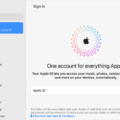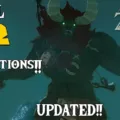Water is a common enemy for electronic devices, and camera phones are no exception. One of the most frustrating issues that can arise from water exposure is condensation on the camera lens. This can result in blurry or foggy photos, making your camera phone practically useless. But fear not, as there are a few simple steps you can take to remove condensation from your camera lens and get back to capturing clear, crisp images.
The first method is to power off your phone immediately and place it in a location where the moisture can naturally dry up. This could be a warm, dry room or even a container with silica gel packets to absorb the moisture. It’s important to be patient during this process, as it may take several hours for the condensation to completely dissipate.
If you’re in a hurry and can’t wait for the condensation to dry naturally, there are a few alternative methods you can try. One option is to use a vacuum cleaner on a low setting to gently remove any excess moisture from the lens. Another option is to use a can of compressed air to blow away the condensation. Just be sure to hold the can upright and use short bursts to avoid damaging the lens.
A hairdryer set to a low temperature can also be used to gently dry out the condensation. Be careful not to hold the hairdryer too close to the lens and avoid using high heat, as this can cause damage to the camera.
It’s important to note that if you already have condensation on your camera lens, you should avoid wiping it with a cloth or any other material. This can potentially scratch the lens and make the situation worse. Instead, leave the camera be and follow the steps mentioned above to remove the condensation.
To prevent condensation from occurring in the first place, there are a few measures you can take. Leaving the battery compartment open and removing any recording media can help promote airflow and reduce moisture buildup. Additionally, storing your camera phone in a warm, dry location when not in use can help prevent condensation from forming.
Water damage can be a real headache for camera phone users, but with a little patience and the right techniques, you can remove condensation from your lens and get back to capturing clear, beautiful photos. Remember to always power off your phone and allow it to dry naturally if possible. If you’re in a hurry, alternative methods such as using a vacuum cleaner, compressed air, or a hairdryer can be used with caution. By following these steps and taking preventive measures, you can keep your camera phone in top condition and avoid the frustration of dealing with condensation.
How Do I Get Moisture Out Of My Phone Camera Lens?
To remove condensation from your phone camera lens, follow these steps:
1. Power off your phone: Turn off your phone to prevent any potential damage to the internal components.
2. Let it air dry: Place your phone in a dry environment with good air circulation, such as a room with low humidity. Leave it there for several hours or even overnight, allowing the moisture to evaporate naturally. Avoid placing it near direct heat sources like radiators or heating vents, as excessive heat can damage your phone.
3. Use a vacuum cleaner: If you’re in a hurry and can’t wait for the moisture to evaporate naturally, you can use a vacuum cleaner to remove the condensation. Ensure the vacuum cleaner is set to the lowest suction setting and gently hold it close to the camera lens without touching it. The vacuum’s suction may help draw out the moisture trapped inside the lens.
4. Compressed air: Another option is to use a can of compressed air, commonly available at electronics stores. Hold the can upright and spray short bursts of air onto the lens area, keeping a safe distance to avoid causing any damage. The force of the air may help dislodge the condensation.
5. Hairdryer on low temperature: If you don’t have access to compressed air, you can use a hairdryer set to a low temperature. Hold the hairdryer several inches away from the camera lens and gently blow warm air onto it. Be cautious not to use high heat or bring the hairdryer too close, as excessive heat can damage the lens or other components of the phone.
Remember, when using any of these methods, it’s important to be gentle and cautious to avoid causing any harm to your phone. If condensation persists or you encounter any other issues with your phone, it’s recommended to seek professional assistance or contact the manufacturer for further guidance.

How Do You Get Moisture Out Of A Camera?
To remove moisture from your camera, follow these steps:
1. Do not wipe the lens: It’s important not to wipe the lens, as this can potentially damage it or spread the moisture.
2. Don’t detach the lens: If the lens is already attached, it’s best to leave it as is. Removing the lens can expose the camera’s interior to more moisture.
3. Put the camera in an airtight bag: Place your camera in a sealed, airtight bag to prevent further moisture from entering. This will also help create a controlled environment for moisture removal.
4. Remove air from the bag: Squeeze as much air as possible out of the bag before sealing it. This will minimize the amount of moisture present inside the bag.
5. Wait for condensation to dissipate: Allow the camera to come up to room temperature inside the bag. This process may take several hours or even a day. The condensation should gradually dissipate during this time.
6. Avoid turning on the camera too soon: It’s crucial not to power on the camera until all the condensation has completely disappeared. Turning it on prematurely can potentially cause electrical damage.
By following these steps, you can effectively remove moisture from your camera and avoid any potential damage. Remember to exercise caution and patience throughout the process.
How Do You Drain Water From A Camera?
To drain water from a camera, follow these steps:
1. Open the battery compartment: Start by removing the camera’s battery. This will prevent any potential short circuits while handling the device.
2. Remove the recording media: Take out the memory card or any other recording media from the camera. This will prevent any water damage to your valuable photos or videos.
3. Open the media compartment (if applicable): Some cameras have a separate compartment for storing the recording media. If your camera has one, make sure to open it as well.
4. Place the camera in a warm, dry location: Find a warm and dry place where you can leave the camera for at least 24-48 hours. This will allow sufficient time for any internal moisture to evaporate. Avoid placing it near direct heat sources like radiators or heaters, as excessive heat can damage the camera.
5. Avoid using external heat sources: While it might be tempting to speed up the drying process using a hairdryer or other external heat sources, it’s best to avoid this. High heat can potentially damage delicate camera components or cause warping.
6. Use moisture-absorbing materials (optional): If you have access to moisture-absorbing materials like silica gel packets or uncooked rice, you can place them in a sealed bag along with the camera. These materials can help absorb any remaining moisture from the device.
7. Do not turn on the camera prematurely: Resist the urge to turn on the camera before ensuring it is completely dry. Turning it on while moisture is still present can cause further damage and potentially short-circuit the device.
Remember, these steps are meant for situations where water has entered the camera accidentally. If the camera has been submerged in water for an extended period or exposed to other liquids, it’s best to seek professional assistance or consult the camera manufacturer for specific guidance.
Will Condensation In Phone Camera Go Away On Its Own?
Condensation in a phone camera can go away on its own. Condensation occurs when there is a difference in temperature between the environment and the camera lens, causing moisture to form on the lens surface. This can happen when you bring your phone from a cold to a warm environment, such as taking it out of your pocket on a cold day and entering a warm room.
Fortunately, in most cases, the condensation will dissipate naturally as the temperature inside the phone adjusts to the surrounding environment. This process can take anywhere from a few minutes to several hours, depending on the severity of the condensation.
It is important to note that you should avoid using the camera or attempting to clean it while there is still condensation present. This is because wiping the lens in this state may smear the moisture and potentially damage the lens.
If you are in a hurry and need to use the camera immediately, you can try the following steps to speed up the process of removing condensation:
1. Place your phone in a dry and warm environment: Find a warm and dry area, preferably with good air circulation. This can help accelerate the evaporation of the moisture inside the camera lens.
2. Use a desiccant: You can place your phone in a container with a desiccant material, such as silica gel packets or uncooked rice. These materials can absorb moisture and help dry out the camera lens faster. Just make sure not to let the desiccant come in direct contact with the phone to avoid any potential damage.
3. Avoid using heat sources: While it may be tempting to use a hairdryer or any other direct heat source to speed up the drying process, it is not recommended. Excessive heat can potentially damage the internal components of your phone, so it’s best to let the condensation dissipate naturally.
By following these steps, you should be able to remove the condensation from your phone camera lens. However, if the condensation persists or if you notice any other issues with your phone, it is advisable to consult a professional technician or contact the manufacturer for further assistance.
Conclusion
Water is an essential substance for life on Earth. It plays a crucial role in various biological processes, including hydration, digestion, and transportation of nutrients in our bodies. Water also acts as a solvent, allowing for chemical reactions to occur and facilitating the dissolution of many substances. Additionally, water is a key component in maintaining a stable climate and ecosystem, as it regulates temperature and supports aquatic habitats. However, while water is vital for our survival, it can also be a source of challenges and problems. Excessive water can lead to flooding, erosion, and water damage, causing significant disruptions to communities and infrastructure. It is important to manage water resources effectively to ensure sustainability and minimize the negative impacts of water-related issues. water is a precious resource that we must value, protect, and utilize responsibly to maintain a healthy and thriving planet.