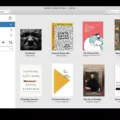Movies have become an integral part of our lives, providing us with entertainment, escapism, and emotional experiences. With the advent of smartphones, watching movies on the go has become more convenient and accessible. If you own an iPhone, you might be wondering how to download movies for free on your device. Luckily, there are several apps available that allow you to do just that. In this article, we will explore some of the best free movie apps for iPhone and how to download movies using these apps.
One of the top movie apps for iPhone is Syncios YouTube Video Downloader. This app not only allows you to download videos from YouTube, but also provides the option to convert the videos into various formats compatible with your iPhone. Simply search for the movie you want to download on YouTube, copy the URL, and paste it into Syncios YouTube Video Downloader. You can then choose the format and quality of the video and start the download process.
Another popular movie app for iPhone is Netflix. Although Netflix requires a subscription, it offers a vast library of movies and TV shows that you can stream or download for offline viewing. Simply download the Netflix app from the App Store, sign in with your account, and browse through the available content. When you find a movie you want to download, simply tap the download button and wait for it to finish downloading. You can then access your downloaded movies in the Downloads section of the app.
Viewster is another great app for downloading movies on iPhone. It offers a wide range of movies and TV shows that you can stream or download for offline viewing. Simply search for the movie you want to download, tap on it to open the details page, and then tap the download button. The movie will be downloaded and saved to your device, ready to be watched at your convenience.
Crackle is another popular app that allows you to download movies for free on iPhone. It offers a variety of movies and TV shows in different genres. Simply download the app, sign up for an account, and start browsing through the available content. When you find a movie you want to download, tap on it to open the details page and then tap the download button. The movie will be downloaded and saved to your device for offline viewing.
There are also a number of third-party apps available for downloading movies on iPhone. Some of these apps include Snaptube, Documents – Downloader, Media Player, Reader, Total files, Video Downloader & Video Cast, and iDownloader. These apps provide various features and functionalities for downloading and managing your downloaded movies.
To download a movie using these third-party apps, simply search for the movie you want to download within the app, tap on it, and then tap the download button. The app will initiate the download process and save the movie to your device’s storage.
There are several free movie apps available for iPhone that allow you to download movies for offline viewing. Whether you prefer streaming or downloading, these apps provide a convenient way to enjoy your favorite movies on the go. Give them a try and start building your own personal movie library on your iPhone. Happy movie watching!
Where Can You Download Movies for Free on iPhone?
When it comes to downloading movies for free on iPhone, there are several options available. However, it is important to note that downloading copyrighted content without proper authorization is illegal in many countries. That being said, there are some legal ways to download movies for free on your iPhone. Here are a few options:
1. Syncios YouTube Video Downloader: Syncios is a free video downloader that allows you to download YouTube videos and save them to your iPhone. It also supports downloading videos from other popular video streaming platforms like Vimeo, Dailymotion, and more.
2. Netflix: While Netflix is a subscription-based service, it offers a free trial period for new users. During the trial period, you can download movies and TV shows for offline viewing on your iPhone. After the trial period ends, you will need to subscribe to continue using the service.
3. Viewster: Viewster is a free movie streaming app that also allows you to download movies for offline viewing. It offers a wide range of movies and TV shows across various genres. The app is ad-supported, so you may encounter some advertisements while using it.
4. Crackle: Crackle is another free movie streaming app that allows you to download movies for offline viewing. It offers a good selection of movies and TV shows, including some popular titles. The app is ad-supported, so you can expect some ads while using it.
Please note that the availability of free movie downloads may vary depending on your location and the app’s content library. Also, make sure to check the terms and conditions of the app or service you choose to ensure compliance with copyright laws.

How Do You Download Movies to Your iPhone and Watch Offline?
To download movies to your iPhone and watch offline, follow these steps:
1. Open the Apple TV app on your iPhone.
2. Use the search or browse feature to find the movie you want to download.
3. Once you’ve found the movie, tap on it to open the details page.
4. On the details page, you should see a Download button. Tap on it to start the download.
5. The movie will begin downloading to your device. You can monitor the progress by checking the Downloads tab in the Apple TV app.
6. Once the download is complete, you can access the downloaded movies by going to the Library tab in the Apple TV app.
7. In the Library tab, you’ll find a section called Downloaded, which contains all your downloaded movies.
8. Tap on the movie you want to watch offline, and it will start playing.
By following these steps, you’ll be able to easily download and watch movies offline on your iPhone using the Apple TV app.
What is the Best App to Download Movies on iPhone?
There are several popular apps available for downloading movies on iPhone. Here are some of the best options:
1. Snaptube: Snaptube is a highly regarded app that allows you to download videos from various sources, including popular video streaming platforms like YouTube, Vimeo, and Dailymotion. It provides a user-friendly interface and offers different resolution options for downloading videos.
2. Documents – Downloader, Media Player, Reader: This multipurpose app not only serves as a file manager but also enables downloading videos from the internet. It supports various video formats and provides a built-in browser for easy access to online video sources.
3. Total files: Total files is another versatile app that allows you to download videos on your iPhone. It offers a user-friendly interface, supports multiple file formats, and provides a built-in web browser for convenient video browsing and downloading.
4. Video Downloader & Video Cast: This app provides a simple and intuitive interface for downloading videos from various websites. It also offers the option to cast videos to compatible devices, making it a handy tool for both downloading and streaming videos.
5. Video Saver PRO+ Cloud Drive: This app not only allows you to download videos from the internet but also provides cloud storage for managing your downloaded content. It supports various video formats and offers a convenient way to organize and access your downloaded videos.
6. iDownloader: iDownloader is a popular app that enables downloading videos from various websites. It offers a built-in browser with a download manager, allowing you to easily find and download videos. It also provides file organization features and supports background downloads.
7. Cloud Video Player Pro: This app allows you to download videos and store them in the cloud for easy access across multiple devices. It supports various video formats and provides a user-friendly interface for managing and playing downloaded videos.
8. Easy Downloader: As the name suggests, Easy Downloader offers a simple and straightforward way to download videos on your iPhone. It supports various video formats and provides a built-in browser for easy navigation and downloading.
These are just a few of the popular apps available for downloading movies on iPhone. Each app has its own unique features and interface, so it’s recommended to try out a few and see which one suits your needs and preferences the best.
How Do You Download Movies Onto Your Phone?
To download movies onto your phone, follow these steps:
1. Ensure that your device is connected to the internet.
2. Open the Google Play Movies & TV app on your phone.
3. Access your library by tapping on the Library option.
4. Look for the specific movie or TV episode that you want to download.
5. Once you have found it, tap on the Download button.
6. The download process will start, and you will be able to monitor its progress.
7. Once the download is complete, you can access the downloaded movie or TV episode from your library, even without an internet connection.
Remember that downloading movies may require sufficient storage space on your phone, so ensure that you have enough available storage before initiating the download process.
By following these steps, you can easily download movies onto your phone and enjoy them offline at your convenience.
Conclusion
Movies are a popular form of entertainment that offer a wide range of genres and stories to suit every taste. They provide a unique and immersive experience that allows viewers to escape from reality and be transported to different worlds and time periods. Movies have the power to evoke emotions, provoke thought, and inspire change. They serve as a powerful medium for storytelling, showcasing the creativity and talent of filmmakers, actors, and other artists involved in the production process. Whether it’s a thrilling action-packed film, a heartwarming romantic comedy, or a thought-provoking drama, movies have the ability to entertain, educate, and connect people from all walks of life. With the advancements in technology, we now have the convenience of accessing and downloading movies on our iPhones, iPads, and iPods through various free movie apps. These apps provide a seamless and user-friendly experience, allowing users to easily browse, download, and enjoy their favorite movies on the go. So, whether you’re looking to unwind after a long day, spend quality time with loved ones, or simply explore different stories and cultures, movies have something for everyone. So grab some popcorn, sit back, and enjoy the magic of the big screen right at your fingertips.