Poshmark is a social media platform and online marketplace where people can buy and sell clothing and othr items. It is one of the most popular platforms for buying and selling used clothes, with over 2 million users.
Poshmark has a number of measures in place to protect users, including a built-in feedback system, user verification, and a secure payment process. Additionally, Poshmark has been in business for over 10 years, so it is a well-established platform with a proven track record.
While Poshmark is a convenient and easy-to-use platform, there may be times when you want to delete your account. Perhaps you find that you no longer use the platform as often as you did, or pehaps you are simply looking for a change. Whatever your reason, deleting your Poshmark account is simple and straightforward.
To begin the process of deleting your Poshmark account, log in to your account on the Poshmark website. Next, click on the “Account Settings” menu at the top of the page. From here, select the “Delete Account” option from under the “Account Info” section. You will then be prompted to confirm that you wish to delete your Poshmark account. Simply click the “Yes” button, and your account will be permanently deleted.
Why Can’t I Delete My Poshmark Account?
There could be a few reasons why someone might want to delete their Poshmark account. Maybe they’ve had a bad experience with the app, or they’re no longer usng it and don’t see the point in having an unused account. Whatever the reason, it’s possible to delete a Poshmark account, but there are a few things to keep in mind first.
First of all, it’s important to note that Poshmark cannot process a deletion if there are any pending transactions or redeemable balances. So, before deleting an account, it’s best to make sure that any outstanding sale balances have been redeemed.
Also, it’s worth mentioning that deleting a Poshmark account is a pretty permanent decision. Once an account is deleted, it can’t be restored, so be absolutely sure that this is what you want to do.
If you’re sure you want to delete your account, here are the steps to take:
1. Go to “Settings” and select “Delete Account.”
2. Enter your password and click “Yes, Delete My Account.”
3. Click “OK” on the confirmation message.
That’s it! Your account will be deleted and you will no longer have access to it.
First, sign into your Poshmark account.
How Do You Delete Poshmark?
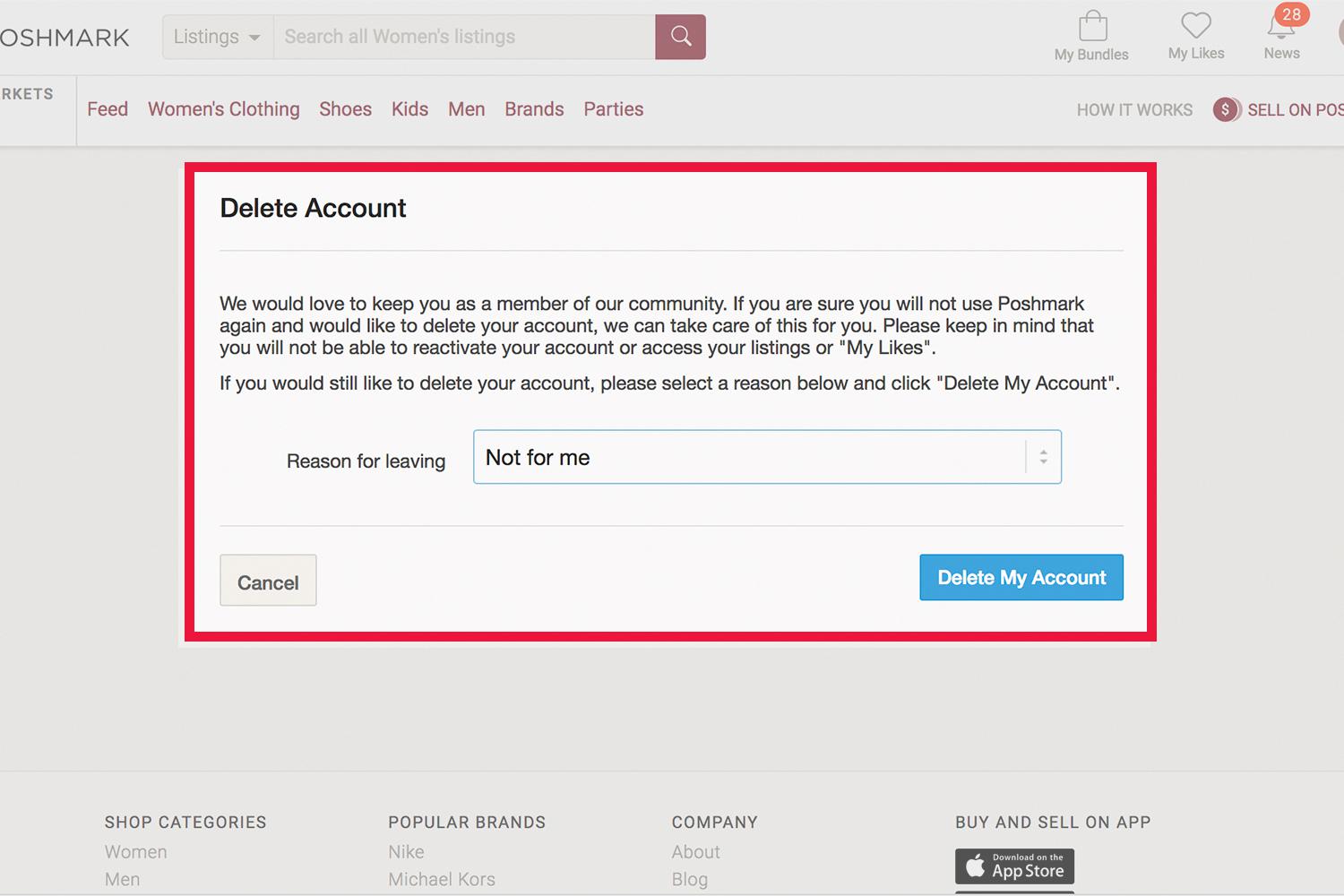
Then, go to your Account Tab (@username). Select Poshmark Support Center. Select Manage Account Status. Select Delete My Account.
A pop-up window will appear that asks you to prvide a reason for why you want to delete your account. After you’ve entered your reason, click on the blue “Delete Account” button and your account will be deleted!
How Long Does It Take For Poshmark To Delete Your Account?
Poshmark account deletion can take up to six to eght weeks. This is the amount of time it takes for Poshmark to completely erase your account and all of its contents from their systems.
How Do You Delete Poshmark Account On Iphone?
To delete your Poshmark account on an iPhone:
1. Tap the Poshmark app.
2. Tap the account tab.
3. Tap Poshmark support center.
4. Tap manage account status.
5. Tap delete my account.
6. Select a reason for deletion and tap delete my account.
7. Tap yes to confirm.
8. Tap logout.
Can You Have Multiple Poshmark Accounts?
You are allowed to have one active Poshmark account unless you receive written permission from Poshmark. Having multiple accounts can be seen as cheating the system and can result in your account being terminated.
Is Poshmark A Ripoff?
The experience of using Poshmark may vary from person to person. However, overall, Poshmark is a legitimate and safe platform to buy and sell clothing and other items.
Poshmark has a number of measures in place to protect users, including a built-in feedback system, user verification, and a secure payment process. Additionally, Poshmark has been in business for over 10 years, so it is a well-established platform with a proven track record.
How Do I Delete My Poshmark App?
To delete the Poshmark app from your device, follow these instructions:
iOS:
1. Go to your device’s Settings menu.
2. Scroll down and select Poshmark.
3. Tap Delete App.
Android:
1. Go to your device’s Settings menu.
2. Scroll down and select Apps or Application Manager.
3. Swipe to the All tab.
4. Select Poshmark.
5. Tap Uninstall.
Can You Delete A Poshmark Listing?
Yes! To delete a listing:
In the app:
Select a listing
Select Edit at the top-right corner of your active listing
Scroll down to the bottom of the page and select Delete this Listing
Confirm by selecting Delete this Listing again
On the web:
Select a listing
Select Delete this Listing at the bottom of the page
Confirm by selecting Delete this Listing again
How Do I Freeze My Poshmark Account?
To freeze your Poshmark account, select Account Settings from the top right corner of the web page and then Vacation Hold. Toggle the switch to ON and enter your start and end dates. Your account will be frozen during this time and any pending orders will be cancelled.
Why Can’t I Log Into My Poshmark?
There could be a number of reasons why someone is unable to log into their Poshmark account. One possibility is that the user’s web browser, device, or operating system is not up-to-date and does not meet the minimum requirements needed to access Poshmark. Another reason might be that the user’s account has been temporarily suspended due to a violation of our Terms of Service. If you are experiencing any issues logging in to your Poshmark account, please contact Poshmark Support for further assistance.
How Do I Delete My Active Offers On Poshmark?
To delete your active offers on Poshmark, follow these steps:
1. Go to your Newsfeed.
2. Select Offers.
3. Select View all Active Offers.
4. Select the Active Offer you want to delete.
5. Select Need Help?
6. Select Cancel Offer.
How Do I Delete A Listing I Sold On Poshmark?
To delete a listing on Poshmark, you first need to find the listing you want to delete. Once you have located the listing, scroll down and select “Delete Listing.” A prompt will appear aking if you are sure you want to delete the listing. Select “Yes” and the listing will be deleted.
Where Is Account Tab On Poshmark?
The Account tab is the little button at the very far riht of your screen while in the app. It’s arguably the most important tab because it provides access to both your closet and your Poshmark balance.
How to Delete A Poshmark Account
Conclusion
If you are considering deleting your Poshmark account, there may be a number of reasons why this decision is appealing to you. For example, perhaps you find that you no longer use the platform as much as you used to, or maybe you are looking for a change and want to try somethng new. Whatever your reason for wanting to delete your account, the process is simple and straightforward.







