Cash App has quickly become one of the most popular financial platforms for individuals across the United States. With its easy-to-use interface and range of features, it has become a go-to app for everything from sending money to friends and family to managing personal finances.
One of the key features of Cash App is its banking tab, which provides users with a range of banking services and options. This includes the ability to link their bank accounts to their Cash App accounts, allowing for seamless transfers and transactions.
To link a bank account to Cash App, users simply need to tap the profile icon on their home screen, select “Linked Banks,” and follow the prompts to link their account. Cash App partners with a range of banks to provide users with a secure and reliable banking experience, with account balances insured by the Federal Deposit Insurance Corporation (FDIC).
In addition to linking bank accounts, Cash App’s banking tab also provides users with the ability to borrow money directly from the app. Users can access this feature by tapping on their Cash App balance in the lower left corner of the screen and navigating to the “Banking” header. From there, they can select the “Borrow” option and follow the prompts to apply for a loan.
Cash App’s borrowing feature is designed to be both easy and accessible, with flexible repayment options and competitive interest rates. This makes it a popular choice for individuals who need quick access to funds without the hassle of traditional loan applications and approvals.
Cash App’s banking tab provides users with a range of convenient and secure banking services, making it a top choice for anyone looking to manage their finances from their mobile device. Whether you’re looking to link your bank account for easy transfers or borrow money quickly and easily, Cash App has you covered.
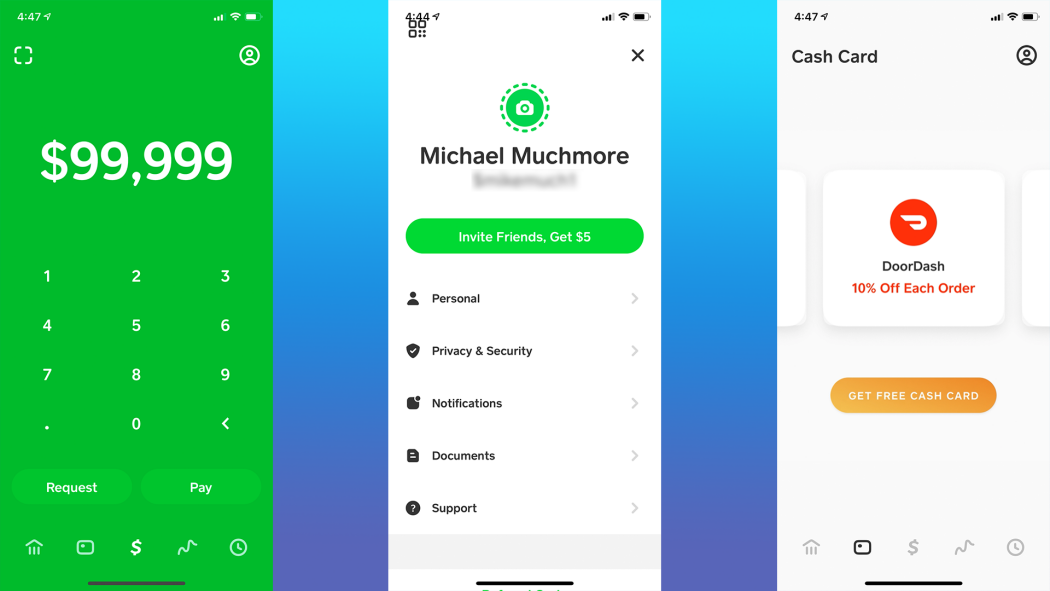
Locating the Banking Tab on Cash App
The banking tab on Cash App can be easily located on the home screen of the application. To access it, simply tap on the profile icon, which is located in the upper left corner of the screen. After this, you will be presented with a list of options, and you should select “Linked Banks”. From here, you will be able to see any banks that are currently linked to your Cash App account, as well as add new ones by tapping on the “Link Bank” option. Following the prompts will guide you through the process of linking your bank to your Cash App account. the banking tab on Cash App is a simple and straightforward feature that can be accessed with just a few taps of your finger.
Understanding Banking with Cash App
Banking in Cash App refers to the financial services offered by the platform that allows users to manage their money. Cash App provides a range of banking services such as depositing money, sending and receiving money, and withdrawing money from an ATM using a Cash Card. The platform partners with banks to offer these services, and the balance in your account is insured by the FDIC through these partner banks. Cash App also offers a debit card that can be used to make purchases and withdraw money. Additionally, Cash App provides features such as direct deposit and investing in stocks and Bitcoin. banking in Cash App is a convenient and accessible way to manage your finances, without the need for a traditional bank account.
Understanding the Banking Header on Cash App
To locate the banking header on Cash App, you need to open the app first. Once you have opened the app, you will see your Cash App balance located in the lower left corner. From there, you need to tap on your balance. This will take you to the next screen where you will see several options. Look for the header titled “Banking” and tap on it. This will take you to the banking section on Cash App where you can perform various banking activities such as adding a bank account, transferring money, and more. In summary, the banking header on Cash App can be found by tapping on your Cash App balance and then selecting the “Banking” option from the list of available options.
Conclusion
Cash App is a versatile and user-friendly financial platform that offers a range of services to its users. From sending and receiving money to investing and borrowing, Cash App provides a one-stop shop for all your financial needs. Its easy-to-use interface, fast transaction processing times, and robust security measures make it an attractive option for people looking for a hassle-free and safe way to manage their money. Moreover, its partnerships with FDIC-insured banks ensure that your funds are protected and secure. With Cash App, you can easily manage your finances from the comfort of your own home or on the go, making it a must-have tool for modern-day money management.








