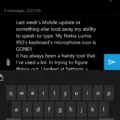The Emergency Alert System (EAS) is a crucial national public warning system that ensures the safety and well-being of the American people during emergencies. It requires various media platforms, including radio and TV broadcasters, cable TV, wireless cable systems, satellite, and wireline operators, to provide the President with the capability to address the nation within 10 minutes in the event of a national emergency.
The EAS is designed to quickly disseminate important information and instructions to the public during emergencies such as severe weather events, natural disasters, and other critical situations. It serves as a vital communication tool to keep the public informed and safe.
However, there may be times when you wish to turn off the emergency alerts on your TV. Whether you find them disruptive or simply want to customize your viewing experience, it is possible to disable these alerts on most modern televisions.
The process of turning off emergency alerts on your TV may vary depending on the brand and model, but generally, you can follow these steps:
1. Locate the settings or menu button on your TV remote control.
2. Navigate through the menu options until you find the “Settings” or “Setup” option.
3. Look for a section related to “Emergency Alerts” or “Alert System.”
4. Within this section, you should find options to enable or disable various types of alerts, including emergency alerts.
5. Select the option to disable emergency alerts and save your changes.
It is important to note that while you can turn off emergency alerts on your TV, it is recommended to keep them enabled to ensure you receive critical information during emergencies. These alerts are designed to provide important updates and instructions that could potentially save lives.
By understanding how to navigate your TV’s settings and customize your preferences, you can have greater control over the alerts you receive. However, always prioritize your safety and consider the potential consequences of disabling emergency alerts.
The Emergency Alert System plays a crucial role in providing timely and vital information to the public during emergencies. While it is possible to turn off emergency alerts on your TV, it is important to weigh the benefits and potential risks before making this decision. Stay informed and stay safe.
Can You Turn Off Emergency Alert System?
You can turn off the emergency alert system on your Android device. To do so, follow these steps:
1. Open the Settings app on your Android device.
2. Look for the “Notifications” option and tap on it.
3. In the Notifications menu, locate and select “Wireless emergency alerts.”
4. Here, you will find options to customize your emergency alert settings.
5. To turn off the emergency alerts completely, toggle off the switch next to “Emergency alerts.”
By following these steps, you can disable the emergency alert system on your Android device. However, it is important to note that emergency alerts are designed to provide critical and potentially life-saving information, so it is recommended to keep them enabled for your safety.

How Do I Stop Emergency Broadcast Messages?
To stop receiving emergency broadcast messages on your Android device, you can follow these steps:
1. Open the Settings menu on your phone. This can usually be accessed by tapping on the gear-shaped icon in your app drawer or by swiping down from the top of your screen and tapping the gear icon in the notification shade.
2. Scroll down in the Settings menu and select “Safety & emergency” or a similar option. The exact wording may vary depending on your device’s manufacturer and Android version.
3. In the Safety & emergency settings, scroll down again and look for the option labeled “Wireless emergency alerts” or something similar.
4. Tap on “Wireless emergency alerts” to access the emergency alert settings.
5. Within the emergency alert settings, you should see an option specifically for AMBER Alerts. This feature is used to alert you about missing children in your area.
6. To disable AMBER Alerts, find the toggle switch next to the AMBER Alerts option and switch it off. This will prevent your phone from receiving AMBER Alerts in the future.
Please note that by disabling AMBER Alerts, you will no longer receive these important notifications about missing children. It’s recommended to keep this feature enabled to help in locating and rescuing endangered children. However, if you still wish to disable them, follow the steps above.
Remember, the exact steps and wording may vary slightly depending on your device’s manufacturer and Android version.
How Do I Turn Off Emergency Alerts On My Samsung TV?
To turn off emergency alerts on your Samsung TV, you can follow these steps:
1. On your remote control, press the Menu button.
2. Navigate to the Settings option using the arrow keys.
3. Select the Support option and press Enter.
4. Scroll down and select the Software Update option.
5. Choose the Emergency Alert System option.
6. Select the On/Off option to toggle the emergency alerts on or off.
7. Press the Exit or Return button on your remote to exit the menu.
By following these steps, you will be able to turn off emergency alerts on your Samsung TV. Please note that it is important to stay informed about emergency alerts, so consider the potential impact before disabling these alerts.
What Is The Emergency Broadcast Message On TV?
The emergency broadcast message on TV refers to the alert that is broadcasted to inform the public about a national emergency or imminent threat. This message is part of the Emergency Alert System (EAS), which is a nationwide public warning system in the United States.
The EAS requires various communication providers such as radio and TV broadcasters, cable TV operators, wireless cable systems, satellite operators, and wireline operators to have the capability to transmit emergency messages to the public. This includes the capability to provide the President with the ability to address the American people within 10 minutes during a national emergency.
When an emergency broadcast message is initiated, it interrupts regular programming on TV channels to deliver important information and instructions to the public. The message typically includes a distinctive tone or sound to grab attention and is accompanied by a text crawl or visual overlay on the screen to provide additional details.
The emergency broadcast message on TV serves as a vital tool for disseminating critical information during times of national crisis, such as natural disasters, terrorist attacks, or other major emergencies. It aims to quickly reach a large audience and inform them about the situation, potential dangers, and necessary actions to ensure their safety.
The emergency broadcast message on TV is a crucial component of the Emergency Alert System, allowing the government to communicate important information and instructions to the public during national emergencies within a short timeframe.
Conclusion
The emergency alert system (EAS) is a crucial nationwide public warning system that ensures the safety and well-being of the American people during times of emergency. This system requires various media platforms, including radio and TV broadcasters, cable TV, wireless cable systems, satellite and wireline operators, to provide the President with the capability to address the nation within 10 minutes during a national emergency.
The EAS serves as a vital tool in disseminating important information and instructions to the public in times of crisis. It allows for immediate communication and coordination between government authorities and the general population, helping to minimize potential harm and ensure a swift and effective response to emergencies such as natural disasters, severe weather events, and public safety threats.
By enabling wireless emergency alerts on their devices, individuals can receive timely updates and notifications regarding emergency situations in their area. These alerts can include important information about imminent threats, evacuation orders, and safety instructions, providing valuable guidance to individuals and communities during critical times.
Furthermore, the EAS also includes AMBER Alerts, which are specific emergency alerts issued in cases of child abductions. By enabling or disabling AMBER Alerts on their devices, individuals can choose to receive or opt out of receiving these specific alerts.
The emergency alert system plays a vital role in ensuring public safety and providing crucial information during times of emergency. It is important for individuals to familiarize themselves with how to enable or customize these alerts on their devices to stay informed and prepared in the face of potential threats.