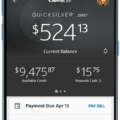Bluetooth technology has revolutionized the way we connect and communicate with our devices. We can now easily connect our smartphones, tablets, laptops, and other devices with Bluetooth-enabled accessories, such as speakers, headphones, and keyboards. One of the most appealing features of Bluetooth is its ability to connect multiple devices simultaneously. But how many Bluetooth connections can you have at once?
In Android, you can pair with up to four Bluetooth devices at the same time. This means that you can connect your phone or tablet with up to four Bluetooth accessories simultaneously, such as two speakers, one headphone, and one keyboard. You can easily switch between these devices without any hassle. If you receive a call, the audio will automatically switch to the Bluetooth device that can handle the call.
However, in the current build of Android, you can only connect up to two Bluetooth audio devices to your phone at the same time. This means that you can only listen to audio on two Bluetooth speakers or headphones simultaneously. But there’s good news: you can change this setting and connect to up to five Bluetooth devices at once.
To connect to more than two Bluetooth audio devices, you need to turn on the “dual audio” option in your phone’s Bluetooth settings. This will allow you to connect to three, four, or a maximum of five audio devices at once. Once you’ve turned on the dual audio option, you can access your connected Bluetooth devices by clicking on the media icon in the Quick Panel and selecting both paired devices for audio output.
It’s important to note that not all devices support dual audio, so you’ll need to check if your phone or tablet is compatible with this feature. Also, keep in mind that connecting to multiple Bluetooth devices simultaneously can drain your battery faster, so it’s a good idea to keep your devices fully charged.
Bluetooth technology has made it easier than ever to connect and communicate with our devices. With Android’s ability to connect up to four Bluetooth devices simultaneously, and the option to connect to up to five audio devices with “dual audio,” you can enjoy a seamless audio experience. Just remember to check your device’s compatibility and keep your devices charged to avoid any interruptions.
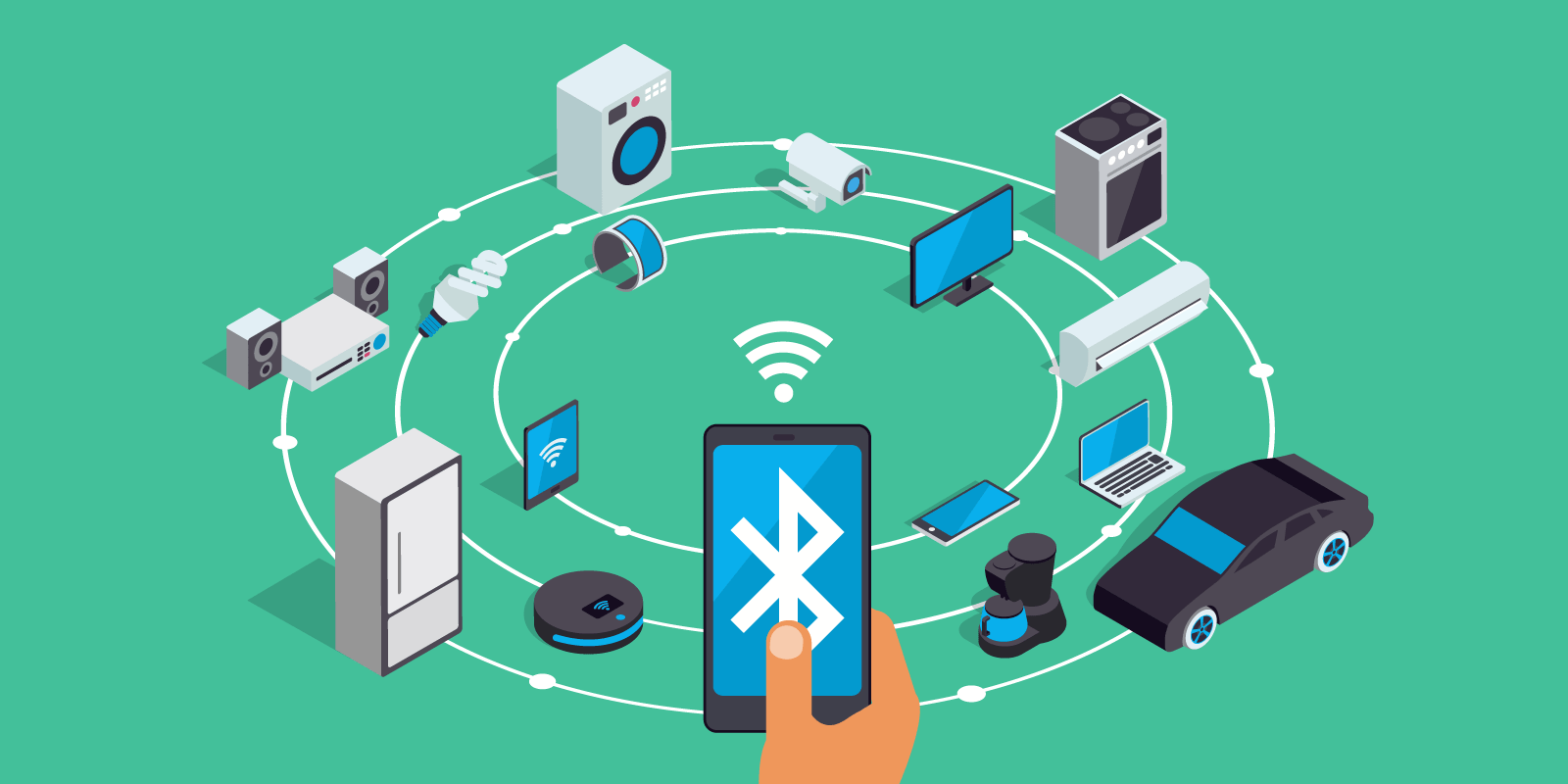
Maximum Number of Bluetooth Devices That Can Be Connected Simultaneously
According to the Android operating system, up to four Bluetooth devices can be connected simultaneously. This means that a user can pair up to four Bluetooth-enabled devices, such as speakers, headphones, or other audio accessories, to their Android device at the same time. It is worth noting that the exact number of devices that can be connected simultaneously may vary depending on the device’s hardware and software capabilities. However, in general, the maximum number of Bluetooth devices that can be connected at once is four.
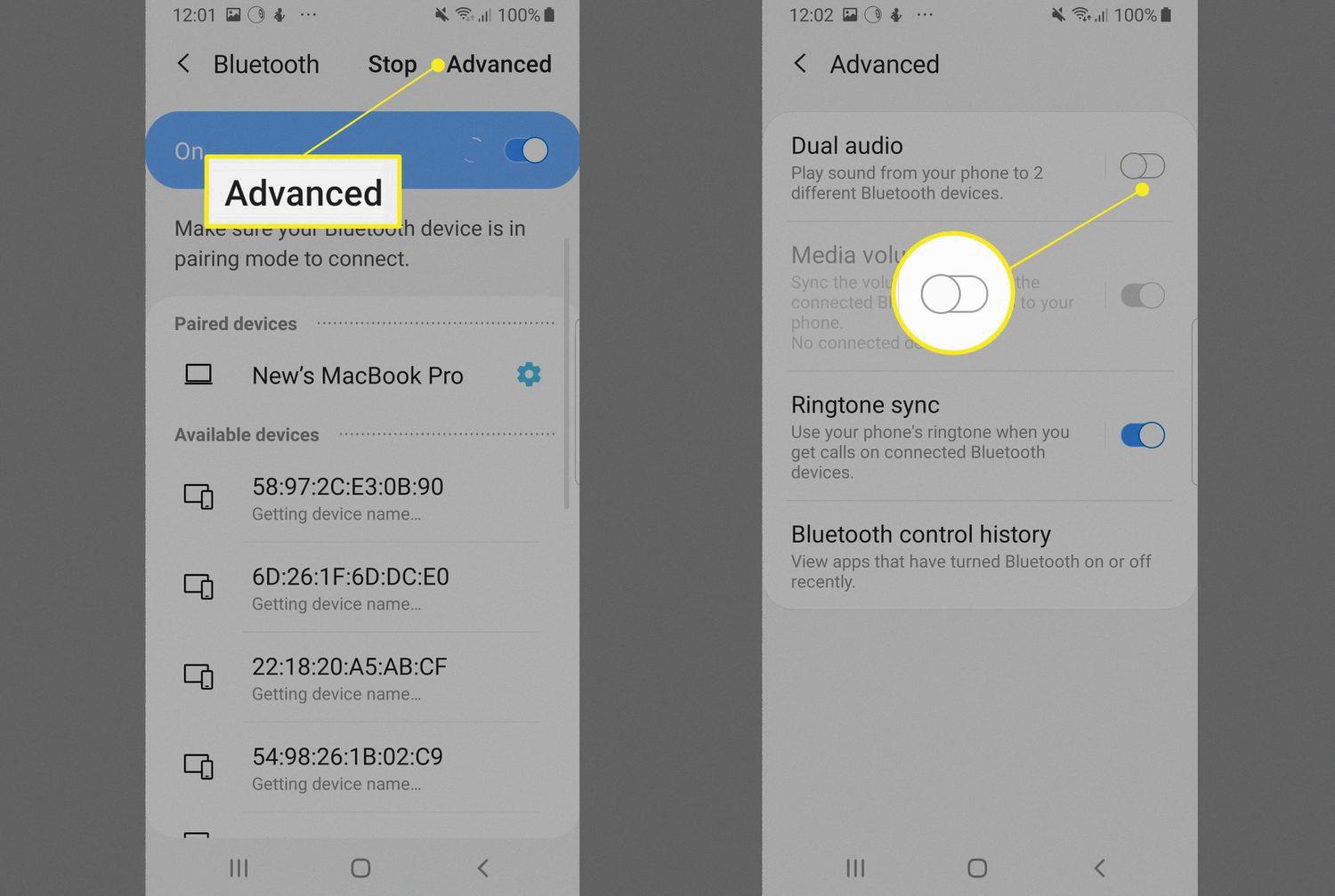
Connecting Multiple Bluetooth Devices Simultaneously
It is possible to connect up to three Bluetooth devices to your phone simultaneously. However, it’s important to note that this feature may not be available on all Android devices or may require a specific Android version to be supported. Additionally, connecting multiple Bluetooth devices to your phone can potentially drain your phone’s battery more quickly. If you do decide to connect multiple devices, it’s recommended to disconnect any unused devices to conserve battery life.
Using Multiple Bluetooth Devices Simultaneously
It is possible to use multiple Bluetooth devices at once. This is achieved through a feature called ‘dual audio’. When this option is turned on, users can connect to two devices simultaneously. However, it is important to note that not all devices support this feature.
For users running on Android 10 and above, they can access their connected Bluetooth devices through the Quick Panel. By clicking on Media, they can select both the paired devices for audio output. This allows them to listen to music, make phone calls or watch videos on both devices at the same time.
It is also worth mentioning that some Bluetooth devices may have limitations when used concurrently. For example, the audio quality may be affected or there may be a delay in audio output. Therefore, it is important to check the user manual or consult the manufacturer for compatibility and usage guidelines.
Conclusion
Bluetooth technology has revolutionized the way we connect our devices and enhance our overall experience. With the ability to connect to multiple devices at once, users can now easily switch between different audio devices and seamlessly manage their calls and media. Android has made it even more convenient by allowing users to connect up to five Bluetooth devices and toggle on the ‘dual audio’ option to connect to two devices simultaneously. This has made it easier for individuals to enjoy their favorite music, watch movies, and take calls without the hassle of constantly disconnecting and reconnecting devices. Bluetooth technology has indeed made our lives more convenient and efficient, and we can only expect it to continue to evolve and improve in the future.