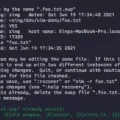SYNC 3, the advanced infotainment system by Ford, offers a range of applications to enhance your driving experience. With its AppLink feature, you can access various apps directly from your vehicle’s touchscreen. Let’s explore some of the popular apps available on SYNC 3 AppLink.
For music lovers, SYNC 3 offers a selection of music streaming apps. You can enjoy your favorite tunes on Pandora, Spotify, Slacker Radio, iHeartRadio, Livio, and Tidal Music. Whether you prefer curated playlists, personalized recommendations, or live radio, these apps have got you covered.
When it comes to travel, SYNC 3 has partnered with some handy navigation apps. Waze Navigation & Live Travel allows you to navigate efficiently and get real-time traffic updates. Glympse lets you share your location with others, making it easier to coordinate meetups or keep loved ones informed about your ETA. What3Words simplifies location sharing by assigning each 3-meter square on the planet a unique three-word address.
Stay informed on the go with news and weather apps available on SYNC 3. Stitcher offers a wide range of podcasts and radio shows to keep you entertained and informed. WSJ (Wall Street Journal) provides business news and analysis, while NPR (National Public Radio) offers a variety of news programs and podcasts. Accuweather keeps you updated on the latest weather conditions and forecasts.
In addition to the built-in apps, SYNC 3 also supports Apple CarPlay, allowing iPhone users to seamlessly integrate their devices with the system. With CarPlay, you can access Siri to make calls, listen to voicemail, send and receive text messages, and control your music and playlists, among other functions.
Android users can take advantage of Android Auto on SYNC 3. Once set up, Android Auto automatically connects your phone to the system when plugged into a USB port. This allows you to access your phone, text messages, music, and Google Maps directly from the SYNC 3 touchscreen.
It’s important to note that some Android devices may have a limited number of Bluetooth ports that apps can use to connect. If you have more AppLink apps on your phone than the available Bluetooth ports, you may not see all of your apps listed in the SYNC 3 mobile apps menu. In such cases, you can force close or uninstall the apps you don’t want SYNC 3 to find.
SYNC 3 AppLink offers a wide range of applications to cater to your music, travel, news, and weather needs. Whether you’re a music enthusiast, a frequent traveler, or someone who likes to stay informed, SYNC 3 has something for everyone. So, explore the apps, personalize your driving experience, and enjoy the convenience and entertainment that SYNC 3 has to offer.
What Apps Can Ford SYNC 3 Use?
Ford SYNC 3 is compatible with a range of apps that can be accessed through the AppLink feature. These apps are categorized into different categories, including music streaming, travel, news, and weather. Here is a comprehensive list of the apps available on Ford SYNC 3 AppLink:
Music Streaming:
– Pandora: A popular internet radio service that allows users to create personalized stations based on their favorite artists or songs.
– Spotify: A digital music streaming service that provides access to a vast library of songs, albums, and playlists.
– Slacker Radio: An online radio service that offers a wide range of curated music stations and personalized playlists.
– iHeartRadio: An all-in-one digital radio and music streaming platform that allows users to listen to live radio stations and create custom stations.
– Livio: A radio app that provides access to various radio stations from around the world.
– Tidal Music: A high-fidelity music streaming service that offers lossless audio quality and exclusive content.
Travel:
– Waze Navigation & Live Travel: A community-based navigation app that provides real-time traffic updates, road alerts, and turn-by-turn directions.
– Glympse: A location sharing app that allows users to share their real-time location with friends and family.
– What3Words: A geocoding system that assigns a unique three-word address to every 3×3 meter square on the planet, making it easier to communicate precise locations.
News & Weather:
– Stitcher: A podcast streaming app that offers a wide range of podcasts covering various topics, including news, sports, entertainment, and more.
– WSJ: The Wall Street Journal app provides access to the latest news, business insights, and financial information.
– NPR: The National Public Radio app offers a wide range of news, podcasts, and radio programs.
– Accuweather: A weather app that provides accurate weather forecasts, radar maps, and severe weather alerts.
These apps enhance the driving experience by providing entertainment, navigation, and information services through the Ford SYNC 3 system.
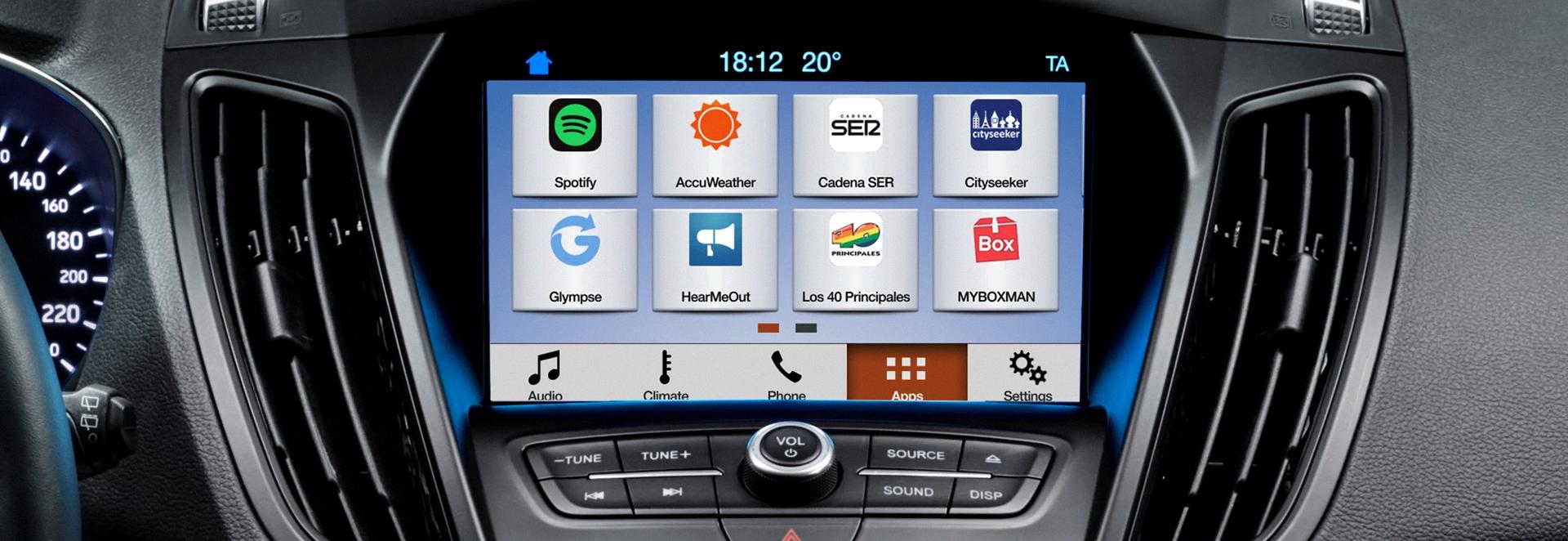
What Cool Things Can Sync 3 Do?
SYNC 3 offers a range of cool features and functions that enhance your driving experience. Here’s a detailed breakdown of some of the impressive capabilities of SYNC 3:
1. Apple CarPlay Integration:
– SYNC 3 enables Apple CarPlay, allowing you to seamlessly connect your iPhone.
– With Apple CarPlay, you can use Siri to interact with your iPhone using voice commands.
– Functions include making calls, listening to voicemail, sending and receiving text messages, and accessing your songs and playlists.
2. Android Auto Compatibility:
– SYNC 3 also supports Android Auto, making it easy to connect your Android smartphone.
– Android Auto allows you to access your phone’s apps and functions through the SYNC 3 interface.
– You can make calls, send messages, navigate using Google Maps, and listen to your favorite music apps.
3. Voice-Activated Navigation:
– SYNC 3 offers voice-activated navigation, so you can simply speak your destination and get turn-by-turn directions.
– This feature allows for hands-free and safer navigation while driving.
4. Enhanced Voice Recognition:
– SYNC 3 features improved voice recognition capabilities, making it more accurate and efficient.
– You can easily control various functions by speaking commands, such as adjusting the climate control, changing radio stations, or selecting a specific song.
5. Smartphone App Integration:
– SYNC 3 integrates with popular smartphone apps, such as Spotify, Pandora, and iHeartRadio.
– You can access and control these apps directly through the SYNC 3 interface, providing a seamless and convenient music streaming experience.
6. Wi-Fi Connectivity:
– SYNC 3 offers Wi-Fi connectivity, allowing you to connect to a nearby network and access the internet on the go.
– This feature enables passengers to browse the web, stream media, or connect their own devices to the internet.
7. Automatic Software Updates:
– SYNC 3 can receive automatic software updates over Wi-Fi, ensuring that you always have the latest features and improvements.
– These updates can enhance functionality, fix bugs, and introduce new capabilities to your SYNC 3 system.
8. Voice-Activated Climate Control:
– With SYNC 3, you can control the climate settings in your vehicle using voice commands.
– Adjusting the temperature, fan speed, or defrost settings is as easy as speaking the desired changes.
9. Hands-Free Calling and Messaging:
– SYNC 3 enables hands-free calling and messaging, allowing you to make and receive calls without taking your hands off the wheel.
– You can also listen to and respond to text messages using voice commands, ensuring a safer driving experience.
10. Enhanced Touchscreen Interface:
– SYNC 3 features an intuitive and responsive touchscreen interface for easy navigation through menus and functions.
– The screen provides sharp graphics and a user-friendly layout, making it effortless to access and control various features.
SYNC 3 offers a wide array of impressive features, including Apple CarPlay and Android Auto integration, voice-activated navigation, enhanced voice recognition, smartphone app integration, Wi-Fi connectivity, automatic software updates, voice-activated climate control, hands-free calling and messaging, and an enhanced touchscreen interface. These capabilities enhance convenience, safety, and entertainment while on the road.
Can I Use Google Maps On Ford SYNC 3?
You can use Google Maps on Ford SYNC 3. Ford SYNC 3 is compatible with Android Auto, which allows you to access a variety of apps, including Google Maps, on your car’s infotainment system.
To use Google Maps on Ford SYNC 3, you need to have an Android phone with Android 5.0 or higher. Once you have connected your phone to the car’s USB port, Android Auto will automatically launch on the SYNC 3 screen.
With Google Maps on SYNC 3, you can get turn-by-turn directions, real-time traffic updates, and search for points of interest. You can also use voice commands to control Google Maps, making it safer and more convenient to navigate while driving.
To start using Google Maps on SYNC 3, simply tap the Google Maps icon on the Android Auto screen. From there, you can enter your destination or search for a specific location. The map will then display your route, and you can follow the on-screen instructions or listen to the voice prompts for guidance.
Keep in mind that using Google Maps on Ford SYNC 3 requires a stable internet connection. If your phone’s data plan does not include unlimited data or if you prefer to conserve data usage, you can download offline maps in advance. This allows you to access maps and navigation even when you are not connected to the internet.
Google Maps can be used on Ford SYNC 3 through Android Auto. It provides a convenient and easy-to-use navigation solution with real-time traffic information and voice commands. For more information or assistance, refer to your Ford SYNC 3 Owner’s Manual or contact your Ford Dealer.
Why Is Sync 3 Not Showing Mobile Apps?
There could be several reasons why SYNC 3 is not showing all of your mobile apps:
1. Limited Bluetooth ports: Some Android devices have a limited number of Bluetooth ports that apps can use to connect. If you have more AppLink apps on your phone than the number of available Bluetooth ports, you will not see all of your apps listed in the SYNC 3 mobile apps menu.
2. App compatibility: Not all apps are compatible with SYNC 3. Only apps that have been specifically designed and developed to work with SYNC 3 will be visible in the mobile apps menu. Ensure that the apps you want to use are compatible with SYNC 3.
3. App permissions: Make sure that the apps you want to use have the necessary permissions granted. Some apps require certain permissions, such as access to contacts or location, in order to function properly with SYNC 3. Check the app settings on your phone to ensure the required permissions are enabled.
4. Force close or uninstall unwanted apps: If you have a large number of apps installed on your phone, it is possible that some of them are causing conflicts with SYNC 3. Force close or uninstall any apps that you do not want SYNC 3 to find. This can help to free up resources and resolve any compatibility issues.
To summarize, if SYNC 3 is not showing all of your mobile apps, it could be due to limited Bluetooth ports, app compatibility, app permissions, or conflicts with other apps. By ensuring app compatibility, granting necessary permissions, and managing unwanted apps, you can resolve this issue and have all your desired apps visible in the SYNC 3 mobile apps menu.
Conclusion
SYNC 3 offers a wide range of applications that enhance your driving experience. With music streaming apps like Pandora, Spotify, Slacker Radio, iHeartRadio, Livio, and Tidal Music, you can enjoy your favorite tunes while on the road. Travel apps like Waze Navigation & Live Travel, Glympse, and What3Words provide convenient navigation and travel information. Stay updated with the latest news and weather conditions with apps like Stitcher, WSJ, NPR, and Accuweather. Additionally, SYNC 3 features Apple CarPlay, allowing iPhone users to use Siri for hands-free interaction. Android users can also enjoy the benefits of SYNC 3 with Android Auto, which provides access to phone functions, text messages, music, and Google Maps. It is important to note that some Android devices may have limitations on the number of Bluetooth ports that apps can use, so it is recommended to force close or uninstall unnecessary apps to optimize the SYNC 3 experience. SYNC 3 offers a seamless integration of applications that cater to various needs and preferences, making your driving experience more enjoyable and convenient.