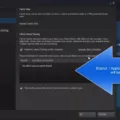If you’re an Apple user and you want to play The Elder Scrolls V: Skyrim on your Mac, then you’ve come to the right place. Unfortunately, there is no official version of The Elder Scrolls V: Skyrim for Mac OS. However, with a few extra steps, you can easily enjoy all the great features of this beloved game on your Mac machine.
The first step is to download Steam for Mac. Steam is a digital download store that offers access to thousands of games, including Skyrim. Once you’ve downloaded and installed Steam, purchase Skyrim from the store. This will give you access to the game files which will be necessary for installation on your Mac machine.
The next step is to download Wineskin, a free software program that allows Windows applications such as The Elder Scrolls V: Skyrim to run on Mac machines. Additionally, you need to download a Wineskin wrapper that has been specifically designed for Skyrim. Wrappers act as an adaptor between Windows and Mac applications so they can run smoothly together. Follow the instructions on how to install it and make sure to update the engine in the winery before using it. Once the wrapper has been installed and updated, change the settings so it uses the new engine and saves your progress.
Finally, launch the game using Wineskin and enjoy playing The Elder Scrolls V: Skyrim on your Mac machine! With this method, you can easily enjoy one of gaming’s most beloved titles without having to worry about compatibility issues or complicated setups.
We hope this guide helped you get started playing Skyrim on your Mac machine! If you have any questions or comments regarding this process or any other gaming-related topics then please feel free to leave us a comment below!
Can Skyrim Be Played on a Mac?
Unfortunately, you can’t play The Elder Scrolls V: Skyrim on your Mac computer. Despite the game’s immense popularity, Bethesda Softworks, the developer of the game, has not released an official version for Mac OS. That said, you may still be able to enjoy the game on your Mac if you can find an unofficial port or use a Windows emulator such as WineBottler or Boot Camp Assistant. However, these solutions are not supported by Bethesda and may not provide a smooth gaming experience.
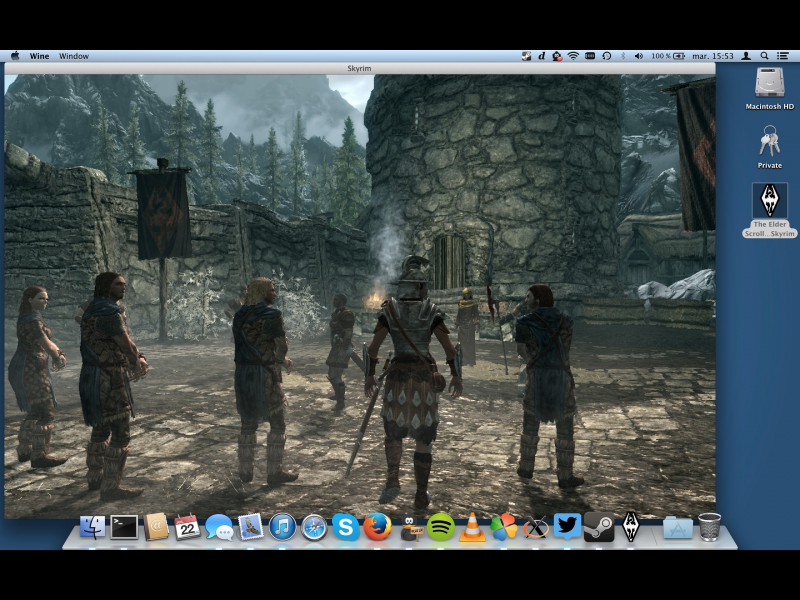
Playing Skyrim on Mac Using Wineskin
Step 1: Download the Steam app for Mac.
Step 2: Purchase Skyrim on Steam.
Step 3: Download Wineskin, an open-source tool that allows you to run Windows apps on Mac OS X.
Step 4: Download a wrapper specifically designed for Skyrim. You can find a variety of wrappers available online. It is recommended that you download the most recent version of the wrapper for optimal performance.
Step 5: After downloading the wrapper, follow the instructions provided by its creator to install it correctly in Wineskin. Note that during installation, you will be required to update the Engine in the Winery – make sure to do this before attempting to run Skyrim with Wineskin.
Step 6: Once your wrapper is installed and updated, open it and select “Run EXE inside” from its menu bar in order to launch Skyrim on your Mac with Wineskin. Enjoy!

Can Skyrim Be Played on Steam?
Yes, you can play The Elder Scrolls V: Skyrim Special Edition on Steam. This version of the classic RPG game is enhanced with improved graphics, lighting and shaders, updated combat mechanics, and all the official DLCs. With Steam, you can easily purchase and download the game to your computer and start playing right away. You can also take advantage of a limited-time offer to save 75% when purchasing Skyrim Special Edition on Steam.
Why Skyrim Is Not Available on Mac Platforms
Skyrim is not available on Mac because not many Apple Macs meet the minimum requirements to play it. Even the most powerful Mac models, such as the $2399 MacBook Pro, fall short of the recommended system specifications for the game. As a result, most Mac users would be unable to run Skyrim, even if they dual-booted their machine with Windows. Unfortunately, this means that Mac users are excluded from playing one of the most popular role-playing games of all time.
The Suitability of Mac for Gaming
Yes, Macs are perfectly suitable for gaming. In recent years, Apple has put a concerted effort into making sure that the Mac platform can handle the demands of modern gaming. The 16-inch MacBook Pro (2021) is currently the best model for gaming, featuring a powerful Intel Core i7 processor and an AMD Radeon Pro 5500M graphics card. Additionally, it has an incredible 16GB of RAM and up to 8TB of storage space. All this hardware makes it perfect for playing the latest games on medium to high settings without any issues.
Can Skyrim Be Played on Mac Using Wine?
Yes, you can play Skyrim on Mac with Wine. Wine is a free, open-source compatibility layer that enables Windows applications to run on Linux and macOS systems. With Wine installed, you can install and play Skyrim on your Mac computer.
The performance of Skyrim with Wine will depend on the specifications of your Mac computer. Generally speaking, it should run quite smoothly if you have an Intel Core i5 processor or better and at least 512MB of video memory. If you’re uncertain about the performance before purchasing the game, you can check out reports from other users at WineHQ by searching “WineHQ Skyrim”. This should give you an idea of how well the game runs using Wine before committing to a purchase.
Can Skyrim Run on Wine?
Yes, it is possible to run Skyrim on Wine. Wine is a free and open-source compatibility layer that allows users to run Windows applications on Linux and other Unix-like operating systems. The latest version of Wine (5.0) supports Skyrim, so you can install and play the game without any issues. However, since Wine is still in development, there may be some bugs or glitches that need to be addressed. If you have the physical release of Skyrim, you can either set it up to work with Lutris or install and run it directly with WINE. You may need to do some additional configuration in order for everything to work properly, but overall the process should not be too difficult.
The Reason Behind Skyrim’s Hidden Presence on Steam
Skyrim is hidden on Steam to make it easier for Steam to set up customers who are interested in purchasing paid mods. By hiding it, they can easily manage the process of setting up customers so that they can quickly and easily purchase the mods they want. This also helps to reduce the amount of bloatware associated with the game, as there are no ads or unnecessary downloads included with the original version of Skyrim.
Conclusion
In conclusion, playing The Elder Scrolls V: Skyrim on Mac machines is possible but requires a few extra steps. First, users must download Steam for Mac and purchase the game on their platform. Then, they must download Wineskin and the corresponding wrapper in order to create the necessary environment for the game to run. Once these steps have been taken, users can enjoy Skyrim on their Mac machines and experience the epic fantasy of this beloved game in stunning detail.