Instagram is a social media app that allows users to share photos and videos with their followers. Photos and videos can be edited with filters and other tools before beig shared. Users can also add hashtags to their posts to help them reach a wider audience.
However, there may come a time when you want to delete your Instagram account. Maybe you’re just tired of the app and want to take a break from social media. Or maybe you’re concerned about privacy and don’t want your photos and videos to be shared with the world. Whatever the reason, deleting your Instagram account is actually quite easy.
How Do I Delete My Instagram Account Permanently?
To delete your Instagram account permanently:
1. Go to the Delete Your Account page from a mobile browser or computer.
2. Select an option from the dropdown menu next to Why are you deleting your account? and re-enter your password.
3. Click or tap Delete [username].
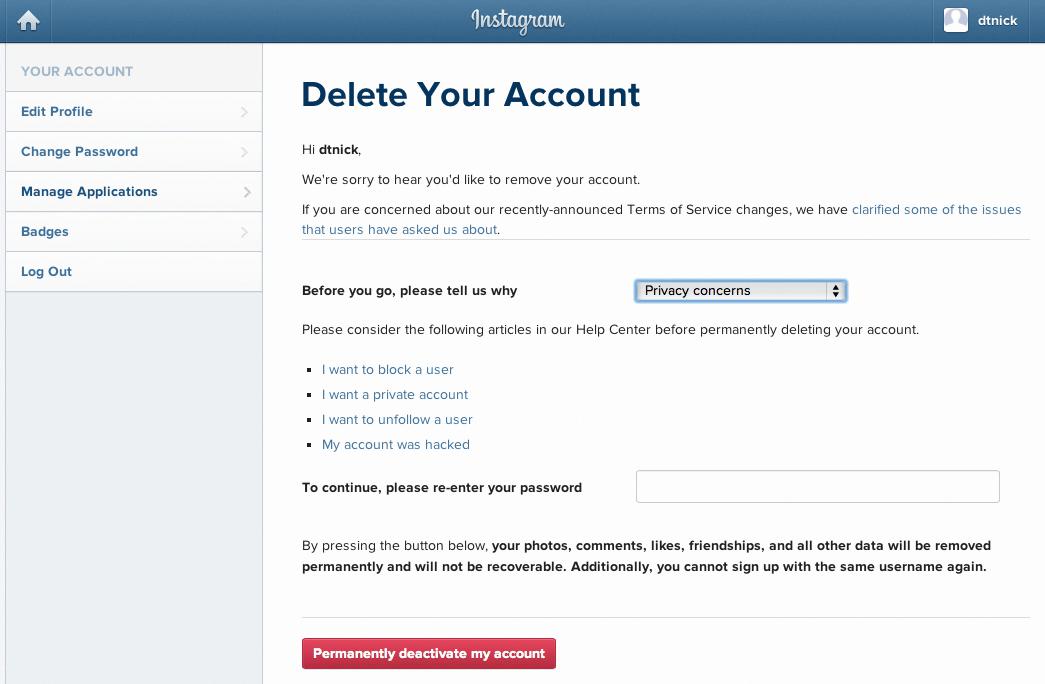
How Do I Delete My Instagram Account On Mobile?
To delete your Instagram account from a mobile device:
1. Log into Instagram from a mobile browser.
2. Tap your profile picture in the bottom rigt and tap Profile, then tap Edit Profile.
3. Scroll down, then tap Temporarily disable my account in the bottom right.
4. Tap Disable Account and confirm by tapping Delete My Account.
How Can I Delete My Instagram Account In 7 Days?
To delete your Instagram account within 7 days, you will need to follow the instructions below.
1. Log in to your account on Instagram’s website on a computer.
2. Go to your profile and click on “edit profile.”
3. Scroll down to “Temporarily disable my account.”
4. Select a reason for leaving Instagram from the drop-down menu and then click “temporary disable.”
5. Enter your password and then click “disable my account.”
How Long Can I Deactivate My Instagram?
There is no time limit, per se. We know that with Twitter, you can deactivate your account for 30 days, and then you must reactivate it, or else your account will be permanently deleted. For Instagram, you can keep your account disabled for as long as you like, whether that be 10 months or 10 days.
How To Delete Your Instagram Account (2022)
Conclusion
Whether you’re looking to take a break from social media, or concerned about privacy, deleting your Instagram account is actually quite simple. You can delete your account permanently by going to the Delete Your Account page on a mobile browser or computer, selecting an option from the dropdown menu next to “Why are you deleting your account?”, and clicking or tapping Delete. If you want to delete your account within 7 days, you can log into your account on Instagram’s website on a computer, go to your profile and click on “edit profile”, scroll down to “Temporarily disable my account”, select a reason for leaving Instagram from the drop-down menu, and then click “temporary disable.” Finally, if you want to deactivate your account for a longer period of time, there is no set limit for how long you can keep your account disabled.








